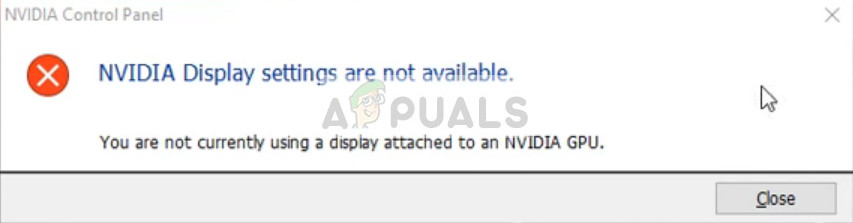I just upgraded my PC, bought a B450 TOMAHAWK MAX and a ryzen 5 3600x, reinstalled windows and everything.
But sometimes windows boots up in like a stretched 360p resolution and I have to wait a minute for it to recognize my driver or graphic card guess and to change to the native resolution.
I get this if I try to open nvidia control panel during that time.

What could cause such a behaviour?
But sometimes windows boots up in like a stretched 360p resolution and I have to wait a minute for it to recognize my driver or graphic card guess and to change to the native resolution.
I get this if I try to open nvidia control panel during that time.

What could cause such a behaviour?