Hello i have i common problem witch i havent seen fix for.After 10 mins playing the game begins to stutter and many fps drop can be seen,setting are at medium.. Specs: OS:win 8 RAM:8GB corsair power supply: Corsair CX600M 600W CPU: i7 3770 GPU: msi gtx 970
GTA V stuttering/fps drops
- Thread starter loopkiller98
- Start date
You are using an out of date browser. It may not display this or other websites correctly.
You should upgrade or use an alternative browser.
You should upgrade or use an alternative browser.
Solution
That sounds like a CPU bottleneck, then. Pull up Task Manager (keyboard shortcut = Ctrl + Shift + Esc). Go to the performance tab, select the CPU on the left, right click on the graph to the right, and change the view to "logical processors." That will change it from an overall view with only one graph to a more detailed with with 8 graphs - one for each thread on your CPU.
Then run the game to where it gets suttery. After it stutters for a while, tab out (alt + tab) to Task Manager. Look to see if any of the 8 graphs in the CPU view show close to 100% usage. To be clear, I'm not talking about 100% overall CPU usage. That probably won't happen. I'm talking about near or equal 100% usage on a single thread.
You'll be...
Then run the game to where it gets suttery. After it stutters for a while, tab out (alt + tab) to Task Manager. Look to see if any of the 8 graphs in the CPU view show close to 100% usage. To be clear, I'm not talking about 100% overall CPU usage. That probably won't happen. I'm talking about near or equal 100% usage on a single thread.
You'll be...
Eggz
Distinguished
What resolution are you on? That game can use more than 3.5 GB of VRAM, and that's the point where your 970 will have stutter.
http://www.guru3d.com/articles-pages/gta-v-pc-graphics-performance-review,9.html
http://www.guru3d.com/articles-pages/gta-v-pc-graphics-performance-review,9.html
IntelTurtleFan
Dignified
That system should not have FPS drops on medium or even high. Check the NVIDIA settings to make sure it is using the GPU instead of the CPU. Also check that the drivers are up to date.
IntelTurtleFan :
That system should not have FPS drops on medium or even high. Check the NVIDIA settings to make sure it is using the GPU instead of the CPU. Also check that the drivers are up to date.
How can i see that?
Eggz :
What resolution are you on? That game can use more than 3.5 GB of VRAM, and that's the point where your 970 will have stutter.
http://www.guru3d.com/articles-pages/gta-v-pc-graphics-performance-review,9.html
http://www.guru3d.com/articles-pages/gta-v-pc-graphics-performance-review,9.html
Resolution is 1920x1080.All drivers are up to date.
Eggz :
Hmm, turn down all the graphical settings to the lowest possible setting and see what happens. If it keeps up, it's probably just the game's coding. But if the problem stops, then it's probably based on your hardware's capabilities.
I turned everything to minimum still lagging like hell when driving... I am so angry i cant play it like its mean to.
Eggz
Distinguished
That sounds like a CPU bottleneck, then. Pull up Task Manager (keyboard shortcut = Ctrl + Shift + Esc). Go to the performance tab, select the CPU on the left, right click on the graph to the right, and change the view to "logical processors." That will change it from an overall view with only one graph to a more detailed with with 8 graphs - one for each thread on your CPU.
Then run the game to where it gets suttery. After it stutters for a while, tab out (alt + tab) to Task Manager. Look to see if any of the 8 graphs in the CPU view show close to 100% usage. To be clear, I'm not talking about 100% overall CPU usage. That probably won't happen. I'm talking about near or equal 100% usage on a single thread.
You'll be looking at a CPU bottleneck if any of the threads are at or near 100% while the other threads are less utilized. If just one core is maxed while the others aren't doing anything, your overall CPU usage would be only at 12.5%, making it easy to overlook. That's why it's important to look at the individual thread view, not the overall usage view.
You also only have 8GB of RAM, so check to see if how much is listed under "free." What Task Manager shows that you're using isn't necessarily all that your computer uses. There are other things not counted there, but looking at "free" lets you get a better idea. Just subtract what you have in your system from the "free" amount, and you'll see what you're actually using.
The reason I'm looking at all these other things is because your GPU clearly isn't the bottleneck here. Turning down the graphics proved that. So you have to check everything else related to performance.
That said, the game should be running okay on your CPU, at least at higher resolutions, and for average frame rate. But it is fairly CPU-bound, which does describe what you're seeing, since you're problem has to do with minimum frame rates rather than averages. Take a look at this graph (click it for original article).
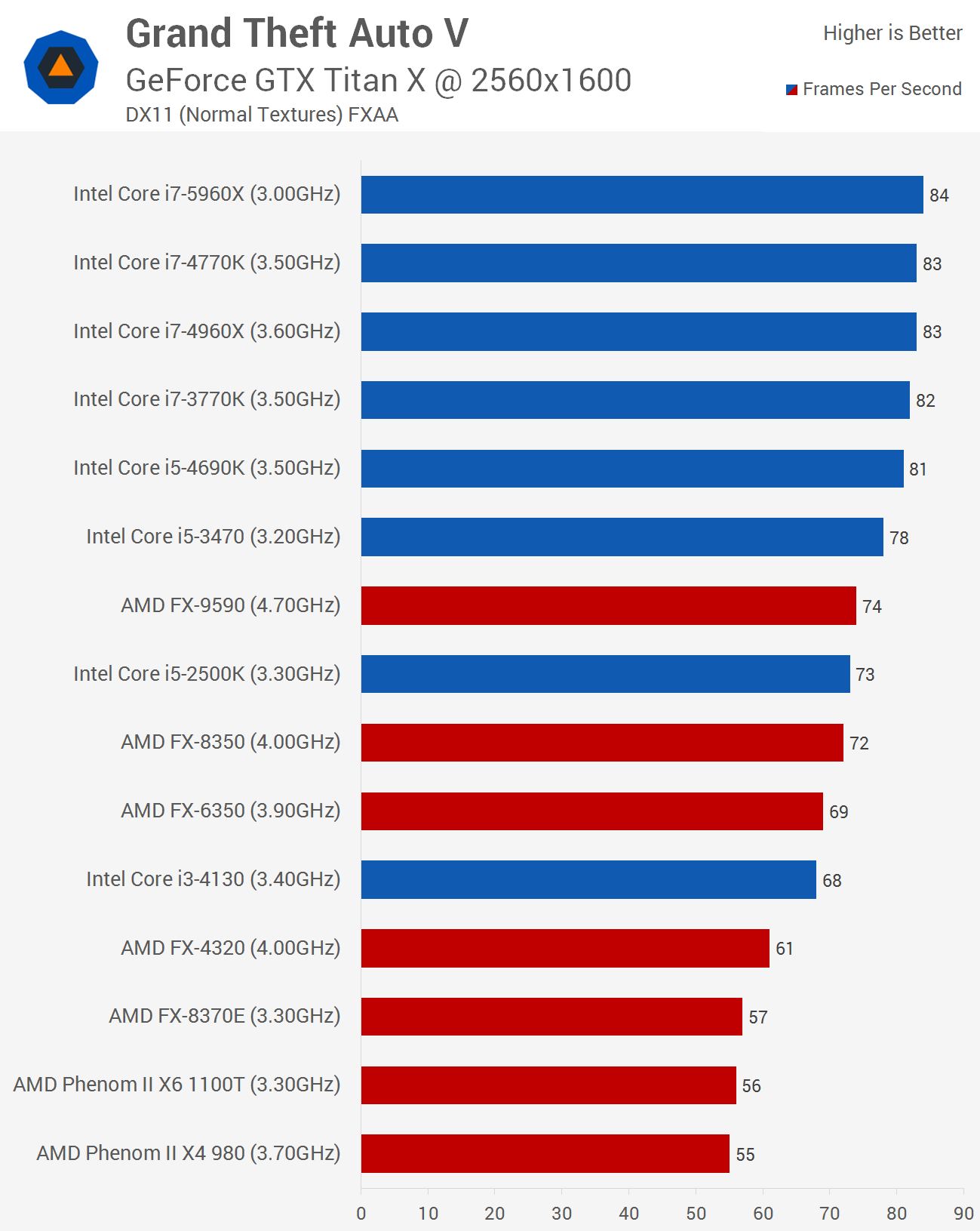
Then run the game to where it gets suttery. After it stutters for a while, tab out (alt + tab) to Task Manager. Look to see if any of the 8 graphs in the CPU view show close to 100% usage. To be clear, I'm not talking about 100% overall CPU usage. That probably won't happen. I'm talking about near or equal 100% usage on a single thread.
You'll be looking at a CPU bottleneck if any of the threads are at or near 100% while the other threads are less utilized. If just one core is maxed while the others aren't doing anything, your overall CPU usage would be only at 12.5%, making it easy to overlook. That's why it's important to look at the individual thread view, not the overall usage view.
You also only have 8GB of RAM, so check to see if how much is listed under "free." What Task Manager shows that you're using isn't necessarily all that your computer uses. There are other things not counted there, but looking at "free" lets you get a better idea. Just subtract what you have in your system from the "free" amount, and you'll see what you're actually using.
The reason I'm looking at all these other things is because your GPU clearly isn't the bottleneck here. Turning down the graphics proved that. So you have to check everything else related to performance.
That said, the game should be running okay on your CPU, at least at higher resolutions, and for average frame rate. But it is fairly CPU-bound, which does describe what you're seeing, since you're problem has to do with minimum frame rates rather than averages. Take a look at this graph (click it for original article).
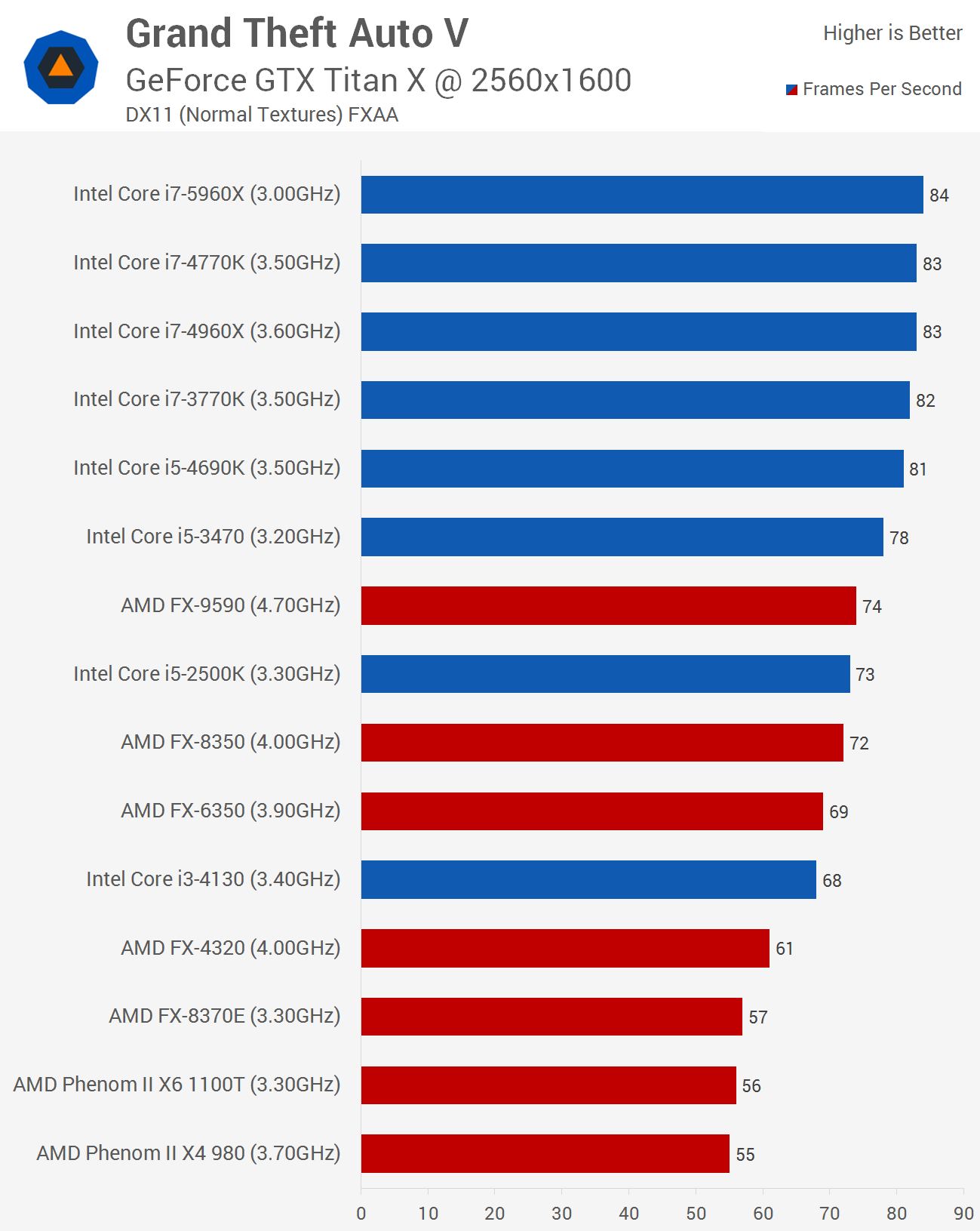
Eggz :
That sounds like a CPU bottleneck, then. Pull up Task Manager (keyboard shortcut = Ctrl + Shift + Esc). Go to the performance tab, select the CPU on the left, right click on the graph to the right, and change the view to "logical processors." That will change it from an overall view with only one graph to a more detailed with with 8 graphs - one for each thread on your CPU.
Then run the game to where it gets suttery. After it stutters for a while, tab out (alt + tab) to Task Manager. Look to see if any of the 8 graphs in the CPU view show close to 100% usage. To be clear, I'm not talking about 100% overall CPU usage. That probably won't happen. I'm talking about near or equal 100% usage on a single thread.
You'll be looking at a CPU bottleneck if any of the threads are at or near 100% while the other threads are less utilized. If just one core is maxed while the others aren't doing anything, your overall CPU usage would be only at 12.5%, making it easy to overlook. That's why it's important to look at the individual thread view, not the overall usage view.
You also only have 8GB of RAM, so check to see if how much is listed under "free." What Task Manager shows that you're using isn't necessarily all that your computer uses. There are other things not counted there, but looking at "free" lets you get a better idea. Just subtract what you have in your system from the "free" amount, and you'll see what you're actually using.
The reason I'm looking at all these other things is because your GPU clearly isn't the bottleneck here. Turning down the graphics proved that. So you have to check everything else related to performance.
That said, the game should be running okay on your CPU, at least at higher resolutions, and for average frame rate. But it is fairly CPU-bound, which does describe what you're seeing, since you're problem has to do with minimum frame rates rather than averages. Take a look at this graph (click it for original article).
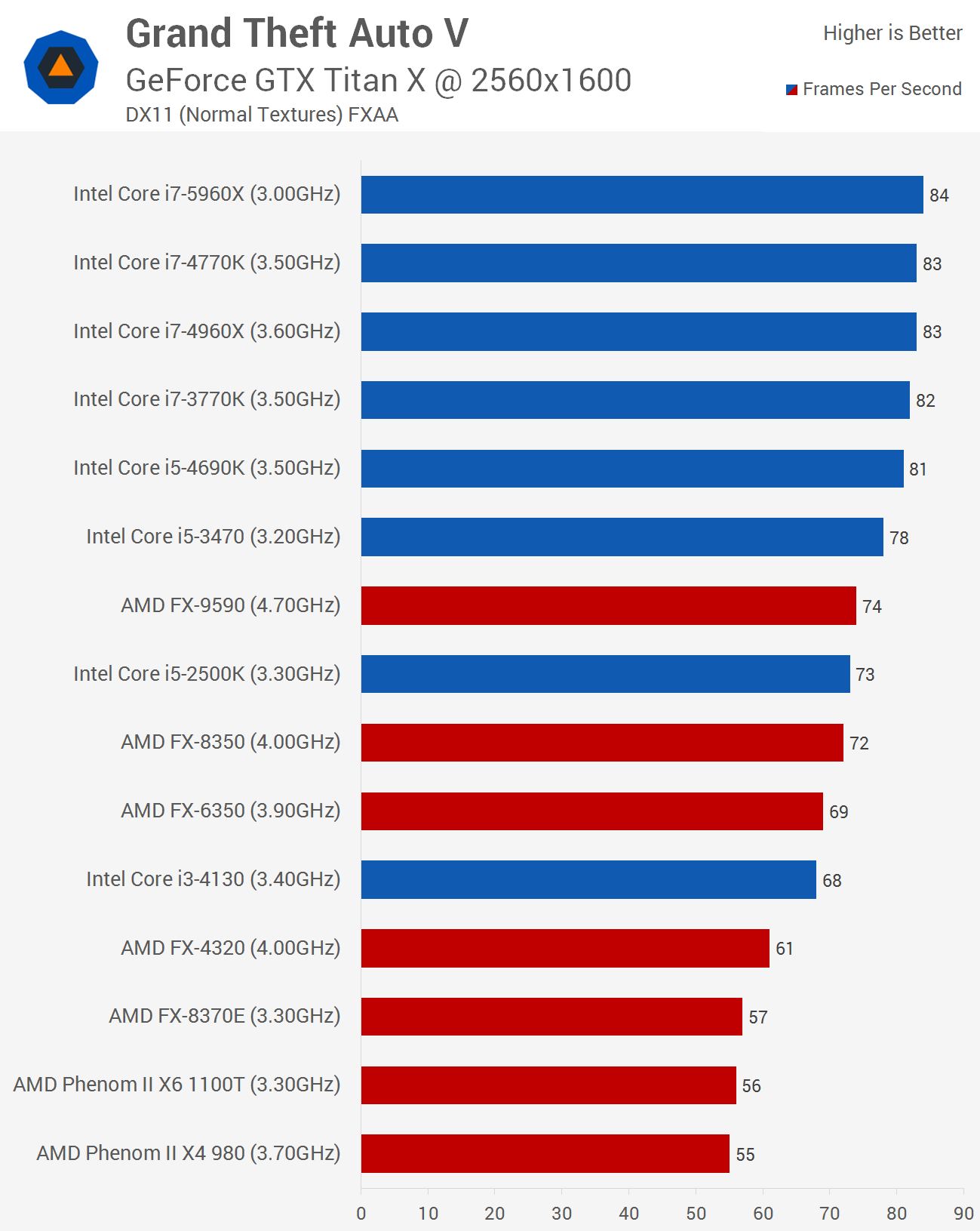
Then run the game to where it gets suttery. After it stutters for a while, tab out (alt + tab) to Task Manager. Look to see if any of the 8 graphs in the CPU view show close to 100% usage. To be clear, I'm not talking about 100% overall CPU usage. That probably won't happen. I'm talking about near or equal 100% usage on a single thread.
You'll be looking at a CPU bottleneck if any of the threads are at or near 100% while the other threads are less utilized. If just one core is maxed while the others aren't doing anything, your overall CPU usage would be only at 12.5%, making it easy to overlook. That's why it's important to look at the individual thread view, not the overall usage view.
You also only have 8GB of RAM, so check to see if how much is listed under "free." What Task Manager shows that you're using isn't necessarily all that your computer uses. There are other things not counted there, but looking at "free" lets you get a better idea. Just subtract what you have in your system from the "free" amount, and you'll see what you're actually using.
The reason I'm looking at all these other things is because your GPU clearly isn't the bottleneck here. Turning down the graphics proved that. So you have to check everything else related to performance.
That said, the game should be running okay on your CPU, at least at higher resolutions, and for average frame rate. But it is fairly CPU-bound, which does describe what you're seeing, since you're problem has to do with minimum frame rates rather than averages. Take a look at this graph (click it for original article).
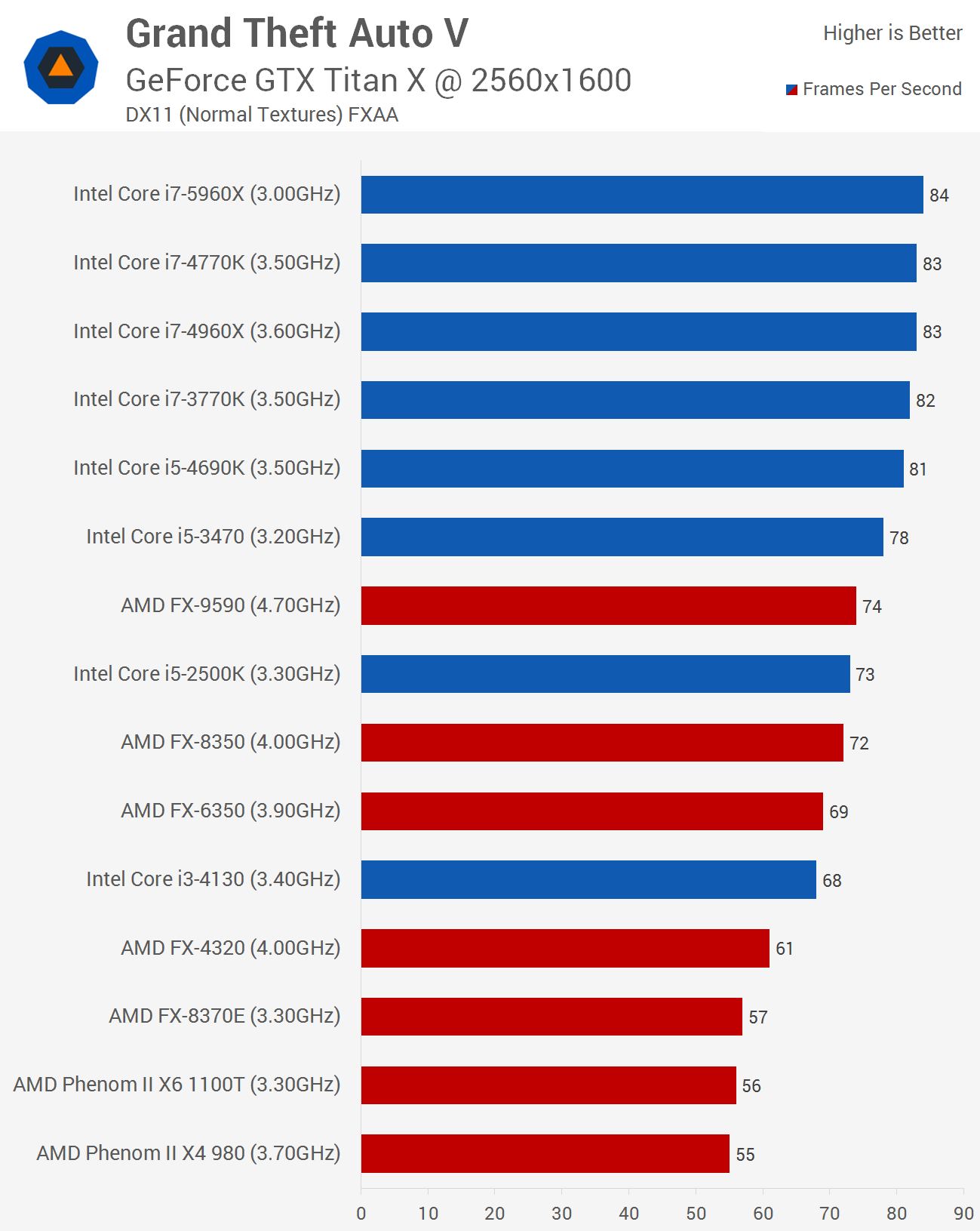
Thank you for the reply dude.It turns out the problem is in the RAM.When i play i only have 20MB free ram.CPU utilization is max 20% so its not the cpu..
Eggz :
If it's the RAM, then good - easy solution!
But was the CPU's 20% overall or on each thread?
But was the CPU's 20% overall or on each thread?
The overall utilization was the same on all threads its not the cpu.Can you tell me whats the solution for the ram?
Eggz
Distinguished
You can try changing the amount of RAM you have installed to test. Decreasing the RAM should make the problem worse if the RAM is the issue, but the more reliable test is to increase the RAM to see if it fixes the issue.
Here's a list of all 16 GB kits of 1866, which start at about $100: http://pcpartpicker.com/parts/memory/#s=301866&Z=16384002,16384004&sort=a10&page=1
Order from Amazon if you think you'd like to return the RAM if it doesn't fix the problem. YOu may want to keep it anyway, since having 16GB is helpful for many things. Up to you.
Here's a list of all 16 GB kits of 1866, which start at about $100: http://pcpartpicker.com/parts/memory/#s=301866&Z=16384002,16384004&sort=a10&page=1
Order from Amazon if you think you'd like to return the RAM if it doesn't fix the problem. YOu may want to keep it anyway, since having 16GB is helpful for many things. Up to you.
Eggz :
You can try changing the amount of RAM you have installed to test. Decreasing the RAM should make the problem worse if the RAM is the issue, but the more reliable test is to increase the RAM to see if it fixes the issue.
Here's a list of all 16 GB kits of 1866, which start at about $100: http://pcpartpicker.com/parts/memory/#s=301866&Z=16384002,16384004&sort=a10&page=1
Order from Amazon if you think you'd like to return the RAM if it doesn't fix the problem. YOu may want to keep it anyway, since having 16GB is helpful for many things. Up to you.
Here's a list of all 16 GB kits of 1866, which start at about $100: http://pcpartpicker.com/parts/memory/#s=301866&Z=16384002,16384004&sort=a10&page=1
Order from Amazon if you think you'd like to return the RAM if it doesn't fix the problem. YOu may want to keep it anyway, since having 16GB is helpful for many things. Up to you.
Damn i dont have enough money for 8GB more.I saw in the task manager that in performance the disk was going up to 100% can that be some kind of problem.And one more thing my friend has 8GB of RAM and he has no stuttering.His specs are lower than my and his gpu and cpu are amd...
Eggz
Distinguished
Does he have an SSD, and do you have an HDD?
When games load from the disk during the game, it will cause a momentary stutter. The disk - whether SSD or HDD - is the slowest part of the computer, so loading from the disk is usually annoying.
If you have an HDD, and he has an SSD, that could explain the difference. But I'm not certain. You'd have to check to see if the stutters corresponded in Task Manager with 100% disk usage.
Stuttering in GTA V does seem to be an issue people on the internet are complaining about, though: https://support.rockstargames.com/hc/communities/public/questions/203363418-GTA-V-PC-Stutter-FPS-drop-linked-with-large-amount-of-hard-disk-usage
Did you use DDU when you installed the new Nvidia driver? It's a good idea to completely clear out all graphics drivers when you update because leftover traces can sometimes conflict with the new drivers. I've had that issue mes my performance before.
http://www.guru3d.com/files-details/display-driver-uninstaller-download.html
When games load from the disk during the game, it will cause a momentary stutter. The disk - whether SSD or HDD - is the slowest part of the computer, so loading from the disk is usually annoying.
If you have an HDD, and he has an SSD, that could explain the difference. But I'm not certain. You'd have to check to see if the stutters corresponded in Task Manager with 100% disk usage.
Stuttering in GTA V does seem to be an issue people on the internet are complaining about, though: https://support.rockstargames.com/hc/communities/public/questions/203363418-GTA-V-PC-Stutter-FPS-drop-linked-with-large-amount-of-hard-disk-usage
Did you use DDU when you installed the new Nvidia driver? It's a good idea to completely clear out all graphics drivers when you update because leftover traces can sometimes conflict with the new drivers. I've had that issue mes my performance before.
http://www.guru3d.com/files-details/display-driver-uninstaller-download.html
Eggz :
Does he have an SSD, and do you have an HDD?
When games load from the disk during the game, it will cause a momentary stutter. The disk - whether SSD or HDD - is the slowest part of the computer, so loading from the disk is usually annoying.
If you have an HDD, and he has an SSD, that could explain the difference. But I'm not certain. You'd have to check to see if the stutters corresponded in Task Manager with 100% disk usage.
Stuttering in GTA V does seem to be an issue people on the internet are complaining about, though: https://support.rockstargames.com/hc/communities/public/questions/203363418-GTA-V-PC-Stutter-FPS-drop-linked-with-large-amount-of-hard-disk-usage
Did you use DDU when you installed the new Nvidia driver? It's a good idea to completely clear out all graphics drivers when you update because leftover traces can sometimes conflict with the new drivers. I've had that issue mes my performance before.
http://www.guru3d.com/files-details/display-driver-uninstaller-download.html
When games load from the disk during the game, it will cause a momentary stutter. The disk - whether SSD or HDD - is the slowest part of the computer, so loading from the disk is usually annoying.
If you have an HDD, and he has an SSD, that could explain the difference. But I'm not certain. You'd have to check to see if the stutters corresponded in Task Manager with 100% disk usage.
Stuttering in GTA V does seem to be an issue people on the internet are complaining about, though: https://support.rockstargames.com/hc/communities/public/questions/203363418-GTA-V-PC-Stutter-FPS-drop-linked-with-large-amount-of-hard-disk-usage
Did you use DDU when you installed the new Nvidia driver? It's a good idea to completely clear out all graphics drivers when you update because leftover traces can sometimes conflict with the new drivers. I've had that issue mes my performance before.
http://www.guru3d.com/files-details/display-driver-uninstaller-download.html
Whe both use HDD.And yes i did use DDU.I think it's just the OS using more ram.Maybe win 7 uses less ram,no?
Eggz :
It does, but your financial constraints make it hard to test that theory. Maybe you can borrow your friend's RAM sticks? If they have the same specs, it might work.
Don't need any finances for that i will download a cracked one 😀
Eggz
Distinguished
No, I mean finances for the RAM sticks. I wouldn't switch operating systems just on the off chance you need more RAM. Borrow some sticks to find out.
The best case scenario will be that he has the exact same RAM as you, which will most likely work. If it does work, then see if having more RAM fixes the issue. No need to change things if RAM isn't even the problem.
The best case scenario will be that he has the exact same RAM as you, which will most likely work. If it does work, then see if having more RAM fixes the issue. No need to change things if RAM isn't even the problem.
Eggz :
No, I mean finances for the RAM sticks. I wouldn't switch operating systems just on the off chance you need more RAM. Borrow some sticks to find out.
The best case scenario will be that he has the exact same RAM as you, which will most likely work. If it does work, then see if having more RAM fixes the issue. No need to change things if RAM isn't even the problem.
The best case scenario will be that he has the exact same RAM as you, which will most likely work. If it does work, then see if having more RAM fixes the issue. No need to change things if RAM isn't even the problem.
I dont know if anyone would give me his ram for day or two but i will try my best to solve this one...
You probably don't need to buy more RAM. Check your RAM usage while not running GTA of anything else. If it is more than 1GB you may want to clean up autostart and background programs that use up your memory. I remember my Win 8 used less than 700 MB at some point. So your solution is to close all programs and bring your memory usage to minimum before starting GTA.
yasha :
You probably don't need to buy more RAM. Check your RAM usage while not running GTA of anything else. If it is more than 1GB you may want to clean up autostart and background programs that use up your memory. I remember my Win 8 used less than 700 MB at some point. So your solution is to close all programs and bring your memory usage to minimum before starting GTA.
Ram usage is going up to 2GB when i only have skype and chrome opened.
When you say you have 20MB Free RAM while GTA is running, looks like that doesn't mean all other RAM is not available for programs to use. So looking at Free RAM may not be accurate. I am checking my PC at work right now, and I have 3GB RAM usage, 8GB total RAM, and only 45MB Free RAM. But, I have 4.5GB Available RAM and I am by no means running out of RAM right now.
So when you saw 20MB Free RAM while GTA V is running, it may be wrong to assume you ran out of memory. Check both Free and Available memory. And check the usage number that Windows reports under the Memory graph. That is probably accurate. It would be hard to imagine that GTA uses up 7GB of RAM! I don't think RAM is a bottleneck here.
When you say you use 2GB RAM when chrome and skype is running, you can probably see that Free RAM is still very low. Available should closer to actual 6GB.
Check these out for Free vs Available memory:
http://superuser.com/questions/694864/memory-available-vs-free
http://www.sevenforums.com/performance-maintenance/114504-diff-between-available-free-physical-memory.html
http://www.tomshardware.com/forum/5860-63-available-stand-free-cached-memory-differences
So when you saw 20MB Free RAM while GTA V is running, it may be wrong to assume you ran out of memory. Check both Free and Available memory. And check the usage number that Windows reports under the Memory graph. That is probably accurate. It would be hard to imagine that GTA uses up 7GB of RAM! I don't think RAM is a bottleneck here.
When you say you use 2GB RAM when chrome and skype is running, you can probably see that Free RAM is still very low. Available should closer to actual 6GB.
Check these out for Free vs Available memory:
http://superuser.com/questions/694864/memory-available-vs-free
http://www.sevenforums.com/performance-maintenance/114504-diff-between-available-free-physical-memory.html
http://www.tomshardware.com/forum/5860-63-available-stand-free-cached-memory-differences
Eggz
Distinguished
I like to go by "Free" rather than "Available" because "Free" says how much RAM actually isn't used. "Available" includes that plus RAM that only background stuff is using, but remains in use nonetheless.
So not having enough "Free" will dip into "Available," which will have to clear out some stuff to make room for other things. That can cause jitters and hicups like OP is experiencing. It totally isn't noticeable in normal computer use, but games with fluid motion will make it more apparent. Running out of VRAM does similar stuff.
Anyway, press Ctrl+Shift+Esc to get Task Manager quickly, and spend some time doing what Yasha suggested by closing out everything you know you don't need to have open. That is a free way to clear RAM, unless of course you are able to test by getting your hands on some RAM sticks.
So not having enough "Free" will dip into "Available," which will have to clear out some stuff to make room for other things. That can cause jitters and hicups like OP is experiencing. It totally isn't noticeable in normal computer use, but games with fluid motion will make it more apparent. Running out of VRAM does similar stuff.
Anyway, press Ctrl+Shift+Esc to get Task Manager quickly, and spend some time doing what Yasha suggested by closing out everything you know you don't need to have open. That is a free way to clear RAM, unless of course you are able to test by getting your hands on some RAM sticks.
If he could test with extra RAM without spending money that would be best. If not, then I don't think Available means it is used by background processes. That would be in use memory and it shouldn't matter if the process is background or not. For example, I have a local instance of Oracle database that runs as a service, i.e. it's a background process. Nevertheless it takes out from my Available memory.
Based on the sources I posted above, looks like Available is actually memory in stand by mode. It has some data, but the memory can be used by other applications. It is not free because it's not literally empty, meaning it is not all zeros and it has some data. I don't think using Free instead of Available memory causes any decrease in performance. It's more of a technical difference indicating whether available memory has some data or not.
It's probably similar to hard disk free space. When you delete a file, data is not physically deleted from the drive, rather file systems marks the space to be reusable. When you reuse the space data is overwritten. To physically remove data you have to run a program to physically write zeros or random bits into "reusable" blocks in the drive. As far as I know this doesn't give you any performance benefit, it just removes your data so that it's not (easily) recoverable.
Same thing with Free and Available. Same performance, the difference is just if it is physically empty (zeros) or not.
I would say ignore Free and use Available for the purpose of OP's question.
Based on the sources I posted above, looks like Available is actually memory in stand by mode. It has some data, but the memory can be used by other applications. It is not free because it's not literally empty, meaning it is not all zeros and it has some data. I don't think using Free instead of Available memory causes any decrease in performance. It's more of a technical difference indicating whether available memory has some data or not.
It's probably similar to hard disk free space. When you delete a file, data is not physically deleted from the drive, rather file systems marks the space to be reusable. When you reuse the space data is overwritten. To physically remove data you have to run a program to physically write zeros or random bits into "reusable" blocks in the drive. As far as I know this doesn't give you any performance benefit, it just removes your data so that it's not (easily) recoverable.
Same thing with Free and Available. Same performance, the difference is just if it is physically empty (zeros) or not.
I would say ignore Free and use Available for the purpose of OP's question.
TRENDING THREADS
-
-
-
Question Graphics card upgrade planned; is there anything I'm missing?
- Started by BelactheLion
- Replies: 3
-
-
Discussion What's your favourite video game you've been playing?
- Started by amdfangirl
- Replies: 4K
Latest posts
-
-
Question Graphics card upgrade planned; is there anything I'm missing?
- Latest: BelactheLion
-
-
-
-

Space.com is part of Future plc, an international media group and leading digital publisher. Visit our corporate site.
© Future Publishing Limited Quay House, The Ambury, Bath BA1 1UA. All rights reserved. England and Wales company registration number 2008885.
