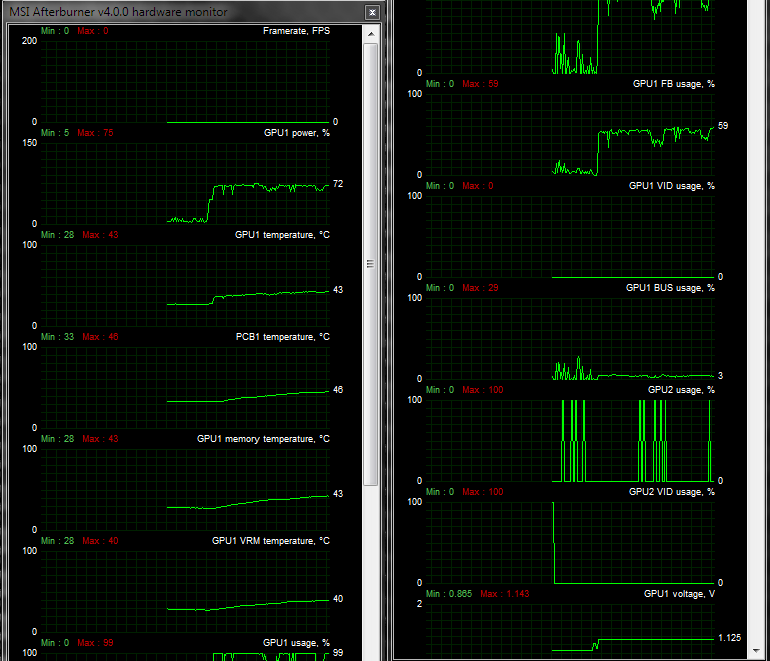- msi b350 gaming plus
- ryzen 1600 3.8Ghz @ 1.3v
- 8gb ADATA 3000 Mhz oc to 3200Mhz - 1.36v
- MSI gtx 1050ti Gaming X
Played BF1 offline and had 0 problem for a long time.
while playing World of Warcraft 3.3.5 ( 2007 version running on DX9) i noticed a lot stuttering. when i get in open world probably nothing happens, 100+ fps, but when i join 10 man or 25 man raids or BGs i get a lot of Stuttering and fps drops .
i thought my CPU was causing this stuttering but i was monitoring via MSI afterburner and noticed that Clocks and Memory of the GPU drops down with a huge increase of Frametime. over 300.
Note:
1- i used a lot of settings in Nvidia control pannel, many of them and seems no difference.
2- CPU Hpet Removed also but no progress.
3- while using Descktop: Core Clock 139 and Memory Clock 405.
4- all Drivers are updated.
video 1: https://www.youtube.com/watch?v=RQL0sesHWg8&feature=youtu.be
you can see in the video 1 that while the lag, Clock and memory took value of 139 / 405 like am using Descktop.
Video 2: https://www.youtube.com/watch?v=TX3lJlancfA&feature=youtu.be
here the Clock and Memory stood still but i got a crazy stuttering.
am in serious need of help.
- ryzen 1600 3.8Ghz @ 1.3v
- 8gb ADATA 3000 Mhz oc to 3200Mhz - 1.36v
- MSI gtx 1050ti Gaming X
Played BF1 offline and had 0 problem for a long time.
while playing World of Warcraft 3.3.5 ( 2007 version running on DX9) i noticed a lot stuttering. when i get in open world probably nothing happens, 100+ fps, but when i join 10 man or 25 man raids or BGs i get a lot of Stuttering and fps drops .
i thought my CPU was causing this stuttering but i was monitoring via MSI afterburner and noticed that Clocks and Memory of the GPU drops down with a huge increase of Frametime. over 300.
Note:
1- i used a lot of settings in Nvidia control pannel, many of them and seems no difference.
2- CPU Hpet Removed also but no progress.
3- while using Descktop: Core Clock 139 and Memory Clock 405.
4- all Drivers are updated.
video 1: https://www.youtube.com/watch?v=RQL0sesHWg8&feature=youtu.be
you can see in the video 1 that while the lag, Clock and memory took value of 139 / 405 like am using Descktop.
Video 2: https://www.youtube.com/watch?v=TX3lJlancfA&feature=youtu.be
here the Clock and Memory stood still but i got a crazy stuttering.
am in serious need of help.