gtx 1080 HELP!!!1
- Thread starter pro2legendary
- Start date
You are using an out of date browser. It may not display this or other websites correctly.
You should upgrade or use an alternative browser.
You should upgrade or use an alternative browser.
Solution
At this point, I'm favoring twin 1070s over a single 1080. But the only advice I can give you at this point is:
1. Stay away from the Founders Editions.
a) it doesn't matter which one you buy as they all the same
b) All FE cards have been exhibiting thermal throttling
2. As to which one to buy right now it's hard to say ...
a) I like to avoid purchasing the 1st round of cards as prefer to let the bleeding edge folks get stuck with all the problem stuff and wait till manufacturers have ironed out the early problems... case in point EVGA SC 970 where 1 of the 3 heat pipes missed the GPU.
b) If we go by the last 2 generation (7xx / 9xx) cards, and here I am talking about the "mainstream cards", I'd have to rank them MSI Gaming...
1. Stay away from the Founders Editions.
a) it doesn't matter which one you buy as they all the same
b) All FE cards have been exhibiting thermal throttling
2. As to which one to buy right now it's hard to say ...
a) I like to avoid purchasing the 1st round of cards as prefer to let the bleeding edge folks get stuck with all the problem stuff and wait till manufacturers have ironed out the early problems... case in point EVGA SC 970 where 1 of the 3 heat pipes missed the GPU.
b) If we go by the last 2 generation (7xx / 9xx) cards, and here I am talking about the "mainstream cards", I'd have to rank them MSI Gaming...
At this point, I'm favoring twin 1070s over a single 1080. But the only advice I can give you at this point is:
1. Stay away from the Founders Editions.
a) it doesn't matter which one you buy as they all the same
b) All FE cards have been exhibiting thermal throttling
2. As to which one to buy right now it's hard to say ...
a) I like to avoid purchasing the 1st round of cards as prefer to let the bleeding edge folks get stuck with all the problem stuff and wait till manufacturers have ironed out the early problems... case in point EVGA SC 970 where 1 of the 3 heat pipes missed the GPU.
b) If we go by the last 2 generation (7xx / 9xx) cards, and here I am talking about the "mainstream cards", I'd have to rank them MSI Gaming > Gigabyte G1 > Asus Strix > EVGA SC. Before that, I had Asus at the top thru 5xx and 6xx series.
c) There have been no good tear down reviews and the non-reference reviews are just coming out now. The only comparison reference I have seen so far is this here:
http://videocardz.com/60838/msi-geforce-gtx-1080-gaming-x-is-much-better-than-founders-edition
No while that might seem like a nice endorsement ... we don't exactly know how many custom designs they have played with and which ones they were.
Remember like sports teams, no one stays on top for long ... nobody likes coming in 2nd ... or worse .. and those folks tend to work harder to get to the top while the ones at the top tend to get complacent.
1. Stay away from the Founders Editions.
a) it doesn't matter which one you buy as they all the same
b) All FE cards have been exhibiting thermal throttling
2. As to which one to buy right now it's hard to say ...
a) I like to avoid purchasing the 1st round of cards as prefer to let the bleeding edge folks get stuck with all the problem stuff and wait till manufacturers have ironed out the early problems... case in point EVGA SC 970 where 1 of the 3 heat pipes missed the GPU.
b) If we go by the last 2 generation (7xx / 9xx) cards, and here I am talking about the "mainstream cards", I'd have to rank them MSI Gaming > Gigabyte G1 > Asus Strix > EVGA SC. Before that, I had Asus at the top thru 5xx and 6xx series.
c) There have been no good tear down reviews and the non-reference reviews are just coming out now. The only comparison reference I have seen so far is this here:
http://videocardz.com/60838/msi-geforce-gtx-1080-gaming-x-is-much-better-than-founders-edition
NVIDIA’s own reference design suffers from severe throttling just after few minutes. It probably wouldn’t be that bad if not the frequency spikes. While average clock is somewhere around officially stated boost clock, those spikes cause micro-stuttering, which negatively affects gaming experience.
Hardware.info:
Founders Edition suffers from a horrendous amount of throttling and it runs +- 150 MHz lower all the time.
Meanwhile, MSI GTX 1080 GAMING X generates almost a straight line for GPU frequency (~1910 MHz), with no spikes and rather constant sub-70 C temperature. This should mean that the gaming experience will be much better, and card should theoretically generate better results in most tests. Also according to H.I. this is also the best custom design they so far tested.
No while that might seem like a nice endorsement ... we don't exactly know how many custom designs they have played with and which ones they were.
Remember like sports teams, no one stays on top for long ... nobody likes coming in 2nd ... or worse .. and those folks tend to work harder to get to the top while the ones at the top tend to get complacent.
CelicaGT
Distinguished
JackNaylorPE :
At this point, I'm favoring twin 1070s over a single 1080. But the only advice I can give you at this point is:
1. Stay away from the Founders Editions.
a) it doesn't matter which one you buy as they all the same
b) All FE cards have been exhibiting thermal throttling
2. As to which one to buy right now it's hard to say ...
a) I like to avoid purchasing the 1st round of cards as prefer to let the bleeding edge folks get stuck with all the problem stuff and wait till manufacturers have ironed out the early problems... case in point EVGA SC 970 where 1 of the 3 heat pipes missed the GPU.
b) If we go by the last 2 generation (7xx / 9xx) cards, and here I am talking about the "mainstream cards", I'd have to rank them MSI Gaming > Gigabyte G1 > Asus Strix > EVGA SC. Before that, I had Asus at the top thru 5xx and 6xx series.
c) There have been no good tear down reviews and the non-reference reviews are just coming out now. The only comparison reference I have seen so far is this here:
http://videocardz.com/60838/msi-geforce-gtx-1080-gaming-x-is-much-better-than-founders-edition
No while that might seem like a nice endorsement ... we don't exactly know how many custom designs they have played with and which ones they were.
Remember like sports teams, no one stays on top for long ... nobody likes coming in 2nd ... or worse .. and those folks tend to work harder to get to the top while the ones at the top tend to get complacent.
1. Stay away from the Founders Editions.
a) it doesn't matter which one you buy as they all the same
b) All FE cards have been exhibiting thermal throttling
2. As to which one to buy right now it's hard to say ...
a) I like to avoid purchasing the 1st round of cards as prefer to let the bleeding edge folks get stuck with all the problem stuff and wait till manufacturers have ironed out the early problems... case in point EVGA SC 970 where 1 of the 3 heat pipes missed the GPU.
b) If we go by the last 2 generation (7xx / 9xx) cards, and here I am talking about the "mainstream cards", I'd have to rank them MSI Gaming > Gigabyte G1 > Asus Strix > EVGA SC. Before that, I had Asus at the top thru 5xx and 6xx series.
c) There have been no good tear down reviews and the non-reference reviews are just coming out now. The only comparison reference I have seen so far is this here:
http://videocardz.com/60838/msi-geforce-gtx-1080-gaming-x-is-much-better-than-founders-edition
NVIDIA’s own reference design suffers from severe throttling just after few minutes. It probably wouldn’t be that bad if not the frequency spikes. While average clock is somewhere around officially stated boost clock, those spikes cause micro-stuttering, which negatively affects gaming experience.
Hardware.info:
Founders Edition suffers from a horrendous amount of throttling and it runs +- 150 MHz lower all the time.
Meanwhile, MSI GTX 1080 GAMING X generates almost a straight line for GPU frequency (~1910 MHz), with no spikes and rather constant sub-70 C temperature. This should mean that the gaming experience will be much better, and card should theoretically generate better results in most tests. Also according to H.I. this is also the best custom design they so far tested.
No while that might seem like a nice endorsement ... we don't exactly know how many custom designs they have played with and which ones they were.
Remember like sports teams, no one stays on top for long ... nobody likes coming in 2nd ... or worse .. and those folks tend to work harder to get to the top while the ones at the top tend to get complacent.
There is a fan speed issue that has a fix inbound via drivers. There are concerns about the single 8 pin power connector being inadequate but even the board partners agree it's a non issue. As for the throttling it's been noted only while OC'ing afiak, with most sites still pushing over 200Mhz extra without any issues whatsoever. There's still the price, but it seems outside the US (includes me) the partner boards will be more. My FE is in the mail somewhere and I hope all these issues are non issues. Besides even at stock clocks it'll eat my 970

The issue exists at stock (Boost Clock: 1733 MHz) settings. Look at the spikes on the FE edition (orange line) and then look at the flat line on the MSI Gaming @ 1900
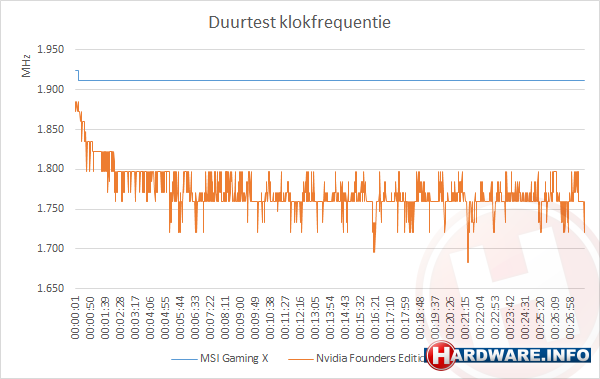
I dunno that I'd call it a "fix", more like a work around. That fix doesn't come free ... it comes with increased noise. But given the above graph, why would anyone every consider an FE card
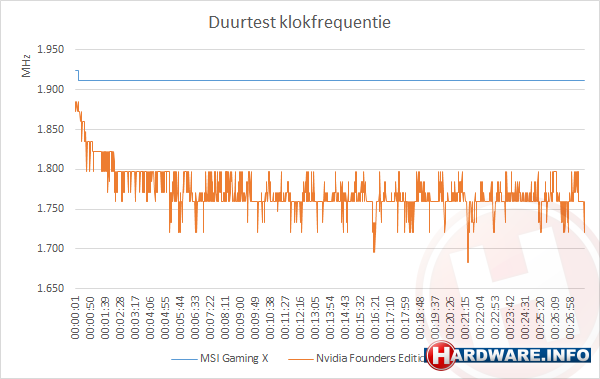
I dunno that I'd call it a "fix", more like a work around. That fix doesn't come free ... it comes with increased noise. But given the above graph, why would anyone every consider an FE card
JackNaylorPE :
At this point, I'm favoring twin 1070s over a single 1080. But the only advice I can give you at this point is:
1. Stay away from the Founders Editions.
a) it doesn't matter which one you buy as they all the same
b) All FE cards have been exhibiting thermal throttling
2. As to which one to buy right now it's hard to say ...
a) I like to avoid purchasing the 1st round of cards as prefer to let the bleeding edge folks get stuck with all the problem stuff and wait till manufacturers have ironed out the early problems... case in point EVGA SC 970 where 1 of the 3 heat pipes missed the GPU.
b) If we go by the last 2 generation (7xx / 9xx) cards, and here I am talking about the "mainstream cards", I'd have to rank them MSI Gaming > Gigabyte G1 > Asus Strix > EVGA SC. Before that, I had Asus at the top thru 5xx and 6xx series.
c) There have been no good tear down reviews and the non-reference reviews are just coming out now. The only comparison reference I have seen so far is this here:
http://videocardz.com/60838/msi-geforce-gtx-1080-gaming-x-is-much-better-than-founders-edition
No while that might seem like a nice endorsement ... we don't exactly know how many custom designs they have played with and which ones they were.
Remember like sports teams, no one stays on top for long ... nobody likes coming in 2nd ... or worse .. and those folks tend to work harder to get to the top while the ones at the top tend to get complacent.
1. Stay away from the Founders Editions.
a) it doesn't matter which one you buy as they all the same
b) All FE cards have been exhibiting thermal throttling
2. As to which one to buy right now it's hard to say ...
a) I like to avoid purchasing the 1st round of cards as prefer to let the bleeding edge folks get stuck with all the problem stuff and wait till manufacturers have ironed out the early problems... case in point EVGA SC 970 where 1 of the 3 heat pipes missed the GPU.
b) If we go by the last 2 generation (7xx / 9xx) cards, and here I am talking about the "mainstream cards", I'd have to rank them MSI Gaming > Gigabyte G1 > Asus Strix > EVGA SC. Before that, I had Asus at the top thru 5xx and 6xx series.
c) There have been no good tear down reviews and the non-reference reviews are just coming out now. The only comparison reference I have seen so far is this here:
http://videocardz.com/60838/msi-geforce-gtx-1080-gaming-x-is-much-better-than-founders-edition
NVIDIA’s own reference design suffers from severe throttling just after few minutes. It probably wouldn’t be that bad if not the frequency spikes. While average clock is somewhere around officially stated boost clock, those spikes cause micro-stuttering, which negatively affects gaming experience.
Hardware.info:
Founders Edition suffers from a horrendous amount of throttling and it runs +- 150 MHz lower all the time.
Meanwhile, MSI GTX 1080 GAMING X generates almost a straight line for GPU frequency (~1910 MHz), with no spikes and rather constant sub-70 C temperature. This should mean that the gaming experience will be much better, and card should theoretically generate better results in most tests. Also according to H.I. this is also the best custom design they so far tested.
No while that might seem like a nice endorsement ... we don't exactly know how many custom designs they have played with and which ones they were.
Remember like sports teams, no one stays on top for long ... nobody likes coming in 2nd ... or worse .. and those folks tend to work harder to get to the top while the ones at the top tend to get complacent.
what about the core/boost clocks? I compared the 2 cards (msi and asus strix 1080) and found that the asus card has higher clocks is that better?
CelicaGT
Distinguished
JackNaylorPE :
The issue exists at stock (Boost Clock: 1733 MHz) settings. Look at the spikes on the FE edition (orange line) and then look at the flat line on the MSI Gaming @ 1900
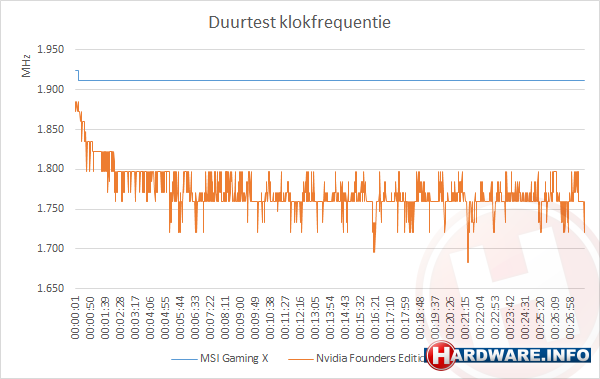
I dunno that I'd call it a "fix", more like a work around. That fix doesn't come free ... it comes with increased noise. But given the above graph, why would anyone every consider an FE card
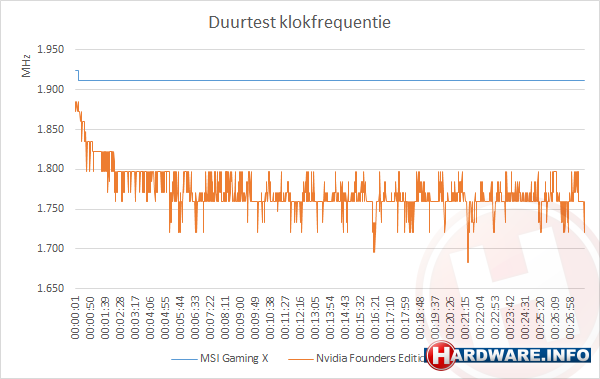
I dunno that I'd call it a "fix", more like a work around. That fix doesn't come free ... it comes with increased noise. But given the above graph, why would anyone every consider an FE card
First of all, I'm inclined to agree with you here but..under the 30 minute loop what were the frame rates...was this no vsync? Is this 100% load? If it is most will never see this scenario. Also that graph does appear to be from an overclocking test, the FE clock rate is way to higher considering it's reported to have so little thermal headroom. Also as far as noise goes if you want quiet don't buy a blower. Anecdotal for sure but my 970 exhibits almost identical behaviour if I allow it to run full load like that and overclocked. Basically theres precious little info out there yet (that I've read anyways). Tom's own review show some of the behaviour you are talking about so there IS an issue. FWIW I got the FE for the blower and noise isn't an issue for me, I don't care for open air designs much but that's personal preference. Here's hoping I didn't jump the gun

CelicaGT
Distinguished
pro2legendary :
JackNaylorPE :
At this point, I'm favoring twin 1070s over a single 1080. But the only advice I can give you at this point is:
1. Stay away from the Founders Editions.
a) it doesn't matter which one you buy as they all the same
b) All FE cards have been exhibiting thermal throttling
2. As to which one to buy right now it's hard to say ...
a) I like to avoid purchasing the 1st round of cards as prefer to let the bleeding edge folks get stuck with all the problem stuff and wait till manufacturers have ironed out the early problems... case in point EVGA SC 970 where 1 of the 3 heat pipes missed the GPU.
b) If we go by the last 2 generation (7xx / 9xx) cards, and here I am talking about the "mainstream cards", I'd have to rank them MSI Gaming > Gigabyte G1 > Asus Strix > EVGA SC. Before that, I had Asus at the top thru 5xx and 6xx series.
c) There have been no good tear down reviews and the non-reference reviews are just coming out now. The only comparison reference I have seen so far is this here:
http://videocardz.com/60838/msi-geforce-gtx-1080-gaming-x-is-much-better-than-founders-edition
No while that might seem like a nice endorsement ... we don't exactly know how many custom designs they have played with and which ones they were.
Remember like sports teams, no one stays on top for long ... nobody likes coming in 2nd ... or worse .. and those folks tend to work harder to get to the top while the ones at the top tend to get complacent.
1. Stay away from the Founders Editions.
a) it doesn't matter which one you buy as they all the same
b) All FE cards have been exhibiting thermal throttling
2. As to which one to buy right now it's hard to say ...
a) I like to avoid purchasing the 1st round of cards as prefer to let the bleeding edge folks get stuck with all the problem stuff and wait till manufacturers have ironed out the early problems... case in point EVGA SC 970 where 1 of the 3 heat pipes missed the GPU.
b) If we go by the last 2 generation (7xx / 9xx) cards, and here I am talking about the "mainstream cards", I'd have to rank them MSI Gaming > Gigabyte G1 > Asus Strix > EVGA SC. Before that, I had Asus at the top thru 5xx and 6xx series.
c) There have been no good tear down reviews and the non-reference reviews are just coming out now. The only comparison reference I have seen so far is this here:
http://videocardz.com/60838/msi-geforce-gtx-1080-gaming-x-is-much-better-than-founders-edition
NVIDIA’s own reference design suffers from severe throttling just after few minutes. It probably wouldn’t be that bad if not the frequency spikes. While average clock is somewhere around officially stated boost clock, those spikes cause micro-stuttering, which negatively affects gaming experience.
Hardware.info:
Founders Edition suffers from a horrendous amount of throttling and it runs +- 150 MHz lower all the time.
Meanwhile, MSI GTX 1080 GAMING X generates almost a straight line for GPU frequency (~1910 MHz), with no spikes and rather constant sub-70 C temperature. This should mean that the gaming experience will be much better, and card should theoretically generate better results in most tests. Also according to H.I. this is also the best custom design they so far tested.
No while that might seem like a nice endorsement ... we don't exactly know how many custom designs they have played with and which ones they were.
Remember like sports teams, no one stays on top for long ... nobody likes coming in 2nd ... or worse .. and those folks tend to work harder to get to the top while the ones at the top tend to get complacent.
what about the core/boost clocks? I compared the 2 cards (msi and asus strix 1080) and found that the asus card has higher clocks is that better?
Those clock rates can be indicative of either more confidence in their cooling solution, or better binned chips. Either way it's good to have it higher especially if they are the same price. Both cards will likely boost even higher than advertised, at least till they heat up.
pro2legendary :
what about the core/boost clocks? I compared the 2 cards (msi and asus strix 1080) and found that the asus card has higher clocks is that better?
If I put a 100 mph speedometer in a Dodge and a 120 mph speedometer on a Chevy, does that make the chevy faster ?
CelicaGT
Distinguished
JackNaylorPE :
pro2legendary :
what about the core/boost clocks? I compared the 2 cards (msi and asus strix 1080) and found that the asus card has higher clocks is that better?
If I put a 100 mph speedometer in a Dodge and a 120 mph speedometer on a Chevy, does that make the chevy faster ?
A more accurate analogy would be if the dodge was governed at 100mph and the chevy 120mph, the answer is then of course....yes. We all know that boost is determined by both power and heat thresholds set buy the manufacturer. And in most cases the actual clock rate seen is higher at least initially into a benchmark run and often sustained while gaming. Since one card has a higher default clock rate yes it will likely be faster. Not worth paying more for mind you, the tangible benefits are single percentage points. OP, buy the one with the best price, best colour, best clocks, best whatever strikes your fancy, all these cards are gonna be wicked fast.
TRENDING THREADS
-
Question Laptop Crashing During Teams Calls or Video Editing in Premiere
- Started by bigdumbalski
- Replies: 1
-
Question User RX 580 8gb red devil powercolor, asking original BIOS
- Started by PizzaInGame
- Replies: 7
-
Question Is it safe to use recapped PSU for a long time?
- Started by zwtch_17
- Replies: 5
-
News Microsoft updates Windows 11 24H2 requirements, CPU must support SSE4.2 or the OS will not boot
- Started by Admin
- Replies: 19
-
Discussion What's your favourite video game you've been playing?
- Started by amdfangirl
- Replies: 3K

Tom's Hardware is part of Future plc, an international media group and leading digital publisher. Visit our corporate site.
© Future Publishing Limited Quay House, The Ambury, Bath BA1 1UA. All rights reserved. England and Wales company registration number 2008885.

