Hi. I have a Galax GTX 1080 HOF Edition. Am I getting the right readings or is something wrong?
Default Clock: 1734 mhz
Memory Clock: 1251 mhz
Boost: 1873 mhz
after OC
GPU: 1819 mhz
Memory: 1389 mhz
Boost: 1958 mhz
Sensor readings (MAX):
GPU Core Clock: 2062.5 mhz
Memory: 1389.2 mhz
Temp: 70C
Memory Used: 1765 MB
GPU Load: 100%
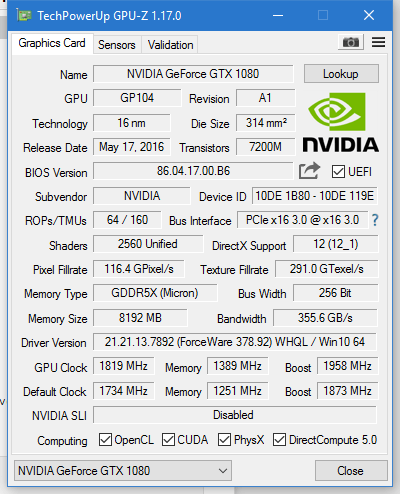
I was wondering because Ive been reading online how others have high readings on memory clocks and memory used. I have another PC running an Asus 1070 Dual and the Memory Clock is running higher than the Core Clock.
Thanks in advance.
Default Clock: 1734 mhz
Memory Clock: 1251 mhz
Boost: 1873 mhz
after OC
GPU: 1819 mhz
Memory: 1389 mhz
Boost: 1958 mhz
Sensor readings (MAX):
GPU Core Clock: 2062.5 mhz
Memory: 1389.2 mhz
Temp: 70C
Memory Used: 1765 MB
GPU Load: 100%
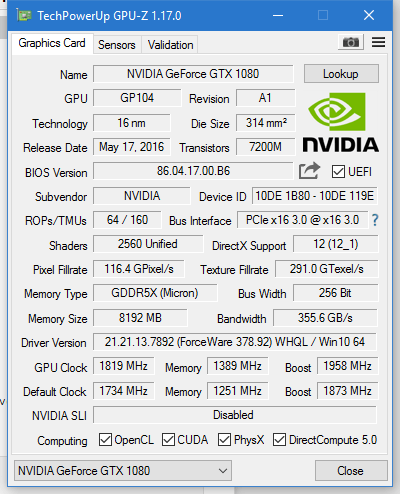
I was wondering because Ive been reading online how others have high readings on memory clocks and memory used. I have another PC running an Asus 1070 Dual and the Memory Clock is running higher than the Core Clock.
Thanks in advance.

