Hi guys,
So i just build a new system and im testing it out. Here are the specs:
Windows 10 64 bit
CPU: Threadripper 2950x @ 4.1 ghz (OC)
Gigabyte x399 Designare motherboard
GPU: EVGA GTX 1080 ti SC2
64 DDR4 Gskills RAM 3200 mhz
1000 watt Corsair PSU
I put my videocard tot the 3Dmark benchmark..and Im getting a pretty low score.
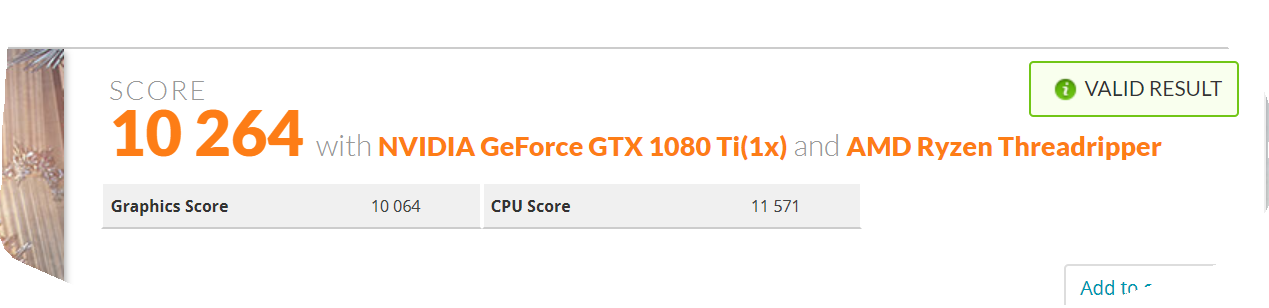
Which isnt even close of what most 1080ti should be getting according to this page
https://benchmarks.ul.com/hardware/gpu/NVIDIA+GeForce+GTX+1080+Ti/review?_ga=2.168369320.823266796.1537448230-1572476702.1537448230
So i also ran a benchmark with nova bench.. and the GPU scores a 717 there, where most 1080ti's are scoring around 960...
So im thinking its not working as it should.. Im might be missing a setting or something i dont know. It's not overclocked or anything. Just out of the box.
This is what I checked:
- reseated the card in another PCIe slot, checked that it was in a working PCIe x16 3.0 lane
- latest Nvidia drivers
- latest windows drivers
here is the GPU-Z info of the card
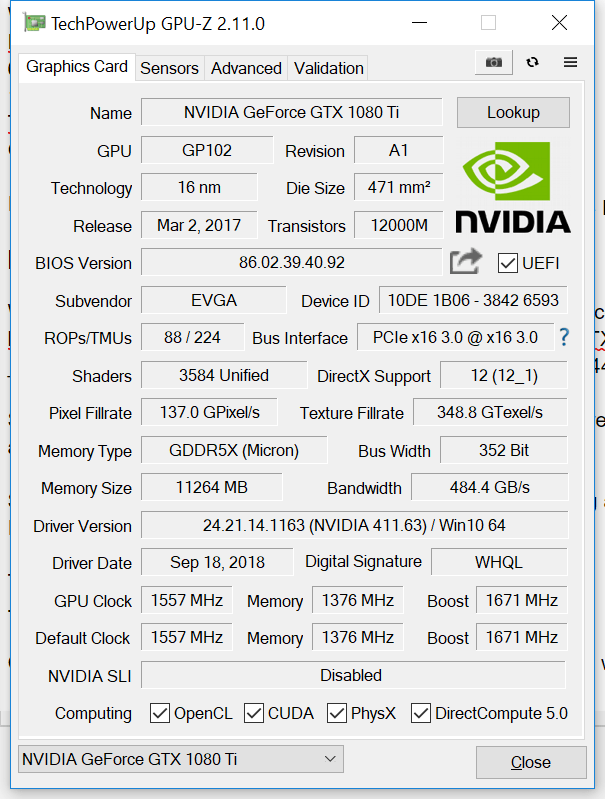
Can you guys point me in the direction of what I might be doing wrong?
Thank you in advance
So i just build a new system and im testing it out. Here are the specs:
Windows 10 64 bit
CPU: Threadripper 2950x @ 4.1 ghz (OC)
Gigabyte x399 Designare motherboard
GPU: EVGA GTX 1080 ti SC2
64 DDR4 Gskills RAM 3200 mhz
1000 watt Corsair PSU
I put my videocard tot the 3Dmark benchmark..and Im getting a pretty low score.
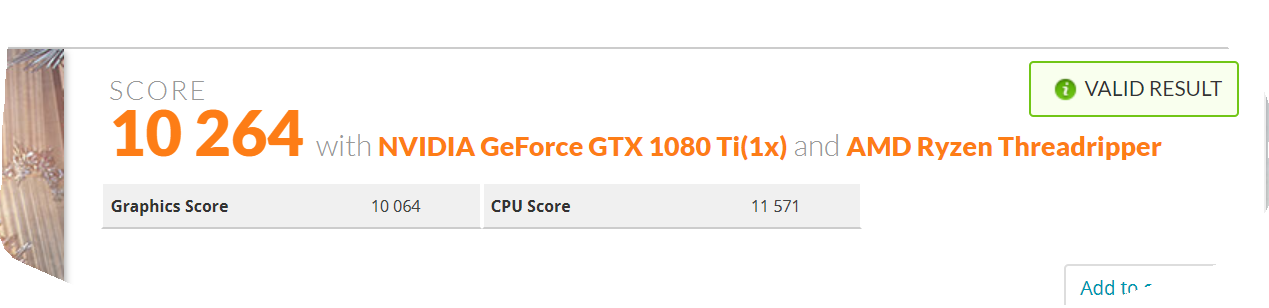
Which isnt even close of what most 1080ti should be getting according to this page
https://benchmarks.ul.com/hardware/gpu/NVIDIA+GeForce+GTX+1080+Ti/review?_ga=2.168369320.823266796.1537448230-1572476702.1537448230
So i also ran a benchmark with nova bench.. and the GPU scores a 717 there, where most 1080ti's are scoring around 960...
So im thinking its not working as it should.. Im might be missing a setting or something i dont know. It's not overclocked or anything. Just out of the box.
This is what I checked:
- reseated the card in another PCIe slot, checked that it was in a working PCIe x16 3.0 lane
- latest Nvidia drivers
- latest windows drivers
here is the GPU-Z info of the card
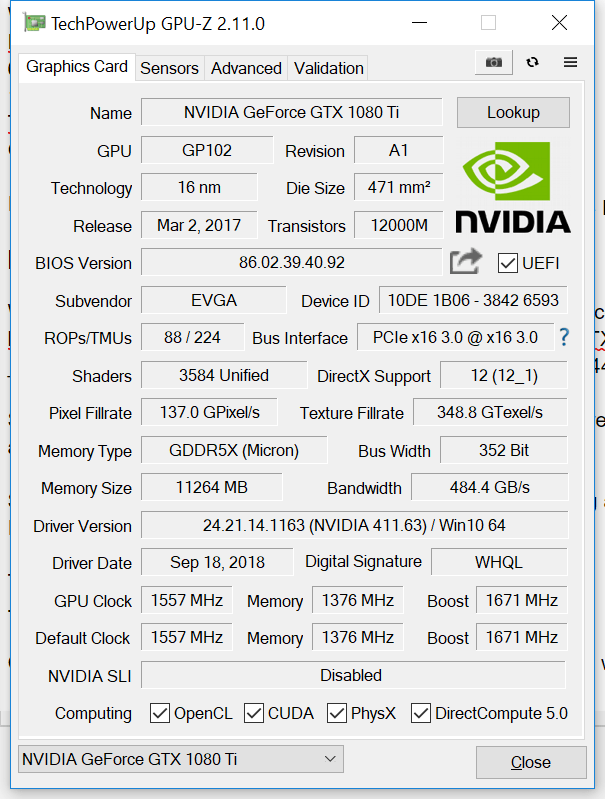
Can you guys point me in the direction of what I might be doing wrong?
Thank you in advance

