I bought a used Zotac GTX 1080 ti blower last week, until yesterday it has been running very good. But last night when playing bf1 i noticed that my fps was way to low, so i started msi afterburner to see what was wrong and i noticed my gpu was running at a very low clock speed. in bf1 it is running at about 1000mhz and in furmark 750mhz, When i increase the the powerlimit to 120% i get about 1300mhz in bf1 en 850mhz in furmark. A couple days ago i was getting 1700mhz+ in all my games, and all the sudden it is running at very low frequencies.
I made a video to show what happens.
View: https://www.youtube.com/watch?v=9PUhhWqKvXs&feature=youtu.be
A screenshot of GPU-Z (Notice the subvendor is ASUS instead of Zotac)
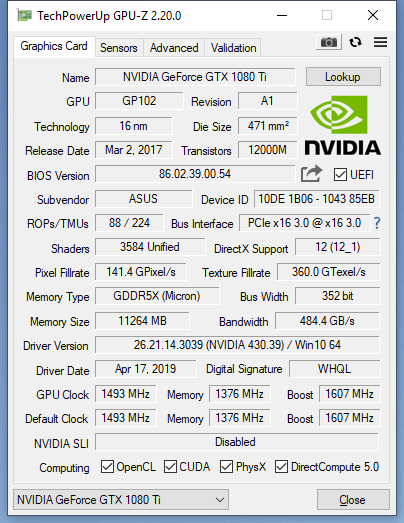
What i tried:
I am the third owner of this card, so i figured one of the previous owners might have messed with the bios. I downloaded the bios of this card here and tried flashing it with nvflash, but it gave me this error:
So i googled the 1043 85EB ID and i came accros this ASUS card. I installed GPU-Z and it also states i have an ASUS, the device ID shown in GPU-Z points the same ASUS GTX 1080 ti strix. How is this possible? I had this card in my hand and i can 100% confirm this is a Zotac gtx 1080 ti blower, I even have the original box with receipt from the store it was bought at. Could one of the previous owners have installed the wrong bios?
Before attempting to install this bios i made a backup, if anyone wishes i can upload it.
I made a video to show what happens.
A screenshot of GPU-Z (Notice the subvendor is ASUS instead of Zotac)
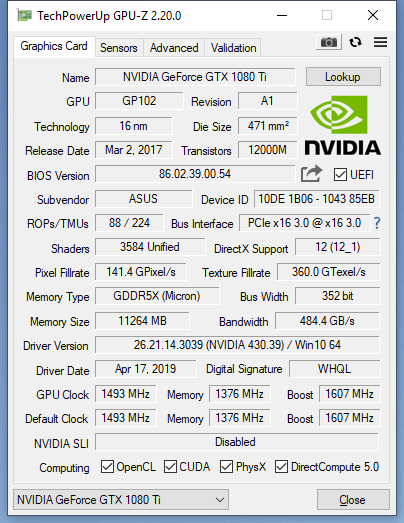
What i tried:
- Enable prefer maximum performance in Nvidia control panel: same results
- Removing drivers with DDU and installing new drivers: same results
- Updating windows 10: same results
- Powering my pc with a different psu (an 850 watt psu i had laying around): same results
- Testing a different gpu: my gtx 1080 had no problems running at a high frequency, it ran at 1900mhz to 2000mhz without any problems
- Flashing the bios of the GTX 1080 ti: failed
- playing without msi afterburner or rivatuner running: same results
I am the third owner of this card, so i figured one of the previous owners might have messed with the bios. I downloaded the bios of this card here and tried flashing it with nvflash, but it gave me this error:
Code:
WARNING: Firmware image PCI Subsystem ID (19DA.1470)
does not match adapter PCI Subsystem ID (1043.85EB).
NOTE: Exception caught.
Nothing changed!So i googled the 1043 85EB ID and i came accros this ASUS card. I installed GPU-Z and it also states i have an ASUS, the device ID shown in GPU-Z points the same ASUS GTX 1080 ti strix. How is this possible? I had this card in my hand and i can 100% confirm this is a Zotac gtx 1080 ti blower, I even have the original box with receipt from the store it was bought at. Could one of the previous owners have installed the wrong bios?
Before attempting to install this bios i made a backup, if anyone wishes i can upload it.


