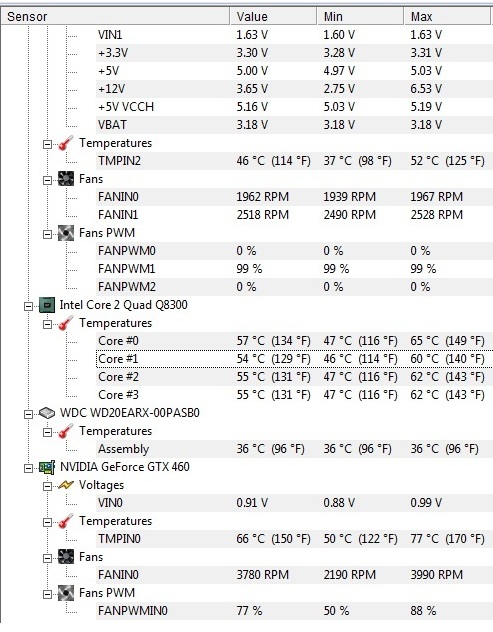Hi all. Firstly sorry about grammar mistakes...
I'm using Windows 7 Ultimate 64-bit and i have a MSI GTX 460. My specs: WD Caviar Green 2 TB 7200 RPM HDD, HI-LEVEL 800 mhz 2 GB DDR3 RAM + Zeppelin 1033 mhz 4 GB DDR 3 RAM, Intel Core 2 Quad 8300x4 CPU on Gigabyte G41MT-D3V with Thermaltake TRX 550W PSU.
I have tried 270.61,275.33,280.26,285.62 and with all of them games crashes randomly. There is no %100 reason. For example; wheni start game, when i changed graphic settings, after 10 minutes of playing game etc. game crashes. I'm experienced that with Deus Ex: Human Revolution,Audio Surf, Bulletstorm and Battlefield 3. Also with some games having fps drops/stutters like Bulletstorm (UE 3), Battlefield 3 (Frostbite 2), GTA IV (Rage Engine), Alice Madness Returns(UE 3).
-I have tried both of overclock and downclock for Memory Clock, Core Clock and Shader Clock but nothing changed.
-I have tried changing CPU Voltage a bit but booting is failed and i'm back to optimized defaults.
-I have tried to overclock RAM and CPU (Current Values) nothing changed.
-Temps are at normal values in games. (Idle temp: 44 / Max In-Game: 70 / Average In-Game: 63)
-Tried MSI Kombustor (Runs with 210 FPS on max settings)Ç It was up to 99'C with 3900 RPM fan speed (%100).
-I've run memtest86 with Zeppelin 4 GB RAM + Hi-Level 2 GB RAM gives "Unexpected interrupt, halting CPU" error and stops.
-I've run memtest 86 with Zeppelin 4 GB RAM only gives 6 errors and finishes.
-After overclocked GPU last night i've get "PAGE FAULT IN NON PAGED AREA" bluescreen error with base nvidia driver.
-Also i've added monitoring results which recorded in 5 mins while playing BF 3.
Anyone can suggest any fix with explanation ?
Thanks,
Atahan Bozkurt
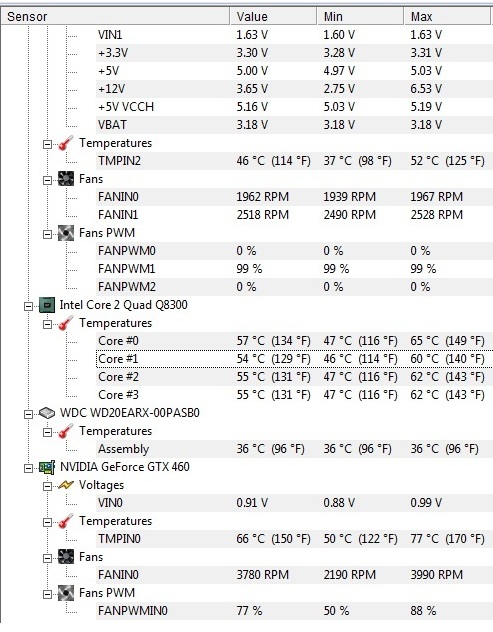
I'm using Windows 7 Ultimate 64-bit and i have a MSI GTX 460. My specs: WD Caviar Green 2 TB 7200 RPM HDD, HI-LEVEL 800 mhz 2 GB DDR3 RAM + Zeppelin 1033 mhz 4 GB DDR 3 RAM, Intel Core 2 Quad 8300x4 CPU on Gigabyte G41MT-D3V with Thermaltake TRX 550W PSU.
I have tried 270.61,275.33,280.26,285.62 and with all of them games crashes randomly. There is no %100 reason. For example; wheni start game, when i changed graphic settings, after 10 minutes of playing game etc. game crashes. I'm experienced that with Deus Ex: Human Revolution,Audio Surf, Bulletstorm and Battlefield 3. Also with some games having fps drops/stutters like Bulletstorm (UE 3), Battlefield 3 (Frostbite 2), GTA IV (Rage Engine), Alice Madness Returns(UE 3).
-I have tried both of overclock and downclock for Memory Clock, Core Clock and Shader Clock but nothing changed.
-I have tried changing CPU Voltage a bit but booting is failed and i'm back to optimized defaults.
-I have tried to overclock RAM and CPU (Current Values) nothing changed.
-Temps are at normal values in games. (Idle temp: 44 / Max In-Game: 70 / Average In-Game: 63)
-Tried MSI Kombustor (Runs with 210 FPS on max settings)Ç It was up to 99'C with 3900 RPM fan speed (%100).
-I've run memtest86 with Zeppelin 4 GB RAM + Hi-Level 2 GB RAM gives "Unexpected interrupt, halting CPU" error and stops.
-I've run memtest 86 with Zeppelin 4 GB RAM only gives 6 errors and finishes.
-After overclocked GPU last night i've get "PAGE FAULT IN NON PAGED AREA" bluescreen error with base nvidia driver.
-Also i've added monitoring results which recorded in 5 mins while playing BF 3.
Anyone can suggest any fix with explanation ?
Thanks,
Atahan Bozkurt