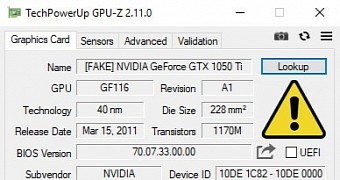Hi! So I just finished building a new PC and here is my very odd issue. So my GTX 780 won't post in the p67 motherboard, but posts in my amd based b350 system. So the GPU is fine. Now, my Rx 580 when out in the p67 system posts just fine, which means the motherboard, CPU, pcie traces, and psu are all fine. Also, there is fan spin on both the GPU and CPU fans, the chassis fan, I can hear my hdd startup, and the green LED on the motherboard is also lit up. So my question is, how can a gpu that works, and a system that works, not post when put together?
Now I have already tried everything I could think of, clearing the cmos, trying a different pcie slot, trying with just 1 stick of ram, different pcie power cable, booting in legacy and uefi mode, nothing helps. The actual specs of the system are an i7 2600k, 24 GB of RAM, GTX 780 apparently, a 2 tb drive, 700 watt fsp PSU, and an Asus p8p67 motherboard. So if anyone here can offer me any tips or advice, I would most appreciate it, been trying to figure this out for the past 2 days.
Now I have already tried everything I could think of, clearing the cmos, trying a different pcie slot, trying with just 1 stick of ram, different pcie power cable, booting in legacy and uefi mode, nothing helps. The actual specs of the system are an i7 2600k, 24 GB of RAM, GTX 780 apparently, a 2 tb drive, 700 watt fsp PSU, and an Asus p8p67 motherboard. So if anyone here can offer me any tips or advice, I would most appreciate it, been trying to figure this out for the past 2 days.