I left it on overnight but shuts off automatically after 4 hours. Let it do it's upgrade and restarted it. I booted right up saying windows needs to restart to finish the upgrades. Well, I wasn't in the mood for this tonight. What's my best option? I have a USB drive that I can format and use. I keep reading about startup repair discs but it's third party stuff. Seems windows itself should have an executable file to make a drive bootable. Perhaps the latest version of Win11 but I can't seem to find it online. Not sure but it I remember there are other options on a install disc. Curious if there is a choice to repair the boot information. Thank in advance.
[SOLVED] Guys, I installed win 11 upate 22H2. Now I can't boot, Get error 0xc000000f
- Thread starter Alan Alan
- Start date
-
- Tags
- win 11 64-bit
You are using an out of date browser. It may not display this or other websites correctly.
You should upgrade or use an alternative browser.
You should upgrade or use an alternative browser.
Solution
So - this one?
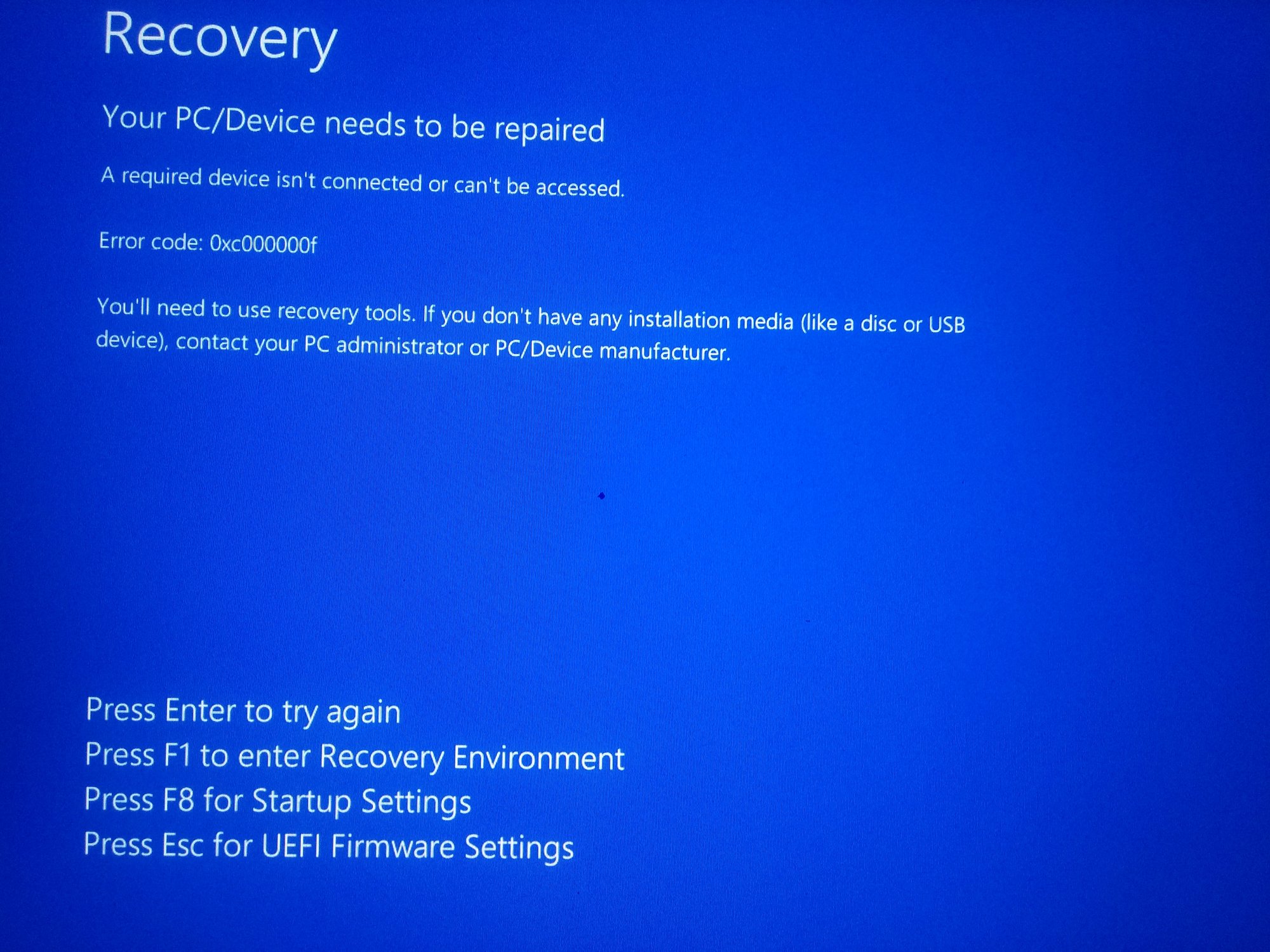
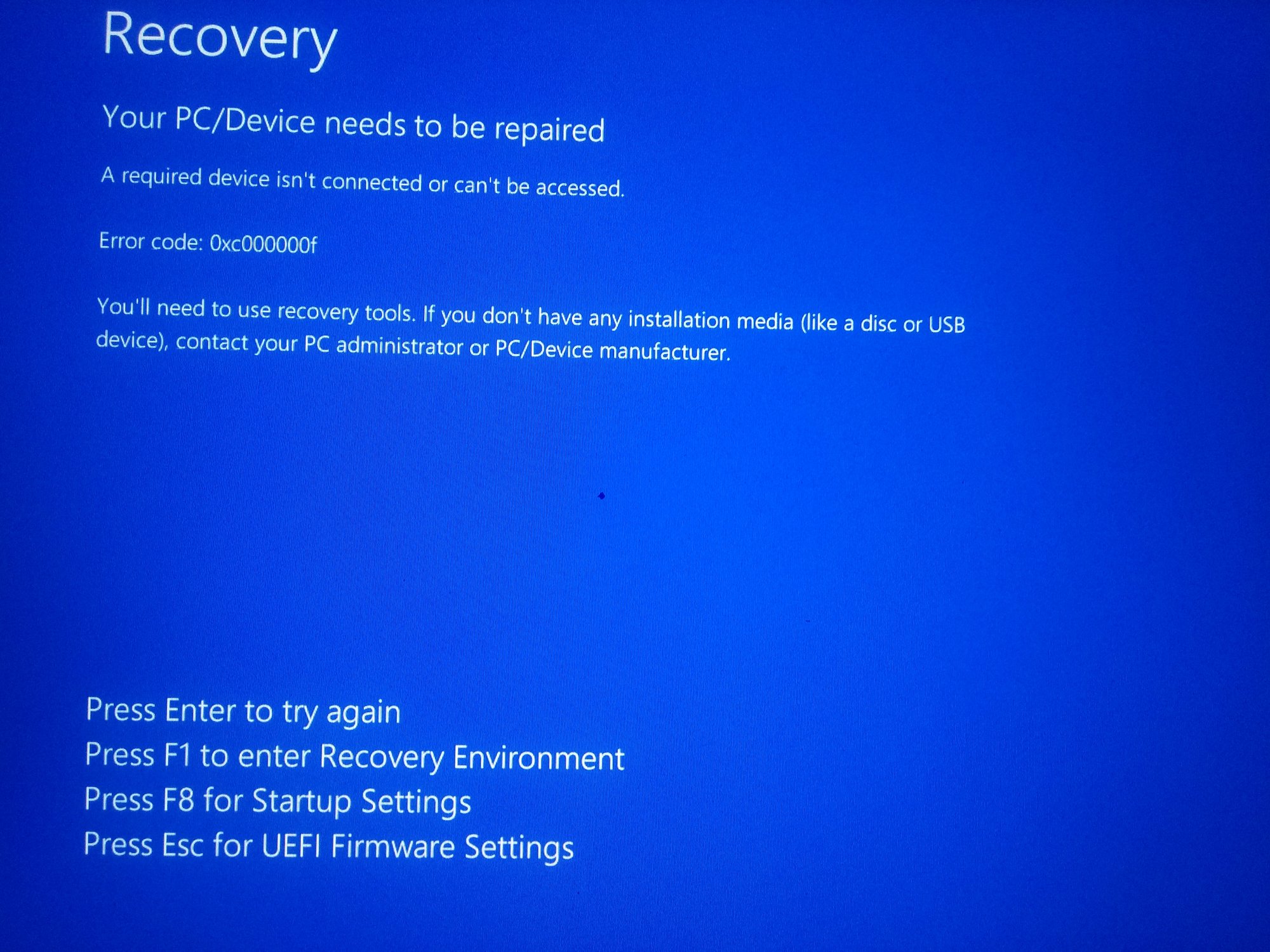
SkyNetRising
Titan
Can you show photo of the error?
(upload to imgur.com and post link)
Probably BCD store got corrupted.
(upload to imgur.com and post link)
Probably BCD store got corrupted.
It would be hard, but it says your computer or device must be repaired and gives me choice to use F1 and F8 but nothing works. I'm looking for a program that puts win 11 install on it, I think it has a startup repair option but who knows. I did make a macrium restore cd that I can boot from. But my backup is a few months old. So looking to try something. Did check the bios too but everything looks good and the mobo actually indicates a boot with it's led. So ya, it's a boot problem. I also found the win11 iso file.Can you show photo of the error?
(upload to imgur.com and post link)
Probably BCD store got corrupted.
SkyNetRising
Titan
There has to be more information than that.it says your computer or device must be repaired and gives me choice to use F1 and F8
Please make a screenshot.
Here are some variations of the screen:
https://www.google.com/search?q=dev...CAEQBA&biw=2560&bih=1251#imgrc=p_u-5L4Wm-U97M
https://community.acer.com/en/discu...ble-to-fix-without-a-bootable-win10-usb-driveThere has to be more information than that.
Please make a screenshot.
Here are some variations of the screen:
https://www.google.com/search?q=dev...CAEQBA&biw=2560&bih=1251#imgrc=p_u-5L4Wm-U97M
this is it . thanks good idea to find the screen. Anyway I managed to get win11 to start it's download and make a bootable usb drive. So it's gonna take about 2 hours, I'm hitting the hay. Check back later. I hope there's an easier fix, and I see no reason for this not to work. I don't think it's a hardware issue since it booted fine then updated the wrong thing, at least I hope.
Last edited:
SkyNetRising
Titan
Still not clear, what error screen is yours.https://community.acer.com/en/discu...ble-to-fix-without-a-bootable-win10-usb-drive
this is it . thanks good idea
There are two different screenshots in that web page.
It's the one that says repair on top and give 4 options on the bottom .Still not clear, what error screen is yours.
There are two different screenshots in that web page.
SkyNetRising
Titan
YES, neither f1 nor f8 do anything. Enter gets the same message but I haven't tried escape yet. The update must have logged in a device that it can't access or something. I'm curious what recovery tools they are talking about. Maybe the drivers for the mobo or something but they mention installation media so USB. What am I gonna do with that. I just flashed a new bios. I'm starting to think this happened because I swapped motherboards recently and they may not have realized it. They were similar boards and the drivers for the first board stayed working after I swapped the boards. But who knows.So - this one?
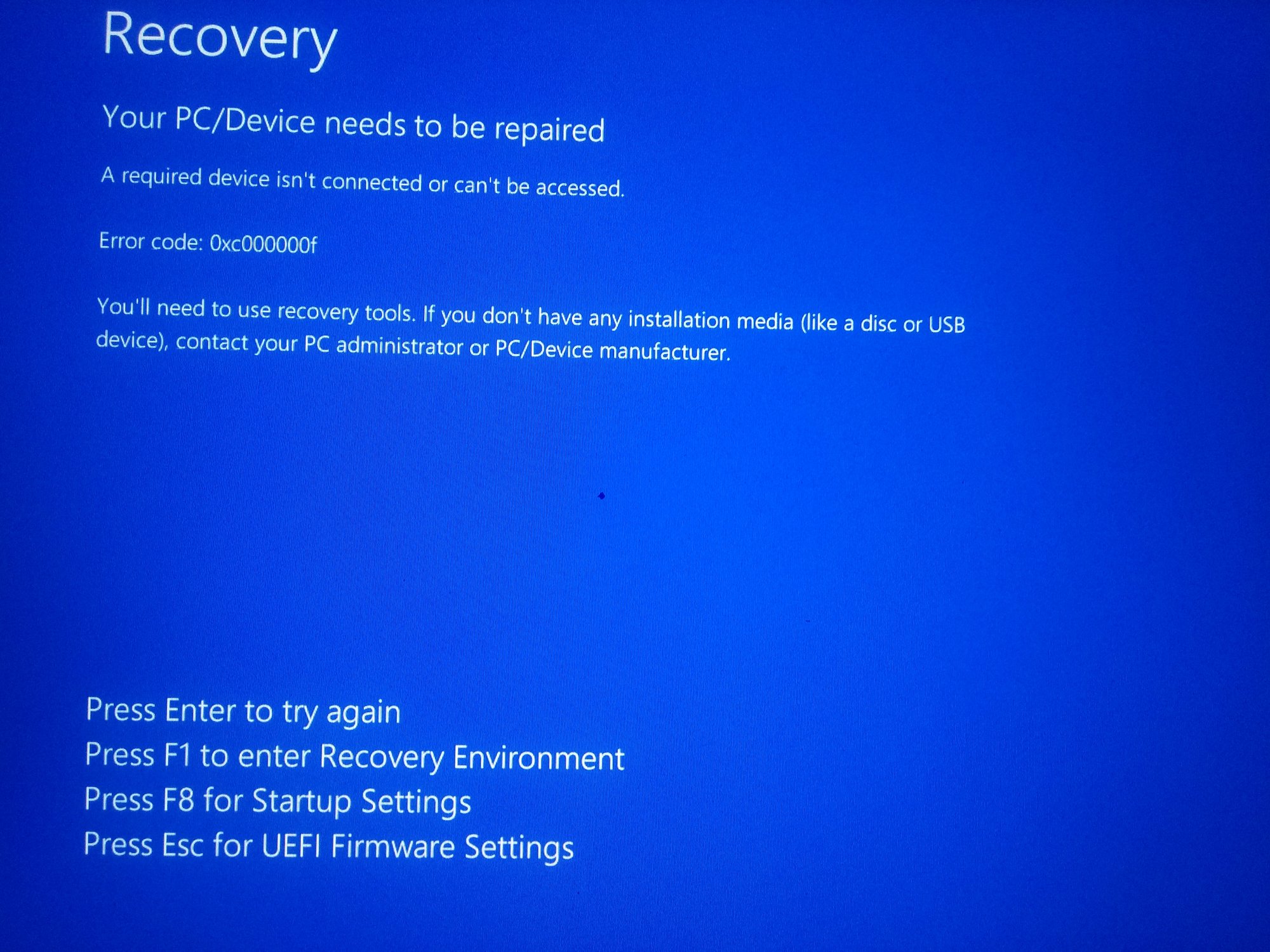
Last edited:
DRagor
Polypheme
And here's your problem. Since it worked immediately after swap you though all will be fine, and then first Win update sent it hell. I guess you did not made a clean Windows install after mobo swap? Looks like in this case you will not escape it.I'm starting to think this happened because I swapped motherboards recently
And that's likely to fail same way. The system may start just fine from backup only to go to hell on first update.I did make a macrium restore cd that I can boot from. But my backup is a few months old.
Well, I got it going. I don't think anyone could have seen this coming. As it turned out the boot drive somehow got changed. Not obvious to see as it's a PCIE ssd drive with a special boot file unlike sata drives. At one time I swapped a 512gig for a 1024gig Kingston drive. Then restored the larger drive with a backup recovery program named Macrium. It worked fine, always booted and I noticed no change except had more drive space for the boot drive. OK so in the boot order in the bios the Kingston boot manager was above the Kingston drive. However I could see that it was for the old 512g and not the new 1024g. I eventually spotted it in the boot order on a different screen in the bios. Sure enough it was trying to boot from the 512 gig and not the 1024 anymore. So I'm thinking the software update actually fixed a bug with the boot manager which forced me to change the boot manager to the correct one. As soon as I chose the first one, it booted right up. For what it's worth, it was worth it as the new update is pretty nice. Yeah, it was a tough one because on the main screen in the bios, both of the kingston boot managers look exactly the same. So I didn't know and probably would have never know if I hadn't suspected it was readying the wrong drive by the symptoms. That's what prompted me to look in the advanced settings under the boot order, and there it was, clear as a bell. So we learned something.YES, neither f1 nor f8 do anything. Enter gets the same message but I haven't tried escape yet. The update must have logged in a device that it can't access or something. I'm curious what recovery tools they are talking about. Maybe the drivers for the mobo or something but they mention installation media so USB. What am I gonna do with that. I just flashed a new bios. I'm starting to think this happened because I swapped motherboards recently and they may not have realized it. They were similar boards and the drivers for the first board stayed working after I swapped the boards. But who knows.
A guess that's logical but it was a carry over from an earlier mistake that I would have caught had the operating system interpreted it correctly then. The real problem is described in the thread. Most definitely fooled me.And here's your problem. Since it worked immediately after swap you though all will be fine, and then first Win update sent it hell. I guess you did not made a clean Windows install after mobo swap? Looks like in this case you will not escape it.
And that's likely to fail same way. The system may start just fine from backup only to go to hell on first update.
TRENDING THREADS
-
-
-
Question Looking to pay around $500 for a desktop computer, what brands are recommended and is Newegg safe to buy from?
- Started by arnoldhwang
- Replies: 14
-
Discussion What's your favourite video game you've been playing?
- Started by amdfangirl
- Replies: 3K
-
-
Question new network set up help with NAS, router or switch?
- Started by Colin_52
- Replies: 4
Latest posts
-
Question What would cause a computer to suddenly stop turning on completely?
- Latest: Nine Layer Nige
-
-
-
-
-
Question Red CPU and orange DRAM lights on after successful boot?
- Latest: SashaSanguine
-

Tom's Hardware is part of Future plc, an international media group and leading digital publisher. Visit our corporate site.
© Future Publishing Limited Quay House, The Ambury, Bath BA1 1UA. All rights reserved. England and Wales company registration number 2008885.

