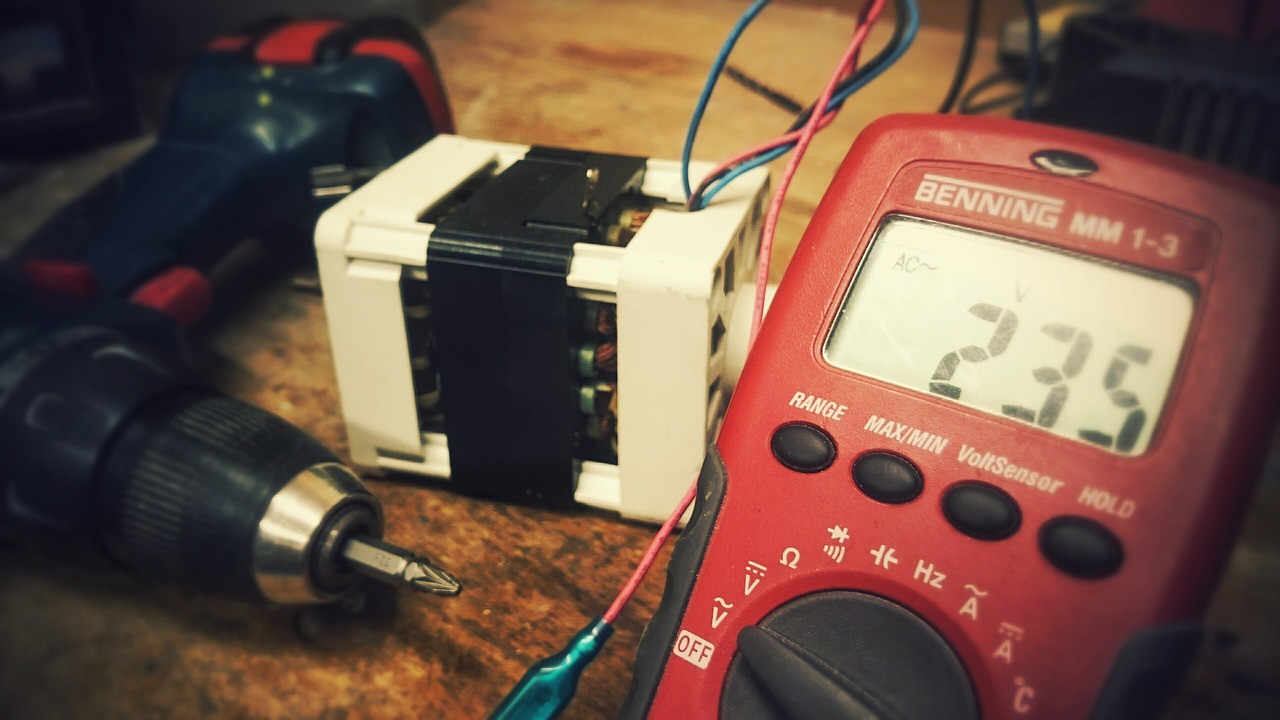Hello, I had many BSOD in the past year so I decided to reinstall windows in December. Everything was ok until February, I've had two BSOD in less than 24hours. I was either on zoom calls or browsing. (not gaming ) . Had another one last night while on zoom I heard a weird buzz sound and then BSOD again. I turned my pc back on and put the dumpfile on a drive her is the link to my last dump file if someone can pinpoint the issue or point me in a direction it would be appreciated . ( Also could it simply be that I need to update my motherboards Bios (PRIME Z390-A BIOS 1502 ) Here is the Dumpfile of the last BSODThanks
Edit:
XMP was always disabled an BIOS remained untouched at default settings
Windows 10 Pro version 20H2 , OS Build 19042.804
G. Skill F4–3200 C16d-16gtzb Trident Z Series 16 Go (2 x 8 Go) 288-pinddr4–3200 MHz
Asus ATX LGA 1151 Motherboard - (Prime Z390-A)
Corsair TX Series TX750M 750W 80 PLUS
Corsair Carbide Series 275R Mid-Tower
Cooler Master Hyper 212 EVO
Seagate BarraCuda 2TB SATA 3.5'' 7200RPM Desktop Hard Drives (ST2000DM008)
Intel Core i5-9600K Coffee Lake 6-Core/6-Thread Processor | Socket LGA 1151, 3.7 GHz Base/ 4.6 GHz Max Turbo Frequency | 95W Gen9 Retail Boxed Unlocked (BX80684I59600K) | (Compatible with 300 series chipset motherboard Only)
GIGABYTE GeForce RTX 2060 OC 6G REV 2.0 GDDR6 | 1755 MHz Boost Clock, 14000 MHz Memory Clock | PCI-E 3.0, 1x HDMI 2.0b, 3x DP1.4 | GV-N2060OC-6GD REV 2.0
Samsung 970 EVO 1TB NVMe M.2 SSD (MZ-V7E1T0BW)
Edit:
XMP was always disabled an BIOS remained untouched at default settings
Windows 10 Pro version 20H2 , OS Build 19042.804
G. Skill F4–3200 C16d-16gtzb Trident Z Series 16 Go (2 x 8 Go) 288-pinddr4–3200 MHz
Asus ATX LGA 1151 Motherboard - (Prime Z390-A)
Corsair TX Series TX750M 750W 80 PLUS
Corsair Carbide Series 275R Mid-Tower
Cooler Master Hyper 212 EVO
Seagate BarraCuda 2TB SATA 3.5'' 7200RPM Desktop Hard Drives (ST2000DM008)
Intel Core i5-9600K Coffee Lake 6-Core/6-Thread Processor | Socket LGA 1151, 3.7 GHz Base/ 4.6 GHz Max Turbo Frequency | 95W Gen9 Retail Boxed Unlocked (BX80684I59600K) | (Compatible with 300 series chipset motherboard Only)
GIGABYTE GeForce RTX 2060 OC 6G REV 2.0 GDDR6 | 1755 MHz Boost Clock, 14000 MHz Memory Clock | PCI-E 3.0, 1x HDMI 2.0b, 3x DP1.4 | GV-N2060OC-6GD REV 2.0
Samsung 970 EVO 1TB NVMe M.2 SSD (MZ-V7E1T0BW)
Last edited: