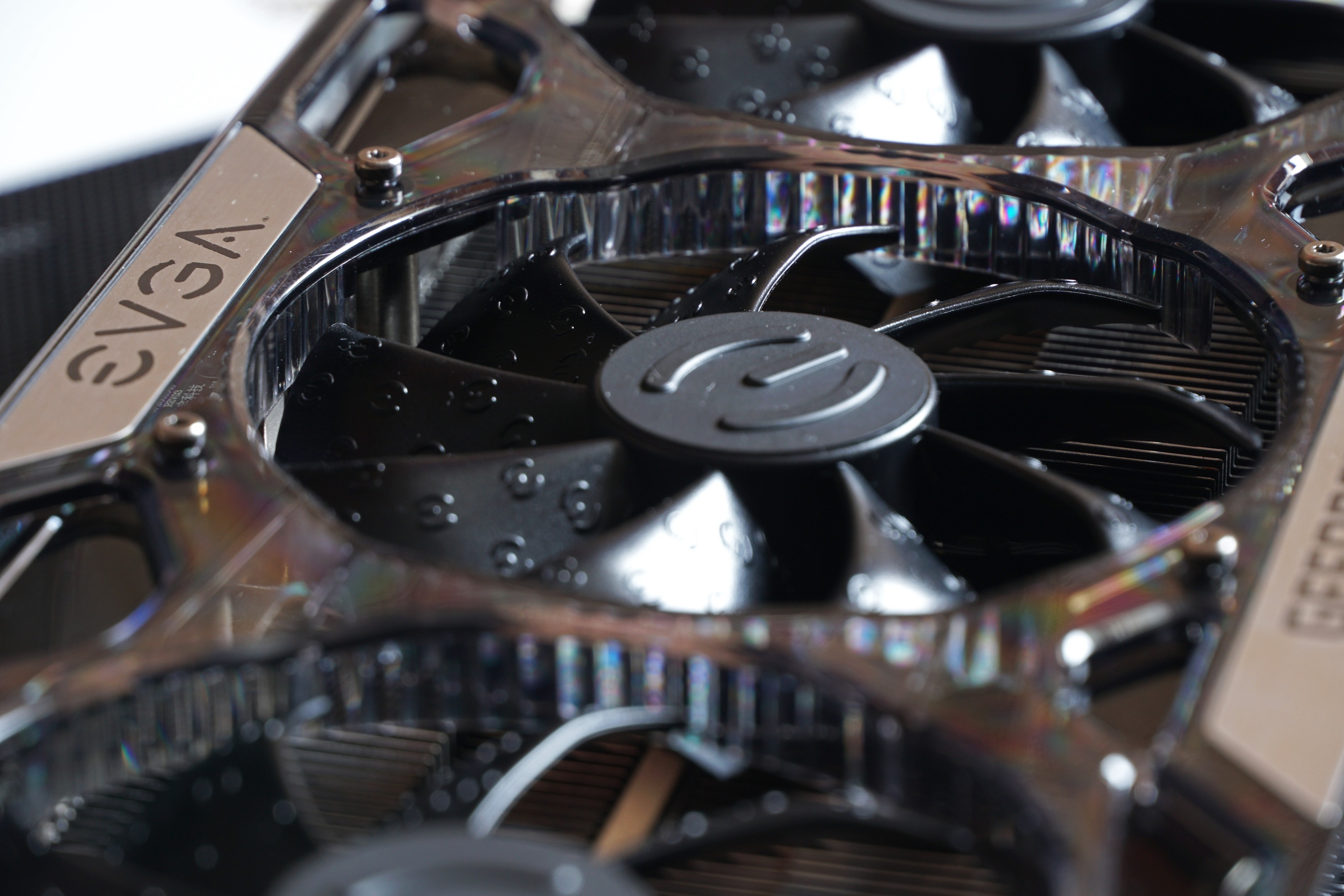This thread is for if your issue occurs sporadically and randomly (from once every week(s) to once every month(s)). If you are having the same event ID repeatedly and consistently you do not have the same issue.
PLEASE DO NOT COMMENT IF YOU DO NOT HAVE QUESTIONS, A FIX OR RELEVANT ADDITIONAL INFO as this will otherwise flood the thread is it did with the previous one. Use the poll instead to add your +1.
Introduction:
This has been a long going thread from Reddit which I was the owner of.
The thread is almost 6 months old, meaning it will most likely archive and I am getting notifications from other people having the issue almost every other day. I decided to compile (300+ comments) the info from that thread and post it here.
Issue Description:
As stated above, this issue occurs sporadically: you can be gaming, editing, or watching a Youtube video, it doesn’t seem to have correlation. On average it will happen once every 3 weeks for me.
When the error occurs, the computer will begin to stutter, your inputs will be extremely jerky/delayed and sometimes the screen will go black with only the cursor displaying. This makes it impossible to use the computer while it occurs.
The issue will sometimes resolve itself (can take from 1 to 15 minutes) and sometimes last too long for it to be worth waiting, meaning I will manually crash my computer.
There seems to be a correlation between having a NVIDIA GPU and an AMD Ryzen CPU, however, (very) few have described the issue happening on a different configuration.
Last time I had the issue: [2020-03-07] (YYYY,MM,DD).
Event Viewer Error:
Event ID 14 - nvlddmkm
The description for Event ID 14 from source nvlddmkm cannot be found. Either the component that raises this event is not installed on your local computer or the installation is corrupted. You can install or repair the component on the local computer.
If the event originated on another computer, the display information had to be saved with the event.
The following information was included with the event:
\Device\Video3
0cec(3098) 00000000 00000000
The message resource is present but the message was not found in the message table
Contacts:
Others and I have attempted contacting both AMD & NVIDIA here is each of their answers (broadly):
AMD: Ensure that you have updated the BIOS and chipset drivers for your motherboard and are using stock settings. They think it's mostly an issue related to the graphic's card. It should be on NVIDIA's side to fix this. It could also be related to this link: https://support.microsoft.com/en-us/help/2665946/display-driver-stopped-responding-and-has-recovered-error-in-windows-7 (which is related to windows 10 as well).
NVIDIA (info from Reddit user u/faildude7): “[...] I contacted with NVIDIA and they told me that is an incompatibility issue that they're aware of it and it's more common with RTX series but it's gonna be hard to fix since it's on AMD's part and should be resolved with a BIOS fix from their part, they told me that it's because the use of virtual threads on multi-threading in Ryzen that doesn't link well with NVIDIA processes.” + “he told me that and it's pretty bad since this error seems like it's 6 years old at least so I don't see them fixing it any time soon, this just was more popular with the RTX series since he told me that it's more common with these graphics but if you search info you can see people complaining for years.”
Fixes
This is a list of attempted and not attempted fixes mentioned by some users from the thread mentioned above. The problem with this issue is also not knowing when the issue will happen. Someone can declare a fix but we don't truly know about whether it works or not after a few months of waiting (as the issue occurs so sporadically). Running generic stress tests will also not make the issue occur.
Attempted Fixes:
GPU: NVIDIA GeForce RTX 2080 Ti
CPU: AMD Ryzen 9 3900X
CPU Cooler: NZXT Kraken x62
Motherboard: GIGABYTE X570 Aorus Master
RAM: G.Skill Ripjaws V Series 64GB DDR4-3200 [16GB x 4]
PSU: Corsair HX Platinum 750 W80
Case: NZXT H700i ATX Mid Tower
SSD [Windows 10]: Samsung 970 Pro 1TB
HDD: Seagate BarraCuda Pro 4TB 3.5” 7200 RPM
List of a portion of reported setups with the issue from the reddit thread:
PLEASE DO NOT COMMENT IF YOU DO NOT HAVE QUESTIONS, A FIX OR RELEVANT ADDITIONAL INFO as this will otherwise flood the thread is it did with the previous one. Use the poll instead to add your +1.
Introduction:
This has been a long going thread from Reddit which I was the owner of.
The thread is almost 6 months old, meaning it will most likely archive and I am getting notifications from other people having the issue almost every other day. I decided to compile (300+ comments) the info from that thread and post it here.
Issue Description:
As stated above, this issue occurs sporadically: you can be gaming, editing, or watching a Youtube video, it doesn’t seem to have correlation. On average it will happen once every 3 weeks for me.
When the error occurs, the computer will begin to stutter, your inputs will be extremely jerky/delayed and sometimes the screen will go black with only the cursor displaying. This makes it impossible to use the computer while it occurs.
The issue will sometimes resolve itself (can take from 1 to 15 minutes) and sometimes last too long for it to be worth waiting, meaning I will manually crash my computer.
There seems to be a correlation between having a NVIDIA GPU and an AMD Ryzen CPU, however, (very) few have described the issue happening on a different configuration.
Last time I had the issue: [2020-03-07] (YYYY,MM,DD).
Event Viewer Error:
Event ID 14 - nvlddmkm
The description for Event ID 14 from source nvlddmkm cannot be found. Either the component that raises this event is not installed on your local computer or the installation is corrupted. You can install or repair the component on the local computer.
If the event originated on another computer, the display information had to be saved with the event.
The following information was included with the event:
\Device\Video3
0cec(3098) 00000000 00000000
The message resource is present but the message was not found in the message table
Contacts:
Others and I have attempted contacting both AMD & NVIDIA here is each of their answers (broadly):
AMD: Ensure that you have updated the BIOS and chipset drivers for your motherboard and are using stock settings. They think it's mostly an issue related to the graphic's card. It should be on NVIDIA's side to fix this. It could also be related to this link: https://support.microsoft.com/en-us/help/2665946/display-driver-stopped-responding-and-has-recovered-error-in-windows-7 (which is related to windows 10 as well).
NVIDIA (info from Reddit user u/faildude7): “[...] I contacted with NVIDIA and they told me that is an incompatibility issue that they're aware of it and it's more common with RTX series but it's gonna be hard to fix since it's on AMD's part and should be resolved with a BIOS fix from their part, they told me that it's because the use of virtual threads on multi-threading in Ryzen that doesn't link well with NVIDIA processes.” + “he told me that and it's pretty bad since this error seems like it's 6 years old at least so I don't see them fixing it any time soon, this just was more popular with the RTX series since he told me that it's more common with these graphics but if you search info you can see people complaining for years.”
Fixes
This is a list of attempted and not attempted fixes mentioned by some users from the thread mentioned above. The problem with this issue is also not knowing when the issue will happen. Someone can declare a fix but we don't truly know about whether it works or not after a few months of waiting (as the issue occurs so sporadically). Running generic stress tests will also not make the issue occur.
Attempted Fixes:
- RMA (Replace) with the same GPU model. This does not fix the issue. (Generic fix)
- Update drivers. This does not fix the issue. (Generic fix)
- Use stock settings. This does not fix the issue. (from AMD)
- Disabling XMP on the BIOS. This does not fix the issue. (from u/3feetHair)
- Enabling XMP on the BIOS. This does not fix the issue. (Generic fix)
- Setting your Power Plan to AMD’s “High Performance” (from u/Injuis)
- Setting Memory Frequency to the correct frequency through BIOS (from u/NovalAcanthocephala6)
- Change your GPU power mode to “Maximum Performance”. NVIDIA Control Panel -> Manage 3D Settings -> Global Settings -> Power Management mode. Many users have mentioned this working (from u/eatwritelaugh) [fix personally attempted on 2020/04/16]
- DDUd and reinstall drivers. This does not fix the issue. (from u/Aravind92)
- Update BIOS for Chipset & Motherboard. (This has been attempted by some and didn’t fix the issue, however it could still be a potential fix in the future.)
- Reset Windows Power Options (from u/Aravind92)
- Disable HW Acceleration in Firefox (from u/Aravind92)
- RMA (replacing) with a different PSU. This has apparently fixed the issue for one user, however the user had an intel CPU. (from u/Speedfreakz)
- Replacing every component in your computer seems to work (which admittedly is not a fix).
- Set your RAM to “Power Down Enabled/mode” to disable and “Gear Down Mode” enabled. (from u/Gigakv)
- u/sprousaTM has mentioned this only occurring when the PC is idle.
- u/ponybeu5 has mentioned changing from a 1080 Strix to a 2080 Super EVGA and then starting getting the issue (with AMD 3900X).
- u/RafaMarioFan has said the following: Started with this setup: GT1030+ used A320+ ryzen3600 + 500W psu (that doesn't have 80plus), changed to a Galax 1660 and started having the error. Replaced PSU for a Corssair CX 550 (80p bronze) which didn’t fix the error. Went back to the GT1030. Bought a RTX 2060S which caused the issue again. Then changed from A320 to a B450 which didn’t fix the issue.
- A few users have mentioned the issue only occurring a few months after having their PC built. (I personally don’t remember)
- u/Civil_Specter has mentioned a fix, however it seems like their issue was occurring consistently when gaming, which is different from what a majority of people are getting and most likely a different issue:
- Use AMD Ryzen Master to disable SMT (Simultaneous Multi threading)
- Downloaded a program called Project Lasso to improve gaming performance.
- Used EVGA Precision X1 software to make a custom GPU profile with “Boost Lock” enabled. Which keeps your GPU from idle.
- u/Gigakv has provided the following info: Can confirm it's still an issue with Ryzen 3000 + Turing
- Ryzen 2600 + RTX 2060 - no problem
- Ryzen 3600X + GTX 1070 TI - no problem
- Ryzen 3600X + RTX 2060 that worked fine with the Ryzen 2600 - GPU crashing when using hardware acceleration \ idle. No issues during gaming or stress testing.
- A few users mention that it probably has a link with hardware acceleration.
- A few users mention that it probably has a link with the GPU switching from idle to performance mode.
- u/MBDdk mentioned that the issue might’ve been fixed in the AMD driver update 20-2-2: “Performing a task switch with some Radeon Software features enabled or some third-party applications with hardware acceleration running in the background may cause a system hang or black screen.”
GPU: NVIDIA GeForce RTX 2080 Ti
CPU: AMD Ryzen 9 3900X
CPU Cooler: NZXT Kraken x62
Motherboard: GIGABYTE X570 Aorus Master
RAM: G.Skill Ripjaws V Series 64GB DDR4-3200 [16GB x 4]
PSU: Corsair HX Platinum 750 W80
Case: NZXT H700i ATX Mid Tower
SSD [Windows 10]: Samsung 970 Pro 1TB
HDD: Seagate BarraCuda Pro 4TB 3.5” 7200 RPM
List of a portion of reported setups with the issue from the reddit thread:
- u/faildude7: Ryzen 9 3950X + RTX 2080Ti + G.Skill Trident Z Neo 32GB (2x16GB) 3600MHz + Gigabyte X570 AORUS Pro
- u/rimokonman: Ryzen 3700X + NVIDIA 2070S
- u/eatwritelaugh: Ryzen 5 3600 + RTX 2070 Super + Adata 3200mhz 8x2 + MSI B450 Carbon
- u/sprousaTM: Ryzen 3800X + RTX 2080 + 16GB Trident RAM + 1200watt corsair power supply (+custom watercooling)
- u/Aravind92: Ryzen 3600x + MSI Tomohawk B450 Max + gtx 1660 ti + Corsair Vengeance LPX 8 x 2 3000 mhz + cm mwe v2 550w + Acer VG240YP.
- u/QueBugCheckEx: Ryzen 9 3950x + RTX 2080ti
- u/PentaChicken: Ryzen 5 3600X and RTX 2070 Super
- u/Skastrike09: Ryzen 3600 + NVidia 2060
- u/iksargodzilla: ryzen 3700x + rtx 2060 super + tuf gaming x570-plus (wifi) motherboard + 2x8gb ram
- u/OOO639: 3700x and a 2080 super
- u/clockwork000: 3900X + 2070S
- u/ Dyeneks: RTX 2070 Super + Ryzen 7 3700X
- u/TheChozoKnight: RTX 2080 + Ryzen 7 3700X + Asus X570F Mobo
- u/impmallet: 2080ti + 3700x + Gigabyte x570 Aurus Elite
- u/fluidzreddit: Msi trio 2080ti @ stock + 3700x + Gigabyte x570 master (f11 bios). Ram - Crucial ballistix sport 3200 cas 16 @ xmp
- u/kaimenlau: Ryzen 3950x + rtx 2080 ti
- u/NovelAcanthocephala6: 3950x + 2080 super
- u/MBDdk: Ryzen 5 3600 + NVIDIA RTX 1660S
- u/Speedfreakz: Asus TUF Z270 MARK 1 + Intel® Core™ i7-7700K CPU @ 4.20GHz + NVIDIA GeForce RTX 2080 SUPER (TU104-450) @ 300 MHz + Samsung SSD 970 EVO Plus 1TBCougar STX 750 power supply.+ 2x 16gb HyperX Predator Rgb memory
- u/yanboz: 3950X + 2080Ti
- u/Tounushi: Asus GeForce RTX 2070 Super Dual Evo OC + Asus Prime x370-Pro mobo (BIOS v.4801) + 750W power source + AMD R7 3700X + 16GB DDR4 2666MHz (running 2400) + M.2 SSD OS drive + SSD and HDD gaming and storage drives, respectively
- u/Skastrike09: RTX 2060, Ryzen 5 3600, and X570 AORUS ELITE
- u/Oren1: Ryzen 5 3600 + Rtx 2060 super
- u/rickgolds: Ryzen 5 3600 + RTX 2080 + RAM Trident Z with Samsung B-Die
- u/Aravind92: Ryzen 3600x, MSI Tomohawk B450 Max, gtx 1660 ti, Corsair Vengence LPX 8 x 2 3000 mhz, cm mwe v2 550w, Acer VG240YP.
- u/MrSheep_: 1660ti + Ryzen 5 3600.
- u/KM1k92: R9 3900x + RTX 2060 SUPER
- u/Sanastro: i9 9900k + Zotac 2080ti
- u/Flush535: 3700X + 2070S
- u/3feetHair: Ryzen 2700 + GTX 1660
- u/Sp0KI: 3700x + x470 + 2070
- u/ThatOneCrazyFriend: 3900X + 2070 Super
- u/calscks: 3900X + RTX 2080
- u/hop-limit: 3800x + rtx 2070s
- And many others…