Hello, I'm running windows 8 64-bit from a solid state on a brand new desktop. The reason I got a new desktop is because the CPU on my old laptop died. I have the HDD from my old laptop in my new machine, but cannot access it. I can view it in explorer, but cannot open it.
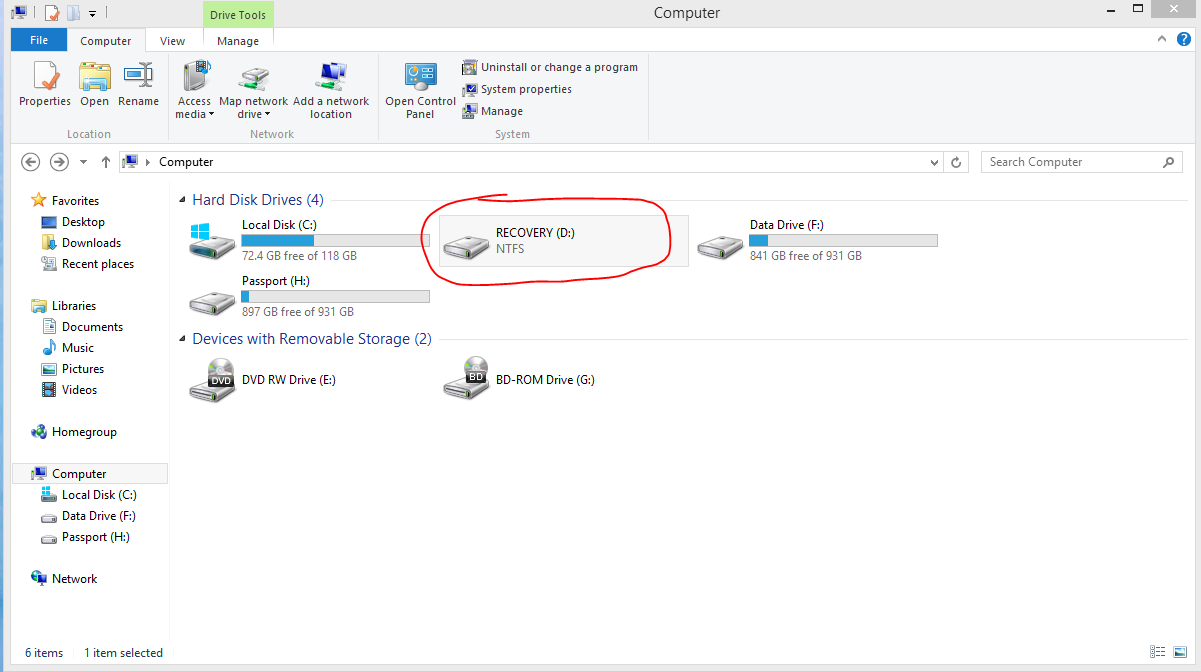 I've tried taking ownership via context menu, but all that happens is cmd opens for a second, then closes, and I'm still left without access. I've tried changing the ownership, and while it says that the ownership has changed over, I still don't have access.
I've tried taking ownership via context menu, but all that happens is cmd opens for a second, then closes, and I'm still left without access. I've tried changing the ownership, and while it says that the ownership has changed over, I still don't have access.
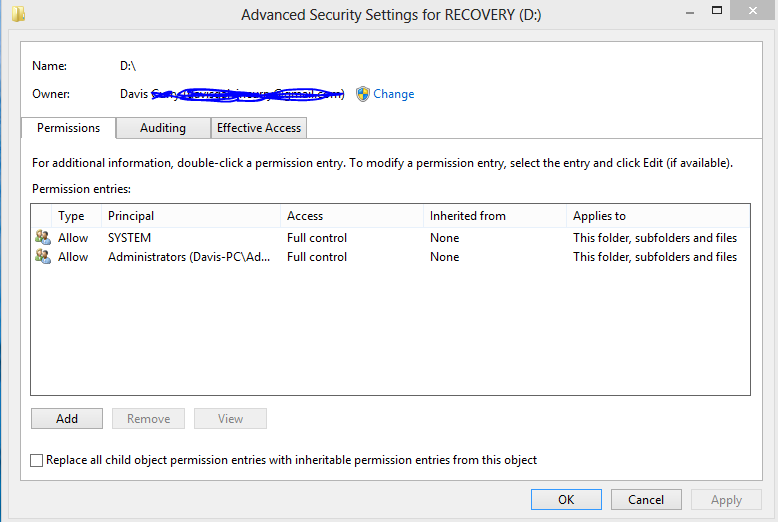 I then tried changing permissions in the Properties > Security tab (where I now show up, since I'm the "owner" of the drive),
I then tried changing permissions in the Properties > Security tab (where I now show up, since I'm the "owner" of the drive),
 and here's where I run into the real problem: I can't apply the security, because it claims that "access is denied".
and here's where I run into the real problem: I can't apply the security, because it claims that "access is denied".
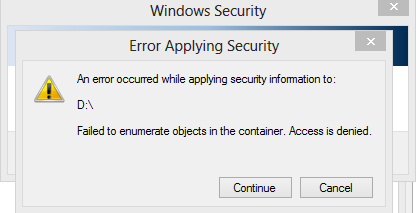
I've been working on this for the better part of three hours, and can't seem to figure it out, so if you guys could help me out that would be stupendous. Hope I made it clear, let me know if there are any questions.
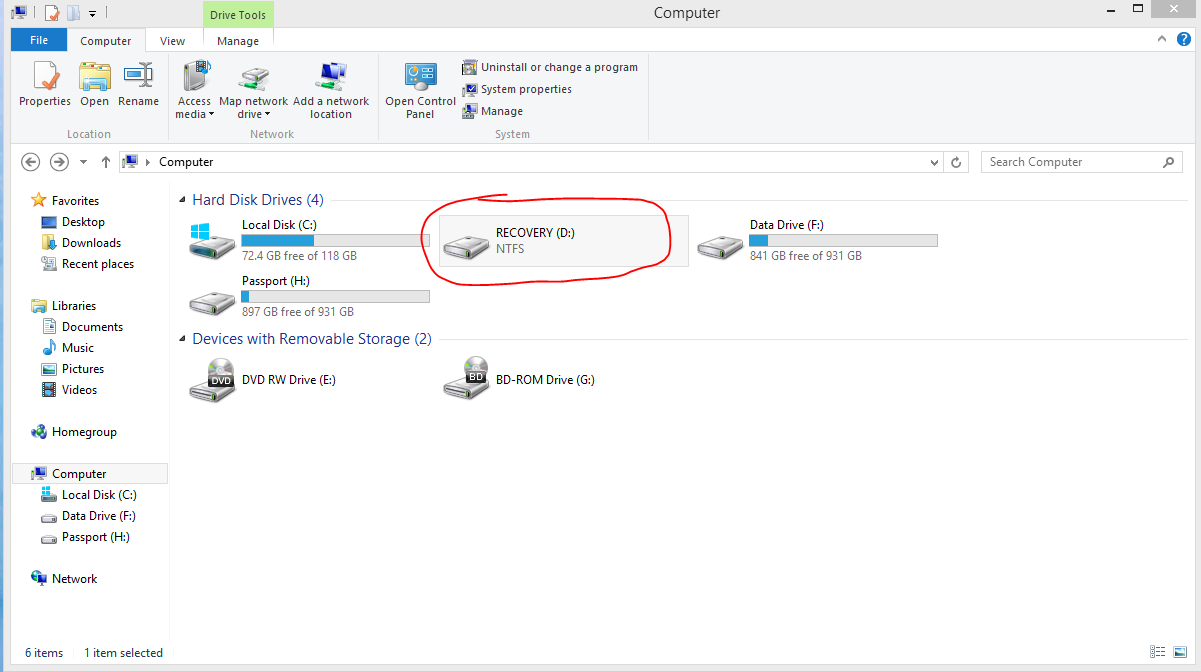
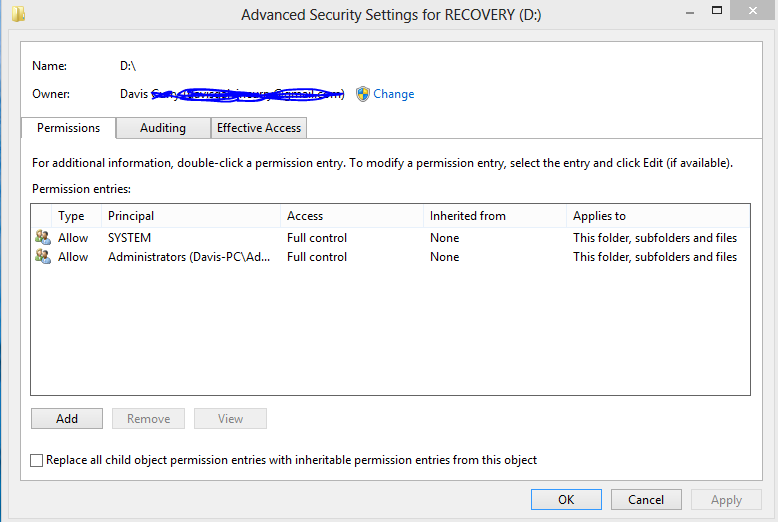

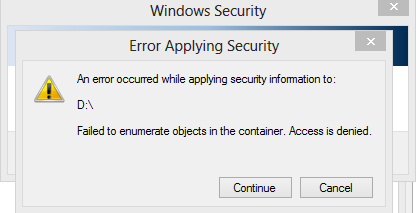
I've been working on this for the better part of three hours, and can't seem to figure it out, so if you guys could help me out that would be stupendous. Hope I made it clear, let me know if there are any questions.

