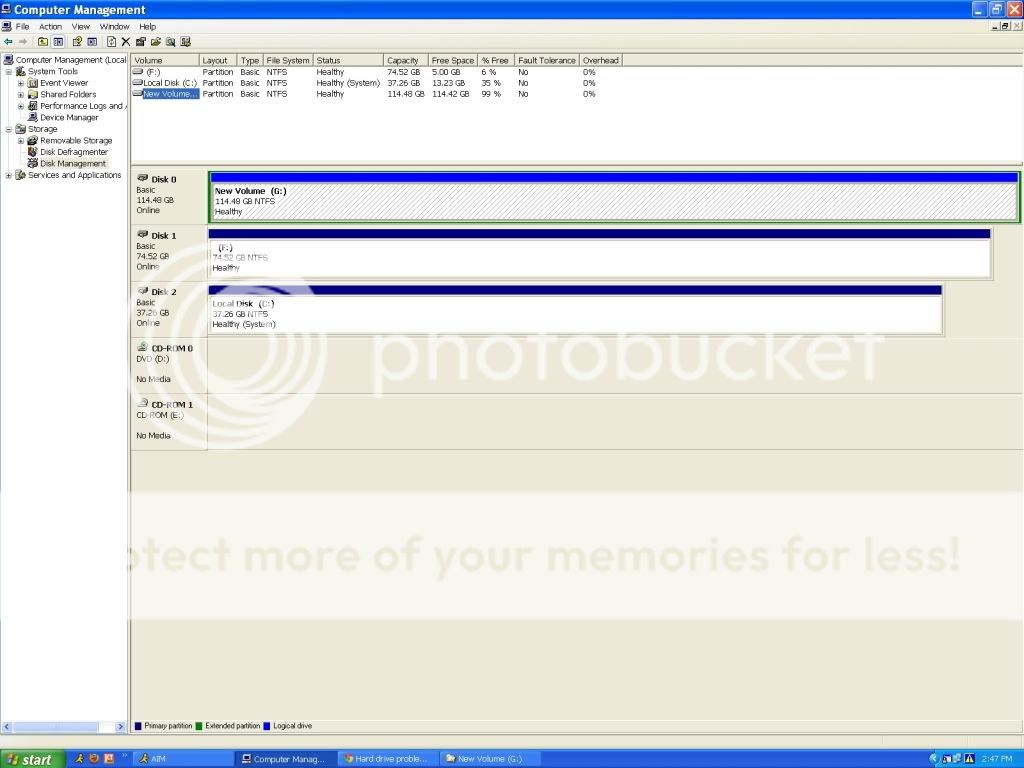I got a hard drive from my brother, he had been using it in raid 0, but one of the hard drives failed, it was in an older system he didn't need so he gave me the computer, after installing the HD and reformatting it on my system, it still shows the missing volume from the other HD, it's 120 gigs; but showing as 240 gigs with 120 gigs unavailable, any advice on fixing this? Will it be safe to put programs on this drive if I don't fix it?
You are using an out of date browser. It may not display this or other websites correctly.
You should upgrade or use an alternative browser.
You should upgrade or use an alternative browser.
John_VanKirk
Distinguished
Hello, & Welcome to Tom's Hardware!
Please be as specific as you can about your computer, which windows version you're running, and make, model# or the HDD you want to install.
Then please go to Disk Management, with the HDD attached, in the lower graphical section, report that is says regarding this drive in both the Disk Status column, and in the Volume Status column. Also what color is the band above the Volume Status?
Might right click on the volume status of this HDD, and choose 'Delete Volume'. That should remove the RAID volume on the drive, and you should have all Unallocated Space. You can then Partition the drive, and then format it with NTFS.
That way you will have a Basic Drive, MBR partition style, and a single large File system which should be recognized properly.
Please be as specific as you can about your computer, which windows version you're running, and make, model# or the HDD you want to install.
Then please go to Disk Management, with the HDD attached, in the lower graphical section, report that is says regarding this drive in both the Disk Status column, and in the Volume Status column. Also what color is the band above the Volume Status?
Might right click on the volume status of this HDD, and choose 'Delete Volume'. That should remove the RAID volume on the drive, and you should have all Unallocated Space. You can then Partition the drive, and then format it with NTFS.
That way you will have a Basic Drive, MBR partition style, and a single large File system which should be recognized properly.
John_VanKirk
Distinguished
cardanger :
I'm running windows xp service pack 3, the hard drive is a maxtor 6y120mo, the band at the top of the drive status is blue
Hello again,
In Disk Management in the lower graphical section, please report what this drive says in the Disk Status column: like Disk 1, Basic, 120GB, Online; and in the Volume Status column: like VolumeName, DriveLetter, size xxx, NTFS, Healthy (primary partitions). The dark blue band is good. Then we will know how to proceed.
John_VanKirk
Distinguished
cardanger :
bottom band is purple, reporting 114 gigs of free space, same as top band reporting 114 gigs used space
http://i3.photobucket.com/albums/y96/cardanger/HD.jpg
http://i3.photobucket.com/albums/y96/cardanger/HD.jpg
The image is great! Now we just need to get to the page holding the data we need.
Go to Disk Management, not local disk properties, and see if you can take an image of that page, most importantly the lower graphical section
John_VanKirk
Distinguished
Great image!
The drive you are working on must be G:? It should NOT have an Active status, which makes be believe the partition on it wasn't initially deleted by you before reformatting.
One more step to do: Disconnect the Disk 0 (DiskLabel G: and then in Disk Management, take another image to post here. We have to be certain we are working with the correct drive, and that the smaller 'system' labelled drive also becomes labelled as 'active', and 'boot'.
no need to disconnect I'm certain HD G is the HD in question, the other drives have been running on my system for years, I had 2 HDs to choose from, I knew one was dead and one was good but not which, the first HD I installed appeared to be the dead one, it showed up in device manager but had no storage space and couldn't be formatted, the second drive I installed seemed ok, but it came up as corrupt/unreadable, I formatted it and this is the result
John_VanKirk
Distinguished
cardanger :
no need to disconnect I'm certain HD G is the HD in question, the other drives have been running on my system for years, I had 2 HDs to choose from, I knew one was dead and one was good but not which, the first HD I installed appeared to be the dead one, it showed up in device manager but had no storage space and couldn't be formatted, the second drive I installed seemed ok, but it came up as corrupt/unreadable, I formatted it and this is the result
If you are sure that the G: drive is the new drive, then right click on the volume status and choose 'Delete Volume'. You want to end up with that Disk having all Unallocated space, and not labelled as Active. The 'Active' status tells the BIOS to pass control to that Partition for the Boot Code and Master Boot record, which is not what you want. Those components live on your Boot drive which is C:
If you can't delete the Partition on the DriveLetter G; then you will need to accomplish that by a 3rd party Partition manager, or do it in Cmd prompt mode using DiskPart. You will have trouble at some point in time leaving it incorrectly the way it is.
i have a similar problem with my laptop. using diskpart doesnt list my partition, while it shows in Disk Management without any letters or labels. Disk Management wont allow me to assign any letter to this partition resulting in an error, saying that Disk MAnagement View is not up-to-date. When I used EAUSES PArtition MAster, my partition showed as Healthy Primary Partition, but still this program dodn't allow me to assign any letter while in trial mode. Any help please? I don't know what to do anymore.
TRENDING THREADS
-
RTX 4070 vs RX 7900 GRE faceoff: Which mainstream graphics card is better?
- Started by Admin
- Replies: 59
-
Question New pc build r9 7900x3d rtx 4080 super no post only ram rgb turns on
- Started by Harvey Durward
- Replies: 2
-
Question PC Shuts down during shader building on Last Of Us Part 1
- Started by ohgoditschris1
- Replies: 18
-
Question Bought a new m.2 SSD. Will be added to my build for music programs. Do i need to delete and reinstall these programs?
- Started by rashadd26
- Replies: 10
-
Question Will this monitor be supported by my gpu or is it too much
- Started by machieb
- Replies: 4
-

Tom's Hardware is part of Future plc, an international media group and leading digital publisher. Visit our corporate site.
© Future Publishing Limited Quay House, The Ambury, Bath BA1 1UA. All rights reserved. England and Wales company registration number 2008885.