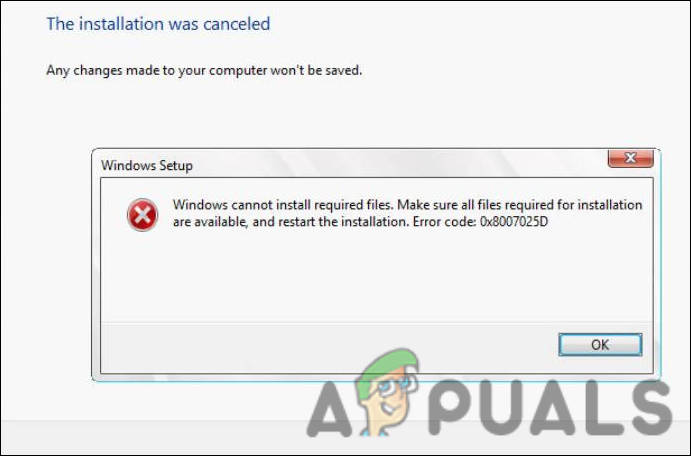Cannot reinstall Windows 10 on Corsair MP600 NVME Gen 4:
Been using this as my OS drive since October and its been just fine, then suddenly it won't boot into Windows anymore. Very last thing I did was update my AMD graphics drivers, and after a reboot the monitor goes black then comes back many times, which is something I only expect to see while the driver is installing. After this I started having booting issues. Not sure if related or if there is a known problem with AMD graphics drivers (GPU is 5600 XT, was installing version 21.6.1).
Tried every Windows recovery option available, including uninstall of recent updates, system restore (no restore points available).
Set the BIOS/UEFI back to optimized defaults (Mobo is Gigabyte Aorus X570). Re-seated the drive. Drive is detected just fine in the BIOS/UEFI. Then attempted to install Windows again with no other drives connected. Windows detects the drive as partition 0, I format the drive, then select Next to install Windows, it appears to be installing for a little bit, then it fails with:
"Make sure all files required for installation are available and restart the installation. Error code: 0x8007025D"
Should I just get another drive to install with and chuck this Corsair drive or what?
Been using this as my OS drive since October and its been just fine, then suddenly it won't boot into Windows anymore. Very last thing I did was update my AMD graphics drivers, and after a reboot the monitor goes black then comes back many times, which is something I only expect to see while the driver is installing. After this I started having booting issues. Not sure if related or if there is a known problem with AMD graphics drivers (GPU is 5600 XT, was installing version 21.6.1).
Tried every Windows recovery option available, including uninstall of recent updates, system restore (no restore points available).
Set the BIOS/UEFI back to optimized defaults (Mobo is Gigabyte Aorus X570). Re-seated the drive. Drive is detected just fine in the BIOS/UEFI. Then attempted to install Windows again with no other drives connected. Windows detects the drive as partition 0, I format the drive, then select Next to install Windows, it appears to be installing for a little bit, then it fails with:
"Make sure all files required for installation are available and restart the installation. Error code: 0x8007025D"
Should I just get another drive to install with and chuck this Corsair drive or what?