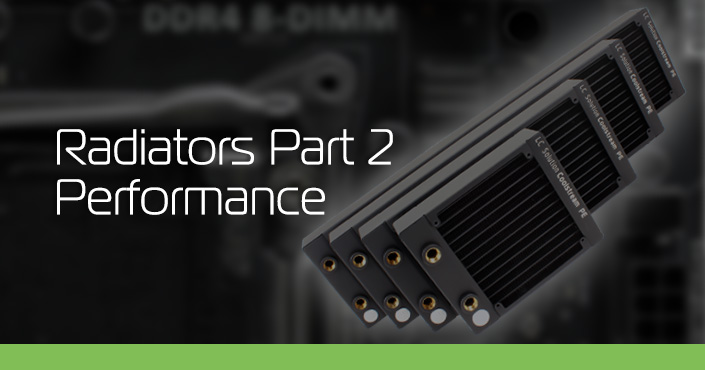I've pretty much narrowed down this issue to being specifically with my graphics cards only when they're in SLI (NVLink.)
Below are the symptoms:
1) I can only view my BIOS screen on Graphics card #1 and I can only view Windows on Graphics card #2 (when the monitor is plugged into this graphics card.)
2) The display blackscreens and graphics cards go to 100% fan speed, but audio is still there and I have reason to believe applications still work. Once in a while (very rarely) I may be able to make the game crash, and display comes back.
This happens when:
a) Playing graphic intensive games on max settings
b) Playing a game and accidentally launching another game
c) Playing a game while having graphic acceleration enabled on other apps like Discord
d) Playing a game that may have issues with SLI (like classic World of Warcraft.)
Issues I have ruled out:
a) The display (I have multiple displays)
b) All the other hardware (everything functions properly with SLI disabled.)
c) The cables (I've tried multiple, and also HDMI vs DisplayPort.)
Other Notes
a) Graphics card #1 does get a lot hotter than #2 due to the location, but fans kick in and it never goes above recommended temperature.
b) I suspect power supply may possibly be partially the culprit as I have a 700W powering 2x 2080 Ti and i9-9900K, but that doesn't explain everything.
c) Nothing is overclocked.
d) Graphics drivers are updated to latest version. Interesting note, WoW classic worked fine in SLI before the recent Nvidia driver update.
e) I did use the Quadro NVLink because the official RTX one did not have a 2 slot spacing. It's supposed to be the same, Nvidia just doesn't/didn't have official RTX 2080 Ti ones because of heating concerns.
System Specs:
ASRock Z390 Taichi Ultimate
i9-9900K
2x EVGA RTX 2080 Ti Black (11G-P4-2281-KR)
1TB NVMe 960 Evo SSD
2TB Micron 1100 SSD
700W Silverstone SX700-LPT
2x Lian Li PCIe Riser Cables (PW-PCI-E38-1)
1x Corsair Vengenace LPX 16GB PC4 17000 C13
Noctua NH-L12S CPU Cooler
2 Slot Quadro RTX NVLink
Could this be from Graphics card #1 being faulty? Is it just bad SLI drivers? Could it be the NVLink?
(edit) I just tried this with underclocking both cards and turning down the power limit and so far no black screen. This may be the main solution, getting a more powerful PSU. However, I'm still concerned about one card working for BIOS and the other for Windows.
Below are the symptoms:
1) I can only view my BIOS screen on Graphics card #1 and I can only view Windows on Graphics card #2 (when the monitor is plugged into this graphics card.)
2) The display blackscreens and graphics cards go to 100% fan speed, but audio is still there and I have reason to believe applications still work. Once in a while (very rarely) I may be able to make the game crash, and display comes back.
This happens when:
a) Playing graphic intensive games on max settings
b) Playing a game and accidentally launching another game
c) Playing a game while having graphic acceleration enabled on other apps like Discord
d) Playing a game that may have issues with SLI (like classic World of Warcraft.)
Issues I have ruled out:
a) The display (I have multiple displays)
b) All the other hardware (everything functions properly with SLI disabled.)
c) The cables (I've tried multiple, and also HDMI vs DisplayPort.)
Other Notes
a) Graphics card #1 does get a lot hotter than #2 due to the location, but fans kick in and it never goes above recommended temperature.
b) I suspect power supply may possibly be partially the culprit as I have a 700W powering 2x 2080 Ti and i9-9900K, but that doesn't explain everything.
c) Nothing is overclocked.
d) Graphics drivers are updated to latest version. Interesting note, WoW classic worked fine in SLI before the recent Nvidia driver update.
e) I did use the Quadro NVLink because the official RTX one did not have a 2 slot spacing. It's supposed to be the same, Nvidia just doesn't/didn't have official RTX 2080 Ti ones because of heating concerns.
System Specs:
ASRock Z390 Taichi Ultimate
i9-9900K
2x EVGA RTX 2080 Ti Black (11G-P4-2281-KR)
1TB NVMe 960 Evo SSD
2TB Micron 1100 SSD
700W Silverstone SX700-LPT
2x Lian Li PCIe Riser Cables (PW-PCI-E38-1)
1x Corsair Vengenace LPX 16GB PC4 17000 C13
Noctua NH-L12S CPU Cooler
2 Slot Quadro RTX NVLink
Could this be from Graphics card #1 being faulty? Is it just bad SLI drivers? Could it be the NVLink?
(edit) I just tried this with underclocking both cards and turning down the power limit and so far no black screen. This may be the main solution, getting a more powerful PSU. However, I'm still concerned about one card working for BIOS and the other for Windows.