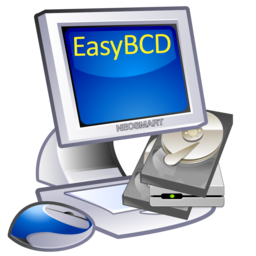Hello. So I hope I am putting this in the right forum area.
I am getting my computer ready to go to windows 11, but this is a windows 10 problem. I'm doing dual boot and I want to get rid of the linux partition so I have been reading up on this. I would like to have it boot automatically to windows rather than linux and I need to do this before I delete the linux partition just so I don't run into any booting problems. I am trying this: https://www.intowindows.com/4-ways-to-change-the-boot-order-in-windows-10/ - So one of my concerns about my overall system (before even installing or changing anything) is that I'm trying to boot into areas like "advanced startup options" to change the boot order and not all of the options are there, it only has "shut down".
In this part of the tutorial I have nothing in the "boot" tab at all: "Change the boot order in Windows 10 via System Configuration
Step 1: Type msconfig in the Start/taskbar search field and then press the Enter key to open the System Configuration dialog."
This is particularly bad because I'm afraid when installing windows 11 and the drivers I may still not get all of the options so it may cause a problem down the line.
I think my boot file got messed up or something when I installed linux. Should I just go and delete the linux partition or what? How can I change the boot order after doing that?
Thanks for any help.
I am getting my computer ready to go to windows 11, but this is a windows 10 problem. I'm doing dual boot and I want to get rid of the linux partition so I have been reading up on this. I would like to have it boot automatically to windows rather than linux and I need to do this before I delete the linux partition just so I don't run into any booting problems. I am trying this: https://www.intowindows.com/4-ways-to-change-the-boot-order-in-windows-10/ - So one of my concerns about my overall system (before even installing or changing anything) is that I'm trying to boot into areas like "advanced startup options" to change the boot order and not all of the options are there, it only has "shut down".
In this part of the tutorial I have nothing in the "boot" tab at all: "Change the boot order in Windows 10 via System Configuration
Step 1: Type msconfig in the Start/taskbar search field and then press the Enter key to open the System Configuration dialog."
This is particularly bad because I'm afraid when installing windows 11 and the drivers I may still not get all of the options so it may cause a problem down the line.
I think my boot file got messed up or something when I installed linux. Should I just go and delete the linux partition or what? How can I change the boot order after doing that?
Thanks for any help.