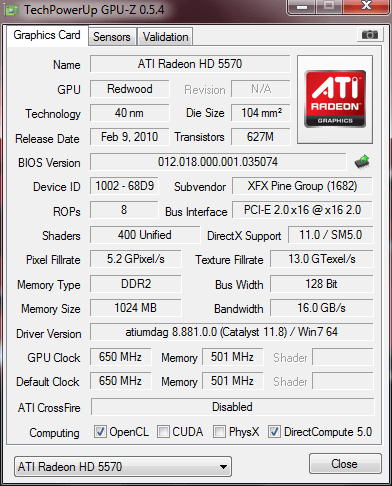I have an XFX ATi Radeon 5570 and i took a look on GPU-Z for its specifications. My gpu clock is stocked at 650 MHz, but for some reason, My memory clock is set at 500 Mhz.
on the official ati website.
http://www.amd.com/us/products/desktop/graphics/ati-radeon-hd-5000/hd-5570/Pages/hd-5570-overview.aspx#2
it says it should be at 900 Mhz. but it also says 1 Gb DDR3. My 5570's box says it's 1 Gb DDR2. Is having a DDR2 card the reason for such a drastic drop in Memory clock?
There is also another theory that my PSU is not supplying it enough power because it is only a 250 watt psu.
My specs are here.
http://h10025.www1.hp.com/ewfrf/wc/document?docname=c02859336&cc=us&dlc=en&lc=en&product=5099029
Hope someone can help.
-Joe
on the official ati website.
http://www.amd.com/us/products/desktop/graphics/ati-radeon-hd-5000/hd-5570/Pages/hd-5570-overview.aspx#2
it says it should be at 900 Mhz. but it also says 1 Gb DDR3. My 5570's box says it's 1 Gb DDR2. Is having a DDR2 card the reason for such a drastic drop in Memory clock?
There is also another theory that my PSU is not supplying it enough power because it is only a 250 watt psu.
My specs are here.
http://h10025.www1.hp.com/ewfrf/wc/document?docname=c02859336&cc=us&dlc=en&lc=en&product=5099029
Hope someone can help.
-Joe