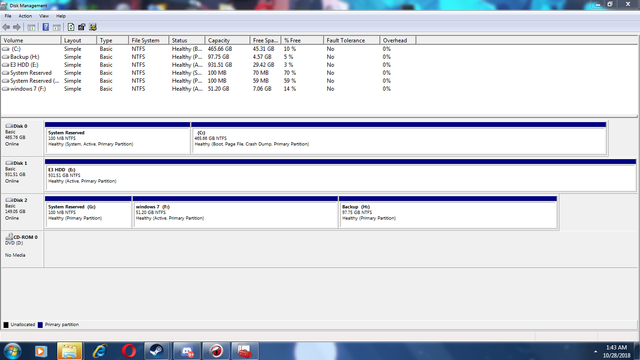So here is what i wanna do:
HDD 1:windows + games
HDD 2: games
Note: installed games
These 2 always worked together in the same computer i want to move everything from hdd 1 to hdd 2 basically merge them to hdd 2.
i could use a cloning software but i dont wanna lose the data that is in hdd 2.So i dont want to format any drive.Thanks in advance for the help.
HDD 1:windows + games
HDD 2: games
Note: installed games
These 2 always worked together in the same computer i want to move everything from hdd 1 to hdd 2 basically merge them to hdd 2.
i could use a cloning software but i dont wanna lose the data that is in hdd 2.So i dont want to format any drive.Thanks in advance for the help.