[SOLVED] HDD caution
- Thread starter blasting
- Start date
You are using an out of date browser. It may not display this or other websites correctly.
You should upgrade or use an alternative browser.
You should upgrade or use an alternative browser.
Solution
Yes
No, you can't fix it
Briefly, the ‘Current Pending Sector Count’ warning indicates imminent drive failure and requires urgent backup & recovery followed by hard drive or SSD replacement.
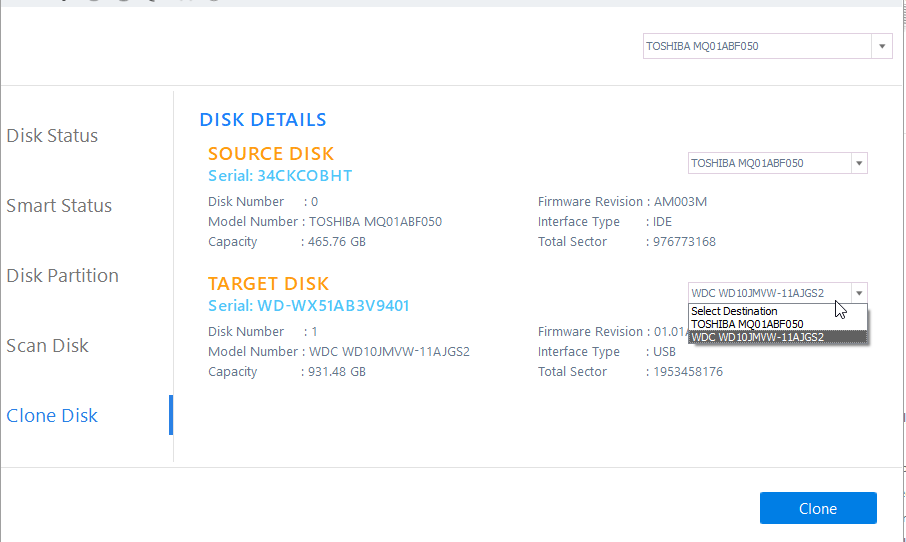
 medium.com
medium.com
Uncorrectable Sector Count - Hdd have a certain number of spare sectors it can use if one is corrupted. It appears you may have very few if any left and once it has none, it can't fix any errors that occur.
Buy a new hdd now and use it to replace that one. Backup any...
No, you can't fix it
Briefly, the ‘Current Pending Sector Count’ warning indicates imminent drive failure and requires urgent backup & recovery followed by hard drive or SSD replacement.
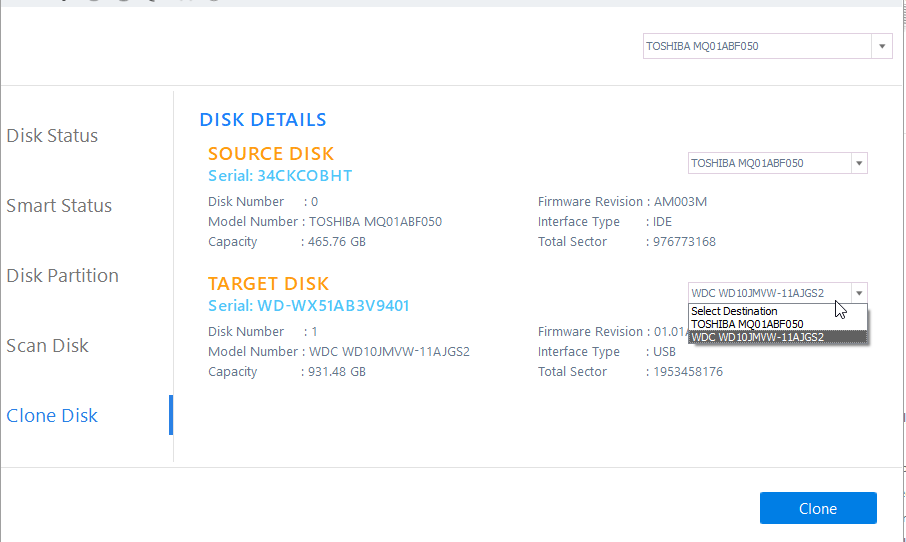
How to Fix Current Pending Sector Count Warning
Briefly, the ‘Current Pending Sector Count’ warning indicates imminent drive failure and requires urgent backup & recovery followed by…
 medium.com
medium.com
Uncorrectable Sector Count - Hdd have a certain number of spare sectors it can use if one is corrupted. It appears you may have very few if any left and once it has none, it can't fix any errors that occur.
Buy a new hdd now and use it to replace that one. Backup any...
Yes
No, you can't fix it
Briefly, the ‘Current Pending Sector Count’ warning indicates imminent drive failure and requires urgent backup & recovery followed by hard drive or SSD replacement.
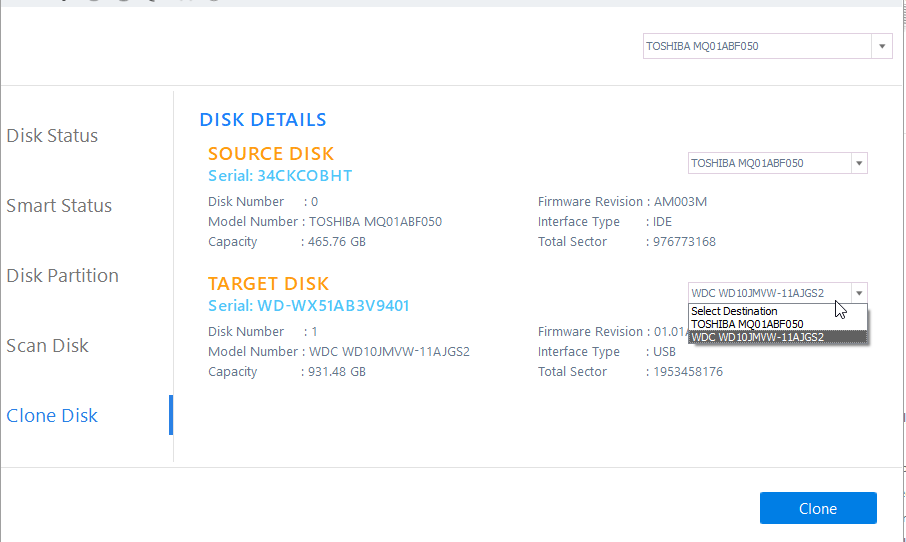
 medium.com
medium.com
Uncorrectable Sector Count - Hdd have a certain number of spare sectors it can use if one is corrupted. It appears you may have very few if any left and once it has none, it can't fix any errors that occur.
Buy a new hdd now and use it to replace that one. Backup any info you cannot afford to lose now.
No, you can't fix it
Briefly, the ‘Current Pending Sector Count’ warning indicates imminent drive failure and requires urgent backup & recovery followed by hard drive or SSD replacement.
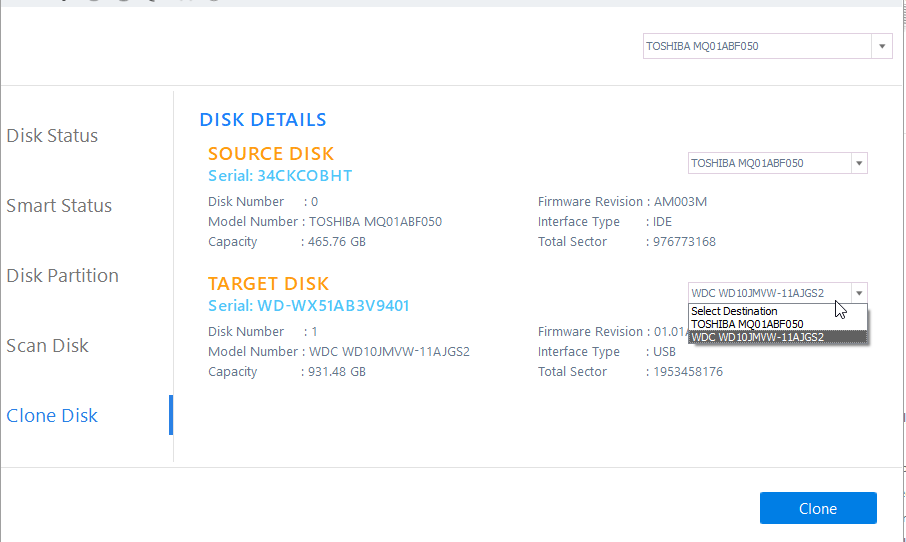
How to Fix Current Pending Sector Count Warning
Briefly, the ‘Current Pending Sector Count’ warning indicates imminent drive failure and requires urgent backup & recovery followed by…
 medium.com
medium.com
Uncorrectable Sector Count - Hdd have a certain number of spare sectors it can use if one is corrupted. It appears you may have very few if any left and once it has none, it can't fix any errors that occur.
Buy a new hdd now and use it to replace that one. Backup any info you cannot afford to lose now.
SkyNetRising
Titan
2 pending sectors doesn't mean - the drive is going to die immediately.
And yes - pending sectors can be resolved. They get tested by overwriting and then, depending on result, either get relocated or assumed fine (pending status cleared).
You can resolve pending sectors with mhdd (scan with relocate on). Also can be done with victoria software.
BTW - chkdsk doesn't fix pending sectors.
And yes - pending sectors can be resolved. They get tested by overwriting and then, depending on result, either get relocated or assumed fine (pending status cleared).
You can resolve pending sectors with mhdd (scan with relocate on). Also can be done with victoria software.
BTW - chkdsk doesn't fix pending sectors.
Last edited:
Thank you all for the quick reply. I'm going to try and fix it, HDD is not even 1 year old. Thanks for the software recommendation, I'm running the Victoria test and repair, we will see how it goes. But I'll do backup and buy a new HDD just in case.
Last edited:
Yes
No, you can't fix it
Briefly, the ‘Current Pending Sector Count’ warning indicates imminent drive failure and requires urgent backup & recovery followed by hard drive or SSD replacement.
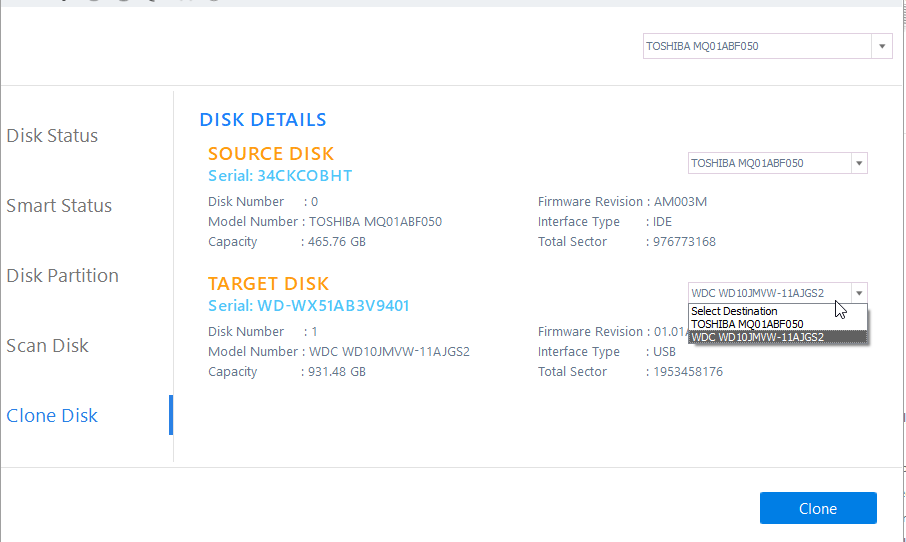
How to Fix Current Pending Sector Count Warning
Briefly, the ‘Current Pending Sector Count’ warning indicates imminent drive failure and requires urgent backup & recovery followed by…medium.com
Uncorrectable Sector Count - Hdd have a certain number of spare sectors it can use if one is corrupted. It appears you may have very few if any left and once it has none, it can't fix any errors that occur.
Buy a new hdd now and use it to replace that one. Backup any info you cannot afford to lose now.
Thanks for the info, btw, WD dashboard diagnostic says everything is fine after running SMART scan, both short and extended and drive health appears to be normal, strange.
TRENDING THREADS
-
-
-
Question Help in troubleshooting possible graphics card issue?
- Started by nort99
- Replies: 5
-
Question RX 6600 visual glitches right after upgrading to it
- Started by Wamek
- Replies: 4
-
News US sanctions transform China into legacy chip production juggernaut — production jumped 40% in Q1 2024
- Started by Admin
- Replies: 35
-

Tom's Hardware is part of Future plc, an international media group and leading digital publisher. Visit our corporate site.
© Future Publishing Limited Quay House, The Ambury, Bath BA1 1UA. All rights reserved. England and Wales company registration number 2008885.

