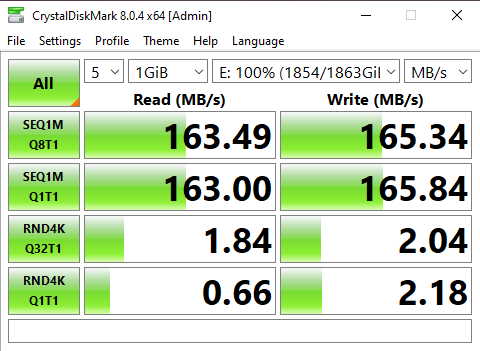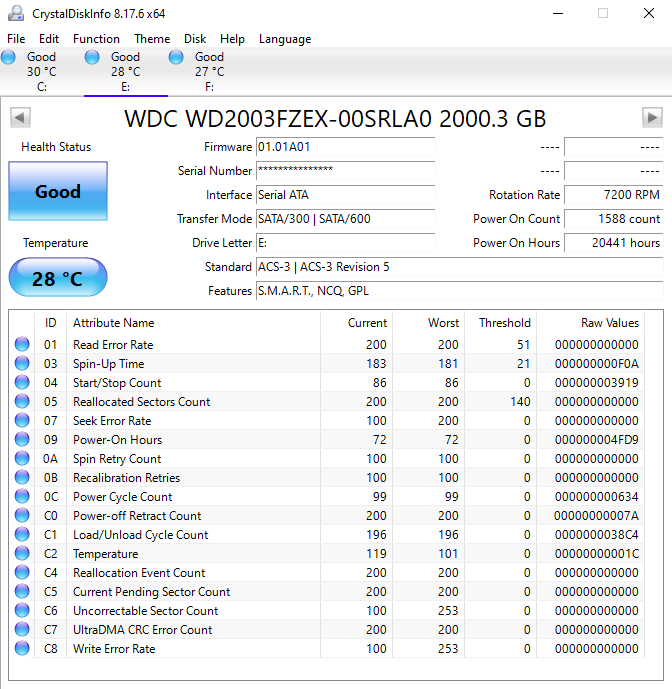Hello,
My WD Black 2TB had started to make some noticeable nonrhythmic croaking and clicking sounds while reading/writing. WD Dashboard software says the drive health is good but I don't necessarily believe it. I uploaded some recordings of the noise: https://www.dropbox.com/sh/ipk6fn37kligq0m/AACEJg3hE9PA8mWxg97Rpyqma?dl=0
Is this a normal noise or should I replace the HDD? It is not that old... only 4 years old, so I'm still in warranty period.
Thanks ahead!
My WD Black 2TB had started to make some noticeable nonrhythmic croaking and clicking sounds while reading/writing. WD Dashboard software says the drive health is good but I don't necessarily believe it. I uploaded some recordings of the noise: https://www.dropbox.com/sh/ipk6fn37kligq0m/AACEJg3hE9PA8mWxg97Rpyqma?dl=0
Is this a normal noise or should I replace the HDD? It is not that old... only 4 years old, so I'm still in warranty period.
Thanks ahead!