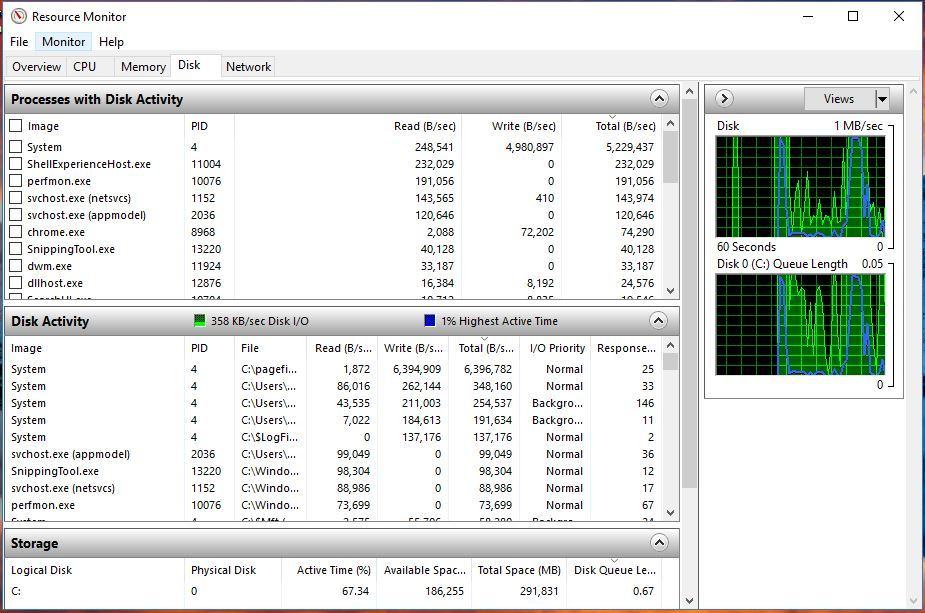Hi everyone,
I'm gonna try and detail as well as possible what seems to be the behavior of my HDD, then the timeline for this observation and in the end some facts about it
When booting up into Windows the loading is slow, opening the task manager reveals disk usage 100%, but more interesting is that the total MB/s for the running processes never seems to exceed 3.0 MB/s before displaying 100%.
I recently reinstalled the PC with Windows 10, mainly because it acted the same as now, 100% disc usage, and a full clean installation of Windows 10 saw total MB/s well exceeding the 3.0 mark, without ever reaching 100% disc usage. Then I started to update Windows 10 with updates etc. and suddenly it started again, seeming to be limited at the 3.0 MB/s mark.
I've tried all the "Get rid of 100% disc usage" guides or tips, disabled windows services, anti virus etc. but it has not helped me.
The facts about the HDD, from CrystalDiskInfo:
Healthstatus: Good
Power on hours: 2240
Full CrystalDiskInfo:
View: https://imgur.com/CTQv5YP
A run through with CrystalDiskMark shows the following:
View: https://imgur.com/ioqfF0u
What in the Windows Update could trigger what seems to be a limit in write/read speed on the HDD?
Or am I missing something quite obvious here.
I'm gonna try and detail as well as possible what seems to be the behavior of my HDD, then the timeline for this observation and in the end some facts about it
When booting up into Windows the loading is slow, opening the task manager reveals disk usage 100%, but more interesting is that the total MB/s for the running processes never seems to exceed 3.0 MB/s before displaying 100%.
I recently reinstalled the PC with Windows 10, mainly because it acted the same as now, 100% disc usage, and a full clean installation of Windows 10 saw total MB/s well exceeding the 3.0 mark, without ever reaching 100% disc usage. Then I started to update Windows 10 with updates etc. and suddenly it started again, seeming to be limited at the 3.0 MB/s mark.
I've tried all the "Get rid of 100% disc usage" guides or tips, disabled windows services, anti virus etc. but it has not helped me.
The facts about the HDD, from CrystalDiskInfo:
Healthstatus: Good
Power on hours: 2240
Full CrystalDiskInfo:
View: https://imgur.com/CTQv5YP
A run through with CrystalDiskMark shows the following:
View: https://imgur.com/ioqfF0u
What in the Windows Update could trigger what seems to be a limit in write/read speed on the HDD?
Or am I missing something quite obvious here.