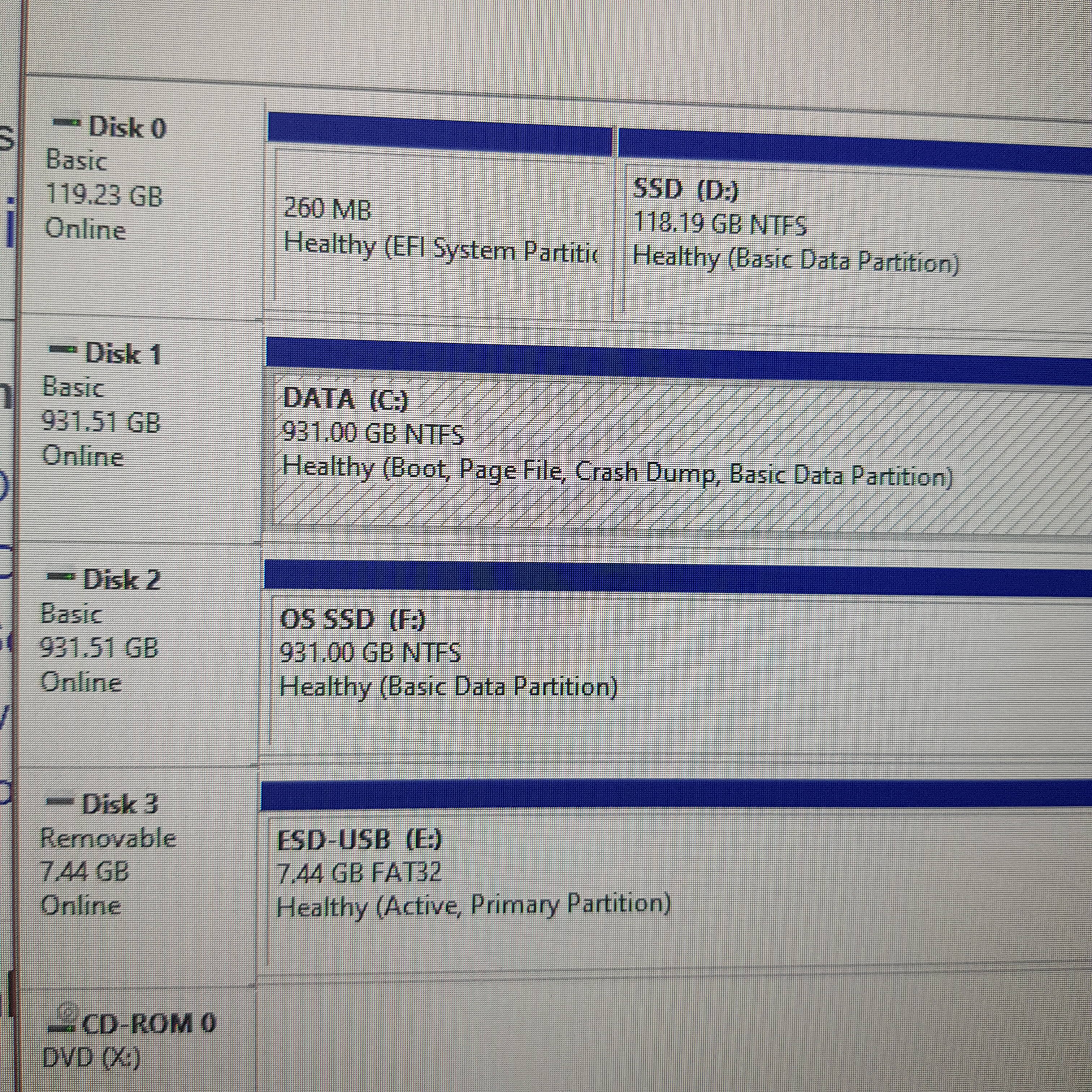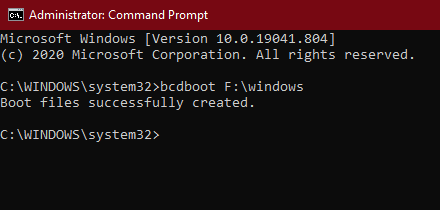Hello!
I wanted to upgrade from hdd to ssd in order to speed up my laptop. I bought the samsung 870 qvo 1tb ssd and wanted to clone the os from the hdd into it. I tried to use samsungs own data migration program, but it wouldnt even let me start the cloning process, stating that an error has occured. So i tried acronis and my laptop refused to boot from the ssd after the cloning was done. So then i tried macrium reflect 7 and everything went smoothly and the cloning was done in 5 hours. So i shut down my laptop and removed the hdd which had the os in it and replaced the slot with the ssd which should have the cloned os in it. But when i boot it while having "csm support" and "Launch PXE OpROM policy" enabled and also "secure boot control" disabled, it gives me this error (I've attached a picture of it) oh and yes the ssd is first in the boot order. Has anyone else encountered a problem like this?
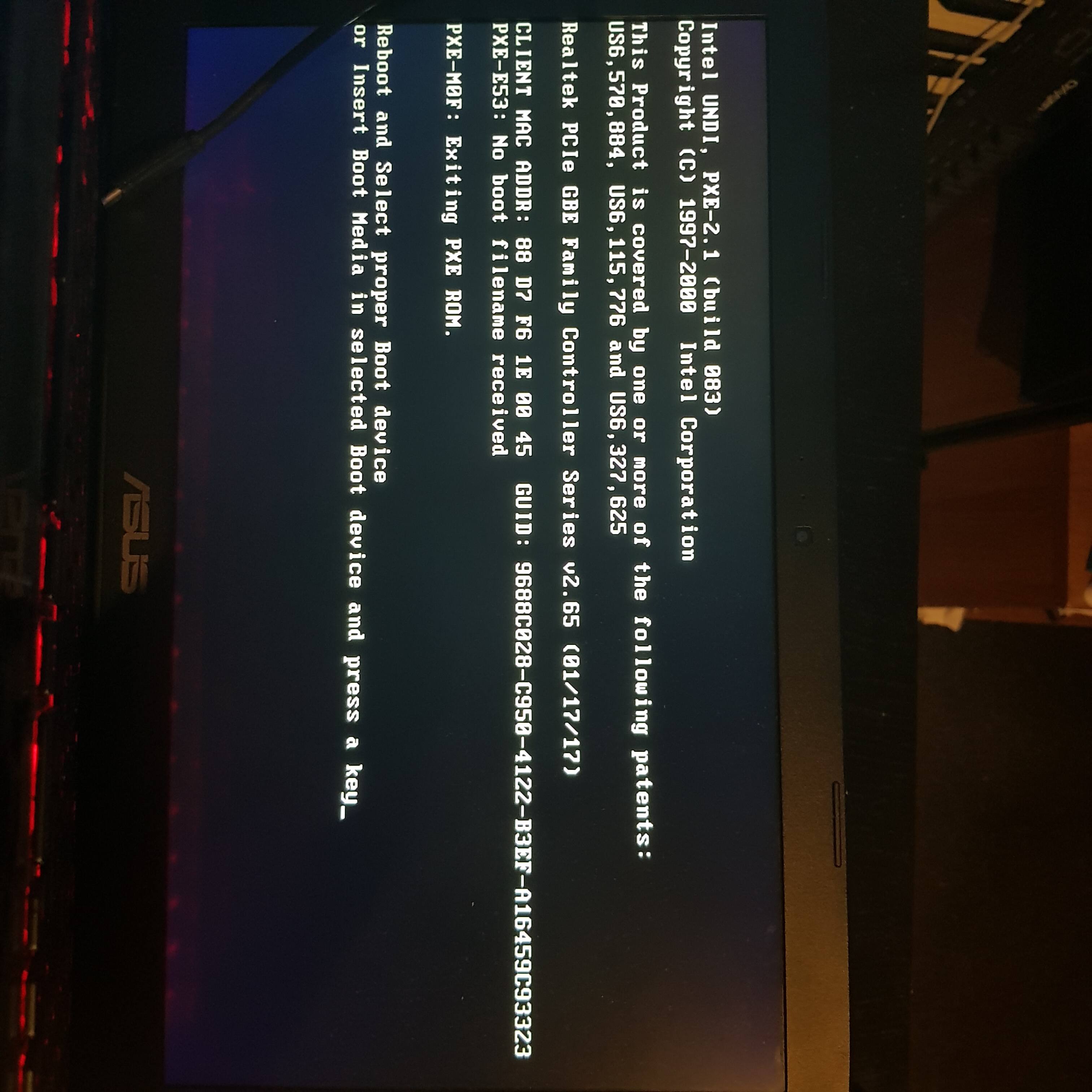
Laptop: asus fx553vd
I wanted to upgrade from hdd to ssd in order to speed up my laptop. I bought the samsung 870 qvo 1tb ssd and wanted to clone the os from the hdd into it. I tried to use samsungs own data migration program, but it wouldnt even let me start the cloning process, stating that an error has occured. So i tried acronis and my laptop refused to boot from the ssd after the cloning was done. So then i tried macrium reflect 7 and everything went smoothly and the cloning was done in 5 hours. So i shut down my laptop and removed the hdd which had the os in it and replaced the slot with the ssd which should have the cloned os in it. But when i boot it while having "csm support" and "Launch PXE OpROM policy" enabled and also "secure boot control" disabled, it gives me this error (I've attached a picture of it) oh and yes the ssd is first in the boot order. Has anyone else encountered a problem like this?
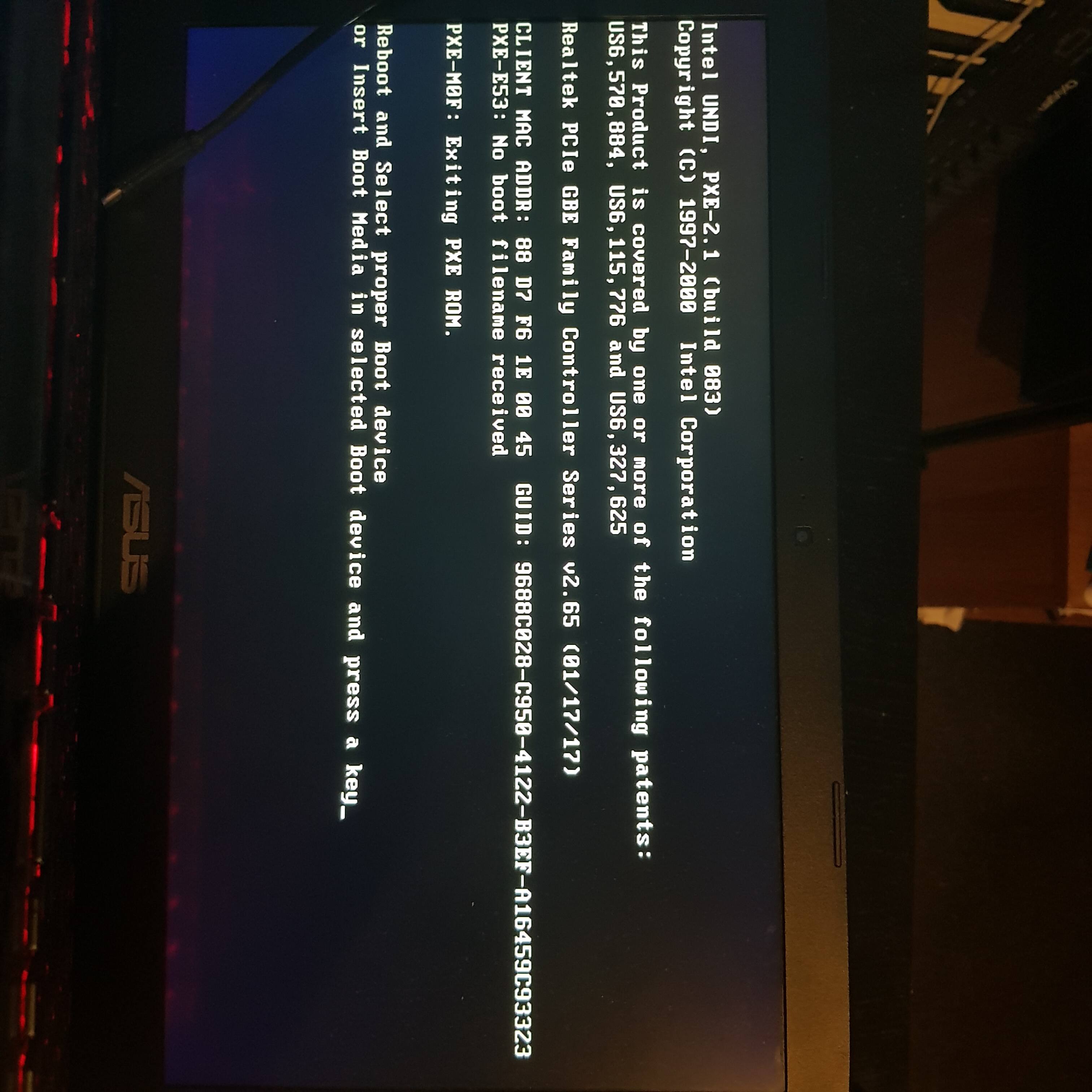
Laptop: asus fx553vd


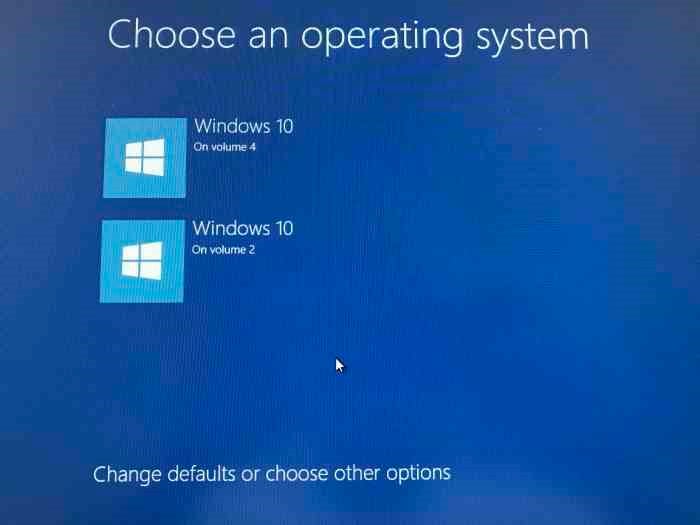
 which has the os in it, it says "Healthy (boot, page File, Crash Dump, Basic Data Partition) but under the ssd which is named "os ssd (F
which has the os in it, it says "Healthy (boot, page File, Crash Dump, Basic Data Partition) but under the ssd which is named "os ssd (F