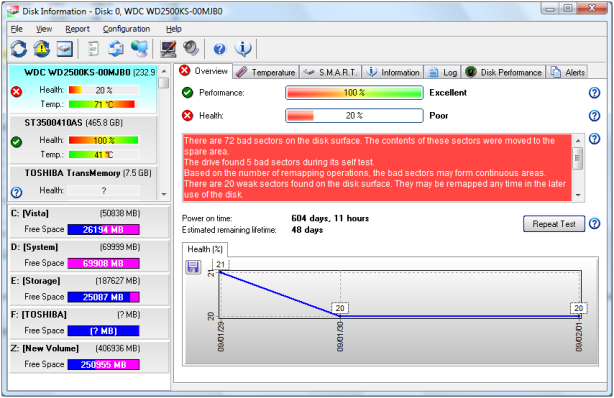Hi,
Today I had my HDD clicking (click-click...click-click), and slowing down when trying to read certain latest files. The drive is old (>5 years), but thus far was working fine. It is not used for any important info, so I copied whatever I wanted to keep to an SSD without any issue (or extra sound), and I'm now trying to understand the state of it. I deleted the files that were causing the clicking, and at this point the drive seems to read other things normally. I ran gsmartcontrol, and below are some attributes- they do not seem to show anything critical? (I know, some errors are reported, but those are several years old, and I do not remember them being an issue). So, I'd be happy with some more professional input reading those SMART specs:
=== START OF INFORMATION SECTION ===
Model Family: Toshiba 3.5" DT01ACA... Desktop HDD
Device Model: TOSHIBA DT01ACA300
Serial Number: Y36AHALGS
LU WWN Device Id: 5 000039 ff4d2dcce
Firmware Version: MX6OABB0
User Capacity: 3,000,592,982,016 bytes [3.00 TB]
Sector Sizes: 512 bytes logical, 4096 bytes physical
Rotation Rate: 7200 rpm
Form Factor: 3.5 inches
SMART Attributes Data Structure revision number: 16
Vendor Specific SMART Attributes with Thresholds:
ID# ATTRIBUTE_NAME FLAGS VALUE WORST THRESH FAIL RAW_VALUE
1 Raw_Read_Error_Rate PO-R-- 100 100 016 - 0
2 Throughput_Performance P-S--- 140 140 054 - 68
3 Spin_Up_Time POS--- 179 179 024 - 367 (Average 274)
4 Start_Stop_Count -O--C- 100 100 000 - 3232
5 Reallocated_Sector_Ct PO--CK 100 100 005 - 0
7 Seek_Error_Rate PO-R-- 100 100 067 - 0
8 Seek_Time_Performance P-S--- 124 124 020 - 33
9 Power_On_Hours -O--C- 096 096 000 - 31051
10 Spin_Retry_Count PO--C- 100 100 060 - 0
12 Power_Cycle_Count -O--CK 100 100 000 - 1755
192 Power-Off_Retract_Count -O--CK 098 098 000 - 3561
193 Load_Cycle_Count -O--C- 098 098 000 - 3561
194 Temperature_Celsius -O---- 181 181 000 - 33 (Min/Max 9/47)
196 Reallocated_Event_Count -O--CK 100 100 000 - 0
197 Current_Pending_Sector -O---K 100 100 000 - 0
198 Offline_Uncorrectable ---R-- 100 100 000 - 0
199 UDMA_CRC_Error_Count -O-R-- 200 200 000 - 3
Error 3 [2] occurred at disk power-on lifetime: 14475 hours (603 days + 3 hours)
When the command that caused the error occurred, the device was active or idle.
After command completion occurred, registers were:
ER -- ST COUNT LBA_48 LH LM LL DV DC
-- -- -- == -- == == == -- -- -- -- --
84 -- 51 00 f0 00 00 17 f5 dd 50 07 00 Error: ICRC, ABRT 240 sectors at LBA = 0x17f5dd50 = 401988944
Commands leading to the command that caused the error were:
CR FEATR COUNT LBA_48 LH LM LL DV DC Powered_Up_Time Command/Feature_Name
-- == -- == -- == == == -- -- -- -- -- --------------- --------------------
35 00 00 01 00 00 00 17 f5 dd 40 e0 00 00:13:42.229 WRITE DMA EXT
35 00 00 01 00 00 00 17 f5 dc 40 e0 00 00:13:42.229 WRITE DMA EXT
35 00 00 01 00 00 00 17 f5 db 40 e0 00 00:13:42.228 WRITE DMA EXT
25 00 00 00 08 00 00 01 a4 cc 60 e0 00 00:13:42.224 READ DMA EXT
25 00 00 00 08 00 00 01 a4 cc 88 e0 00 00:13:42.223 READ DMA EXT
Error 2 [1] occurred at disk power-on lifetime: 14475 hours (603 days + 3 hours)
When the command that caused the error occurred, the device was active or idle.
After command completion occurred, registers were:
ER -- ST COUNT LBA_48 LH LM LL DV DC
-- -- -- == -- == == == -- -- -- -- --
84 -- 51 00 f0 00 00 17 f5 dc 50 07 00 Error: ICRC, ABRT 240 sectors at LBA = 0x17f5dc50 = 401988688
Commands leading to the command that caused the error were:
CR FEATR COUNT LBA_48 LH LM LL DV DC Powered_Up_Time Command/Feature_Name
-- == -- == -- == == == -- -- -- -- -- --------------- --------------------
35 00 00 01 00 00 00 17 f5 dc 40 e0 00 00:13:42.229 WRITE DMA EXT
35 00 00 01 00 00 00 17 f5 db 40 e0 00 00:13:42.228 WRITE DMA EXT
25 00 00 00 08 00 00 01 a4 cc 60 e0 00 00:13:42.224 READ DMA EXT
25 00 00 00 08 00 00 01 a4 cc 88 e0 00 00:13:42.223 READ DMA EXT
25 00 00 00 08 00 00 07 6a 54 c8 e0 00 00:13:42.212 READ DMA EXT
Error 1 [0] occurred at disk power-on lifetime: 14475 hours (603 days + 3 hours)
When the command that caused the error occurred, the device was active or idle.
After command completion occurred, registers were:
ER -- ST COUNT LBA_48 LH LM LL DV DC
-- -- -- == -- == == == -- -- -- -- --
84 -- 51 00 f1 00 00 17 f5 db 4f 07 00 Error: ICRC, ABRT 241 sectors at LBA = 0x17f5db4f = 401988431
Commands leading to the command that caused the error were:
CR FEATR COUNT LBA_48 LH LM LL DV DC Powered_Up_Time Command/Feature_Name
-- == -- == -- == == == -- -- -- -- -- --------------- --------------------
35 00 00 01 00 00 00 17 f5 db 40 e0 00 00:13:42.228 WRITE DMA EXT
25 00 00 00 08 00 00 01 a4 cc 60 e0 00 00:13:42.224 READ DMA EXT
25 00 00 00 08 00 00 01 a4 cc 88 e0 00 00:13:42.223 READ DMA EXT
25 00 00 00 08 00 00 07 6a 54 c8 e0 00 00:13:42.212 READ DMA EXT
25 00 00 00 10 00 00 03 90 1f 28 e0 00 00:13:42.151 READ DMA EXT
SMART Extended Self-test Log Version: 1 (1 sectors)
Num Test_Description Status Remaining LifeTime(hours) LBA_of_first_error
# 1 Short offline Completed without error 00% 31051 -
# 2 Short offline Completed without error 00% 31051 -
# 3 Short offline Completed without error 00% 15163 -
Device Statistics (GP Log 0x04)
Page Offset Size Value Flags Description
0x01 ===== = = === == General Statistics (rev 1) ==
0x01 0x008 4 1755 --- Lifetime Power-On Resets
0x01 0x010 4 31051 --- Power-on Hours
0x01 0x018 6 66286362706 --- Logical Sectors Written
0x01 0x020 6 616190765 --- Number of Write Commands
0x01 0x028 6 139178259833 --- Logical Sectors Read
0x01 0x030 6 1823229981 --- Number of Read Commands
0x03 ===== = = === == Rotating Media Statistics (rev 1) ==
0x03 0x008 4 30459 --- Spindle Motor Power-on Hours
0x03 0x010 4 30458 --- Head Flying Hours
0x03 0x018 4 3561 --- Head Load Events
0x03 0x020 4 0 --- Number of Reallocated Logical Sectors
0x03 0x028 4 16 --- Read Recovery Attempts
0x03 0x030 4 6 --- Number of Mechanical Start Failures
0x04 ===== = = === == General Errors Statistics (rev 1) ==
0x04 0x008 4 0 --- Number of Reported Uncorrectable Errors
0x04 0x010 4 3 --- Resets Between Cmd Acceptance and Completion
0x05 ===== = = === == Temperature Statistics (rev 1) ==
0x05 0x008 1 33 --- Current Temperature
0x05 0x010 1 32 N-- Average Short Term Temperature
0x05 0x018 1 31 N-- Average Long Term Temperature
0x05 0x020 1 47 --- Highest Temperature
0x05 0x028 1 9 --- Lowest Temperature
0x05 0x030 1 43 N-- Highest Average Short Term Temperature
0x05 0x038 1 22 N-- Lowest Average Short Term Temperature
0x05 0x040 1 38 N-- Highest Average Long Term Temperature
0x05 0x048 1 24 N-- Lowest Average Long Term Temperature
0x05 0x050 4 0 --- Time in Over-Temperature
0x05 0x058 1 60 --- Specified Maximum Operating Temperature
0x05 0x060 4 0 --- Time in Under-Temperature
0x05 0x068 1 0 --- Specified Minimum Operating Temperature
0x06 ===== = = === == Transport Statistics (rev 1) ==
0x06 0x008 4 6393 --- Number of Hardware Resets
0x06 0x010 4 2591 --- Number of ASR Events
0x06 0x018 4 3 --- Number of Interface CRC Errors
|||_ C monitored condition met
||__ D supports DSN
|___ N normalized value
0x0005 2 0 R_ERR response for non-data FIS
0x0006 2 0 R_ERR response for device-to-host non-data FIS
0x0007 2 0 R_ERR response for host-to-device non-data FIS
0x0009 2 1 Transition from drive PhyRdy to drive PhyNRdy
0x000a 2 2 Device-to-host register FISes sent due to a COMRESET
0x000b 2 0 CRC errors within host-to-device FIS
0x000d 2 0 Non-CRC errors within host-to-device FIS
Today I had my HDD clicking (click-click...click-click), and slowing down when trying to read certain latest files. The drive is old (>5 years), but thus far was working fine. It is not used for any important info, so I copied whatever I wanted to keep to an SSD without any issue (or extra sound), and I'm now trying to understand the state of it. I deleted the files that were causing the clicking, and at this point the drive seems to read other things normally. I ran gsmartcontrol, and below are some attributes- they do not seem to show anything critical? (I know, some errors are reported, but those are several years old, and I do not remember them being an issue). So, I'd be happy with some more professional input reading those SMART specs:
=== START OF INFORMATION SECTION ===
Model Family: Toshiba 3.5" DT01ACA... Desktop HDD
Device Model: TOSHIBA DT01ACA300
Serial Number: Y36AHALGS
LU WWN Device Id: 5 000039 ff4d2dcce
Firmware Version: MX6OABB0
User Capacity: 3,000,592,982,016 bytes [3.00 TB]
Sector Sizes: 512 bytes logical, 4096 bytes physical
Rotation Rate: 7200 rpm
Form Factor: 3.5 inches
SMART Attributes Data Structure revision number: 16
Vendor Specific SMART Attributes with Thresholds:
ID# ATTRIBUTE_NAME FLAGS VALUE WORST THRESH FAIL RAW_VALUE
1 Raw_Read_Error_Rate PO-R-- 100 100 016 - 0
2 Throughput_Performance P-S--- 140 140 054 - 68
3 Spin_Up_Time POS--- 179 179 024 - 367 (Average 274)
4 Start_Stop_Count -O--C- 100 100 000 - 3232
5 Reallocated_Sector_Ct PO--CK 100 100 005 - 0
7 Seek_Error_Rate PO-R-- 100 100 067 - 0
8 Seek_Time_Performance P-S--- 124 124 020 - 33
9 Power_On_Hours -O--C- 096 096 000 - 31051
10 Spin_Retry_Count PO--C- 100 100 060 - 0
12 Power_Cycle_Count -O--CK 100 100 000 - 1755
192 Power-Off_Retract_Count -O--CK 098 098 000 - 3561
193 Load_Cycle_Count -O--C- 098 098 000 - 3561
194 Temperature_Celsius -O---- 181 181 000 - 33 (Min/Max 9/47)
196 Reallocated_Event_Count -O--CK 100 100 000 - 0
197 Current_Pending_Sector -O---K 100 100 000 - 0
198 Offline_Uncorrectable ---R-- 100 100 000 - 0
199 UDMA_CRC_Error_Count -O-R-- 200 200 000 - 3
Error 3 [2] occurred at disk power-on lifetime: 14475 hours (603 days + 3 hours)
When the command that caused the error occurred, the device was active or idle.
After command completion occurred, registers were:
ER -- ST COUNT LBA_48 LH LM LL DV DC
-- -- -- == -- == == == -- -- -- -- --
84 -- 51 00 f0 00 00 17 f5 dd 50 07 00 Error: ICRC, ABRT 240 sectors at LBA = 0x17f5dd50 = 401988944
Commands leading to the command that caused the error were:
CR FEATR COUNT LBA_48 LH LM LL DV DC Powered_Up_Time Command/Feature_Name
-- == -- == -- == == == -- -- -- -- -- --------------- --------------------
35 00 00 01 00 00 00 17 f5 dd 40 e0 00 00:13:42.229 WRITE DMA EXT
35 00 00 01 00 00 00 17 f5 dc 40 e0 00 00:13:42.229 WRITE DMA EXT
35 00 00 01 00 00 00 17 f5 db 40 e0 00 00:13:42.228 WRITE DMA EXT
25 00 00 00 08 00 00 01 a4 cc 60 e0 00 00:13:42.224 READ DMA EXT
25 00 00 00 08 00 00 01 a4 cc 88 e0 00 00:13:42.223 READ DMA EXT
Error 2 [1] occurred at disk power-on lifetime: 14475 hours (603 days + 3 hours)
When the command that caused the error occurred, the device was active or idle.
After command completion occurred, registers were:
ER -- ST COUNT LBA_48 LH LM LL DV DC
-- -- -- == -- == == == -- -- -- -- --
84 -- 51 00 f0 00 00 17 f5 dc 50 07 00 Error: ICRC, ABRT 240 sectors at LBA = 0x17f5dc50 = 401988688
Commands leading to the command that caused the error were:
CR FEATR COUNT LBA_48 LH LM LL DV DC Powered_Up_Time Command/Feature_Name
-- == -- == -- == == == -- -- -- -- -- --------------- --------------------
35 00 00 01 00 00 00 17 f5 dc 40 e0 00 00:13:42.229 WRITE DMA EXT
35 00 00 01 00 00 00 17 f5 db 40 e0 00 00:13:42.228 WRITE DMA EXT
25 00 00 00 08 00 00 01 a4 cc 60 e0 00 00:13:42.224 READ DMA EXT
25 00 00 00 08 00 00 01 a4 cc 88 e0 00 00:13:42.223 READ DMA EXT
25 00 00 00 08 00 00 07 6a 54 c8 e0 00 00:13:42.212 READ DMA EXT
Error 1 [0] occurred at disk power-on lifetime: 14475 hours (603 days + 3 hours)
When the command that caused the error occurred, the device was active or idle.
After command completion occurred, registers were:
ER -- ST COUNT LBA_48 LH LM LL DV DC
-- -- -- == -- == == == -- -- -- -- --
84 -- 51 00 f1 00 00 17 f5 db 4f 07 00 Error: ICRC, ABRT 241 sectors at LBA = 0x17f5db4f = 401988431
Commands leading to the command that caused the error were:
CR FEATR COUNT LBA_48 LH LM LL DV DC Powered_Up_Time Command/Feature_Name
-- == -- == -- == == == -- -- -- -- -- --------------- --------------------
35 00 00 01 00 00 00 17 f5 db 40 e0 00 00:13:42.228 WRITE DMA EXT
25 00 00 00 08 00 00 01 a4 cc 60 e0 00 00:13:42.224 READ DMA EXT
25 00 00 00 08 00 00 01 a4 cc 88 e0 00 00:13:42.223 READ DMA EXT
25 00 00 00 08 00 00 07 6a 54 c8 e0 00 00:13:42.212 READ DMA EXT
25 00 00 00 10 00 00 03 90 1f 28 e0 00 00:13:42.151 READ DMA EXT
SMART Extended Self-test Log Version: 1 (1 sectors)
Num Test_Description Status Remaining LifeTime(hours) LBA_of_first_error
# 1 Short offline Completed without error 00% 31051 -
# 2 Short offline Completed without error 00% 31051 -
# 3 Short offline Completed without error 00% 15163 -
Device Statistics (GP Log 0x04)
Page Offset Size Value Flags Description
0x01 ===== = = === == General Statistics (rev 1) ==
0x01 0x008 4 1755 --- Lifetime Power-On Resets
0x01 0x010 4 31051 --- Power-on Hours
0x01 0x018 6 66286362706 --- Logical Sectors Written
0x01 0x020 6 616190765 --- Number of Write Commands
0x01 0x028 6 139178259833 --- Logical Sectors Read
0x01 0x030 6 1823229981 --- Number of Read Commands
0x03 ===== = = === == Rotating Media Statistics (rev 1) ==
0x03 0x008 4 30459 --- Spindle Motor Power-on Hours
0x03 0x010 4 30458 --- Head Flying Hours
0x03 0x018 4 3561 --- Head Load Events
0x03 0x020 4 0 --- Number of Reallocated Logical Sectors
0x03 0x028 4 16 --- Read Recovery Attempts
0x03 0x030 4 6 --- Number of Mechanical Start Failures
0x04 ===== = = === == General Errors Statistics (rev 1) ==
0x04 0x008 4 0 --- Number of Reported Uncorrectable Errors
0x04 0x010 4 3 --- Resets Between Cmd Acceptance and Completion
0x05 ===== = = === == Temperature Statistics (rev 1) ==
0x05 0x008 1 33 --- Current Temperature
0x05 0x010 1 32 N-- Average Short Term Temperature
0x05 0x018 1 31 N-- Average Long Term Temperature
0x05 0x020 1 47 --- Highest Temperature
0x05 0x028 1 9 --- Lowest Temperature
0x05 0x030 1 43 N-- Highest Average Short Term Temperature
0x05 0x038 1 22 N-- Lowest Average Short Term Temperature
0x05 0x040 1 38 N-- Highest Average Long Term Temperature
0x05 0x048 1 24 N-- Lowest Average Long Term Temperature
0x05 0x050 4 0 --- Time in Over-Temperature
0x05 0x058 1 60 --- Specified Maximum Operating Temperature
0x05 0x060 4 0 --- Time in Under-Temperature
0x05 0x068 1 0 --- Specified Minimum Operating Temperature
0x06 ===== = = === == Transport Statistics (rev 1) ==
0x06 0x008 4 6393 --- Number of Hardware Resets
0x06 0x010 4 2591 --- Number of ASR Events
0x06 0x018 4 3 --- Number of Interface CRC Errors
|||_ C monitored condition met
||__ D supports DSN
|___ N normalized value
0x0005 2 0 R_ERR response for non-data FIS
0x0006 2 0 R_ERR response for device-to-host non-data FIS
0x0007 2 0 R_ERR response for host-to-device non-data FIS
0x0009 2 1 Transition from drive PhyRdy to drive PhyNRdy
0x000a 2 2 Device-to-host register FISes sent due to a COMRESET
0x000b 2 0 CRC errors within host-to-device FIS
0x000d 2 0 Non-CRC errors within host-to-device FIS