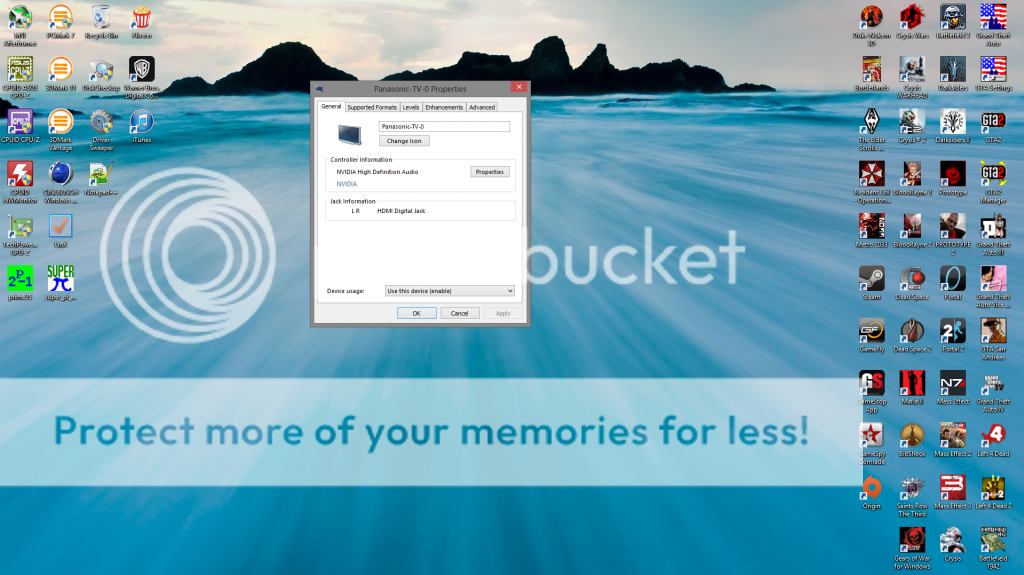first off
1. I have an EVGA GeForce GTX 550 Ti (http://www.evga.com/Products/Product.aspx?pn=02G-P3-1559-KR)
2. Mobo is an EVGA p55 sli (http://www.evga.com/articles/00502/sli/)
3. Windows 8 64 bit pro with media center
4. TV is a 42" Vizio
5. I have tested the hdmi cable on another device to ensure it's not the culprit
Video works great, but no audio passes thru gpu to tv. I have the latest nvidia drivers installed. 310.70 for display and 1.3.18.0 fo hi def audio.
The TV is listed as hdcp compliant in the nivida control panel as well as audio enabled
In the windows sound/audio menu it is listed as default device and is enabled. But even when i hit test, the visual equalizer goes up and down but no sound comes from the tv. If i switch back to the onboard realtek and hit test all work fine from pc speakers.
I have also tried disabling and enabling the onboard sound from the bios...no luck either way. In fact when i do disable from bios, the Nvidia/tv device diappears from the windows sound devices along with the the onboardrealtek device. Leaving me with nothing.
I'm at a loss....I've spent untold hours battling this for over a month. My sons crappy old evga card plays thru the hdmi no problema thru windows xp on an old beater of a pc i made hi to an even crappier tv?????????????????
any help would be hot, thanx in advanced my fellow PC'ers.
1. I have an EVGA GeForce GTX 550 Ti (http://www.evga.com/Products/Product.aspx?pn=02G-P3-1559-KR)
2. Mobo is an EVGA p55 sli (http://www.evga.com/articles/00502/sli/)
3. Windows 8 64 bit pro with media center
4. TV is a 42" Vizio
5. I have tested the hdmi cable on another device to ensure it's not the culprit
Video works great, but no audio passes thru gpu to tv. I have the latest nvidia drivers installed. 310.70 for display and 1.3.18.0 fo hi def audio.
The TV is listed as hdcp compliant in the nivida control panel as well as audio enabled
In the windows sound/audio menu it is listed as default device and is enabled. But even when i hit test, the visual equalizer goes up and down but no sound comes from the tv. If i switch back to the onboard realtek and hit test all work fine from pc speakers.
I have also tried disabling and enabling the onboard sound from the bios...no luck either way. In fact when i do disable from bios, the Nvidia/tv device diappears from the windows sound devices along with the the onboardrealtek device. Leaving me with nothing.
I'm at a loss....I've spent untold hours battling this for over a month. My sons crappy old evga card plays thru the hdmi no problema thru windows xp on an old beater of a pc i made hi to an even crappier tv?????????????????
any help would be hot, thanx in advanced my fellow PC'ers.