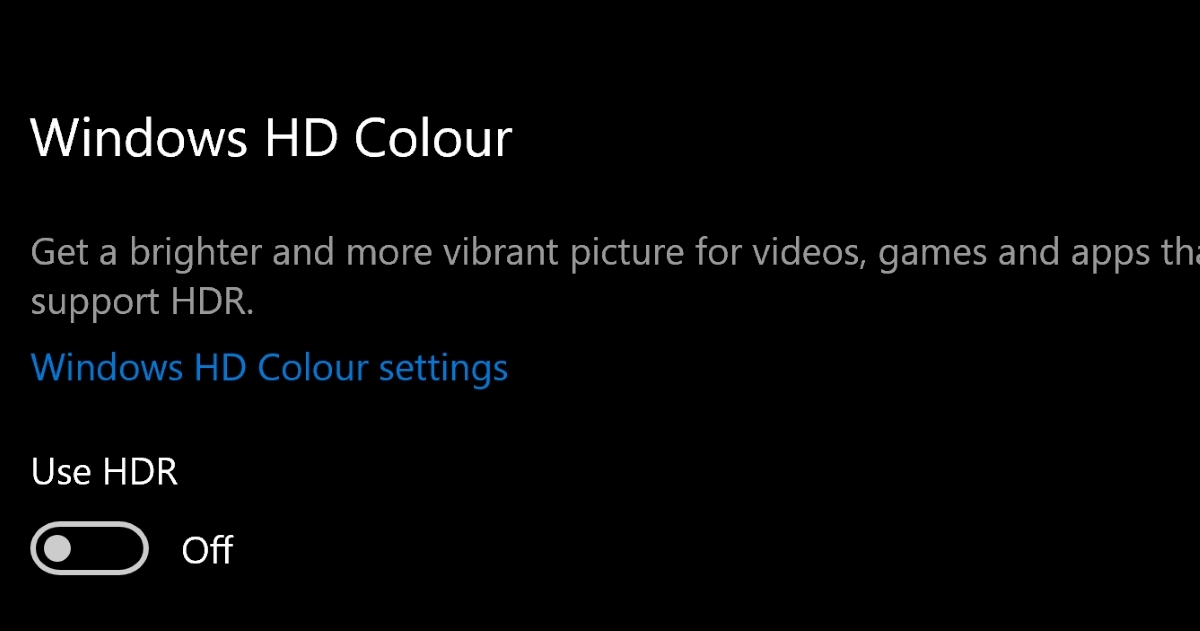Hello all,
I have an issue where after every time I wake my pc from sleep mode, I find that HDR has been disabled in Windows 11.
My previous pc running Windows 10 did not have this issue. I am using the same gpu, hdmi 2.1 cable, and display with all the same display settings as well.
Does anyone know if this is a bug, or something that can be fixed?
Thank you.
I have an issue where after every time I wake my pc from sleep mode, I find that HDR has been disabled in Windows 11.
My previous pc running Windows 10 did not have this issue. I am using the same gpu, hdmi 2.1 cable, and display with all the same display settings as well.
Does anyone know if this is a bug, or something that can be fixed?
Thank you.