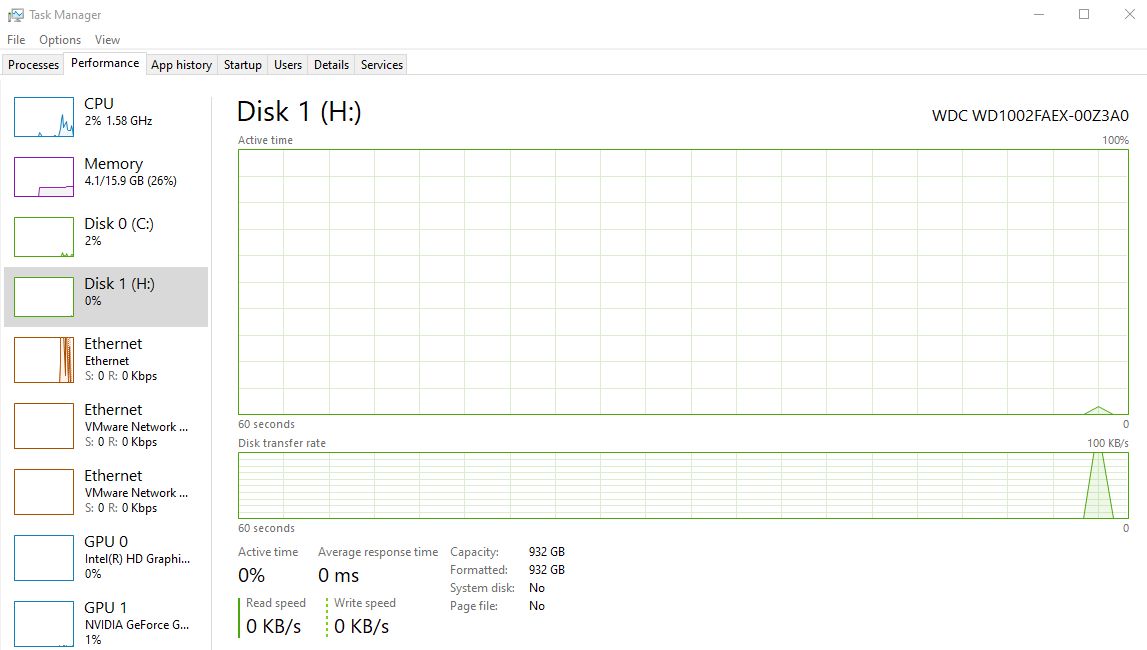Steam is making my 2nd SSD operate slow. At 5mb/s the SSD is said to be at 100% capacity, which i know is not true.
The way it's setup, Steam is operating on the SSD drive C: and there's a couple of games on that drive, which work perfectly. The rest of my games on another SSD drive, D: Those launch but throttle my SSD to 5mbs read or write.
This problem affects:
Full specs:
MOBO Asus Maximus Ranger VIII
Intel i7 6700
RAM 16GB Hyperx Fury
VGA Gigabyte 2070 super
PSU Thermaltake 750W
OS: Windows 10
STORAGE: 2 SSDs and 2 HDDs
--C: |OS, and program files/application| Kingston SH103S3480G (480GB)
--D: |More storage for Steam| Kingston SA400S37960G <<< where the problem lies
--E: (storage) HDD by WD 2TB
--F: (storage) HDD by WD 1TB
here's what it looks like, http://prntscr.com/q5lgin
The way it's setup, Steam is operating on the SSD drive C: and there's a couple of games on that drive, which work perfectly. The rest of my games on another SSD drive, D: Those launch but throttle my SSD to 5mbs read or write.
This problem affects:
- Gaming on Steam
- Loading games on Steam
- Verifying files from Steam
- Backing-up games on Steam
- Move the game to another drive - no problem.
- try another game launcher - no problems
- test SSD speed (nominal results (550mbs)
- test SSD temperature (nominal results 28C)
- test all temperatures - no related issues
- Change game settings - wasn't the issue.
- Reinstall Steam - didnt solve
- Format entire PC - didntt solve
- Kingston diagnostic software - no problems at all.
Edit:
More things i've tried:
- Move Steam client to the D: drive - same problem.
- Turn on/off page file - same problem.
- Test a wide range of steam games - Some are not affected, 4/10 games are affected, the rest are either fine or simply too old games to be sure.
- Switch SATA cables around - same results.
- clearing more disk space - same results.
Full specs:
MOBO Asus Maximus Ranger VIII
Intel i7 6700
RAM 16GB Hyperx Fury
VGA Gigabyte 2070 super
PSU Thermaltake 750W
OS: Windows 10
STORAGE: 2 SSDs and 2 HDDs
--C: |OS, and program files/application| Kingston SH103S3480G (480GB)
--D: |More storage for Steam| Kingston SA400S37960G <<< where the problem lies
--E: (storage) HDD by WD 2TB
--F: (storage) HDD by WD 1TB
here's what it looks like, http://prntscr.com/q5lgin
Last edited: