Hello everyone. I hope you are all well. Over the years, every time I got rid of an old laptop of desktop, I removed and kept the hard drive. I am quite certain that there are photos of my children on them that I want to retrieve. Without buying a hard drive specific case for each one of them, is there a universal case that I can buy that would allow me to access the contents of all of them? They are all from Windows machines, some as old as 25 years. And, if so, will I be able to access the contents much in the same way as I do an external hard drive, or can I expect countless hours of issues (I am not well versed, but get by), accessing issues based indifferent Windows versions, passwords I don't remember, etc.? TIA. Happy 4th
[SOLVED] Help accessing old hard drives
- Thread starter KimiB333
- Start date
You are using an out of date browser. It may not display this or other websites correctly.
You should upgrade or use an alternative browser.
You should upgrade or use an alternative browser.
Solution
Just through File Explorer. You're not booting from these drives.Thank you. None of them are SATA, they are all old. But once I have the case, what about the process? Will I need to know passwords or have Windows comparability issues? Or can I just access the drive through Explorer and click on folders or files?
You won't need the Windows password.
Depending on the particular OS on it, and where the files actually are, you may need to Take Ownership.
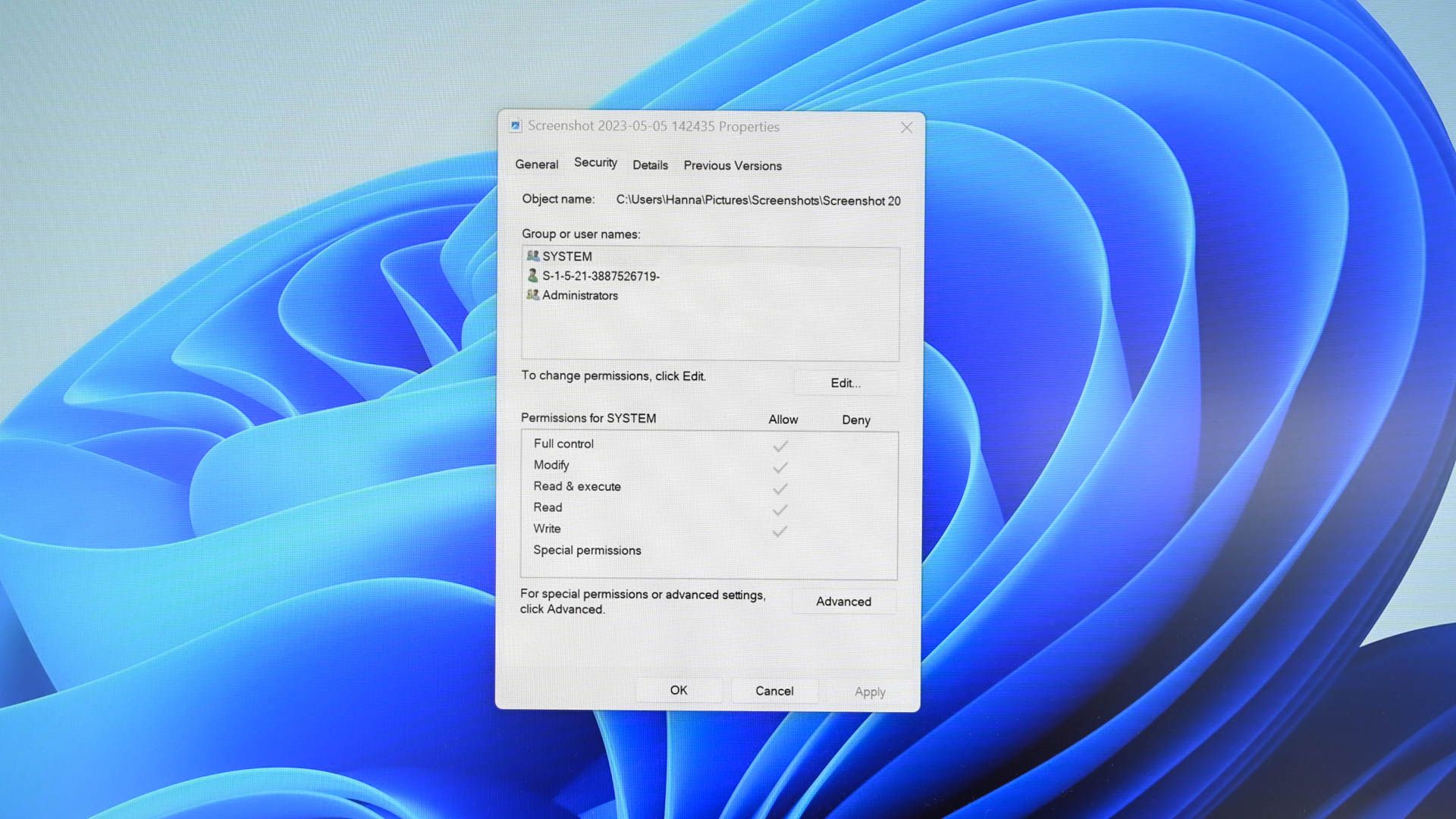
How to Take Ownership of Files and Folders in Windows
If you've ever been denied access to a file or folder in Windows, chances are you need to take ownership of them with your user account.
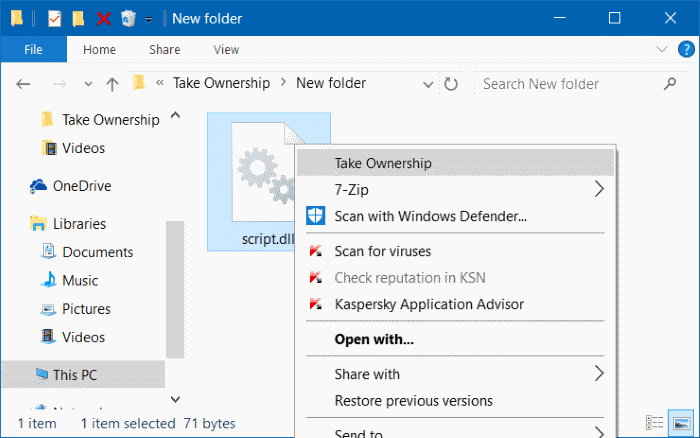
Add "Take Ownership" To Right-Click Menu In Windows 10
Generally speaking, a user needs to take ownership of a file in the Windows operating system before renaming, editing, and deleting protected operating
 www.intowindows.com
www.intowindows.com
For drives that are SATA, one of these docks:
https://www.amazon.com/Cable-Matters-Docking-Station-Support/dp/B0099TX7O4
(I have one)
One of these for even older IDE drives, which will also work with SATA drives:
https://www.amazon.com/Docking-Tccmebius-TCC-S862-US-External-Enclosure/dp/B07LGCKMK7
https://www.amazon.com/Cable-Matters-Docking-Station-Support/dp/B0099TX7O4
(I have one)
One of these for even older IDE drives, which will also work with SATA drives:
https://www.amazon.com/Docking-Tccmebius-TCC-S862-US-External-Enclosure/dp/B07LGCKMK7
Thank you. None of them are SATA, they are all old. But once I have the case, what about the process? Will I need to know passwords or have Windows comparability issues? Or can I just access the drive through Explorer and click on folders or files?
Just through File Explorer. You're not booting from these drives.Thank you. None of them are SATA, they are all old. But once I have the case, what about the process? Will I need to know passwords or have Windows comparability issues? Or can I just access the drive through Explorer and click on folders or files?
You won't need the Windows password.
Depending on the particular OS on it, and where the files actually are, you may need to Take Ownership.
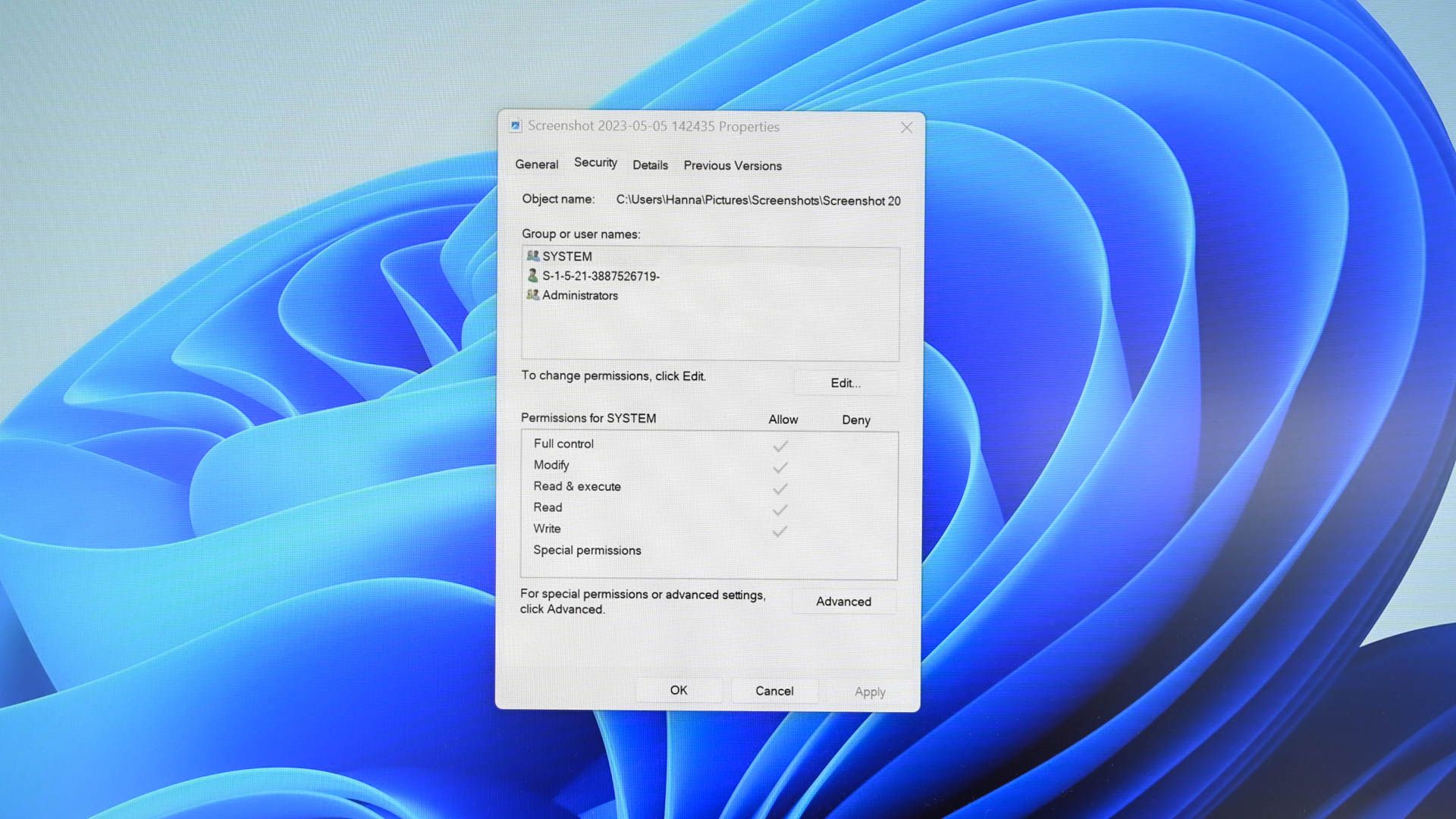
How to Take Ownership of Files and Folders in Windows
If you've ever been denied access to a file or folder in Windows, chances are you need to take ownership of them with your user account.
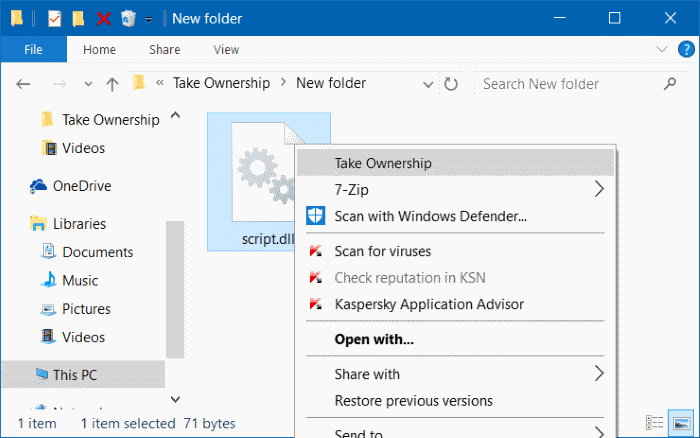
Add "Take Ownership" To Right-Click Menu In Windows 10
Generally speaking, a user needs to take ownership of a file in the Windows operating system before renaming, editing, and deleting protected operating
 www.intowindows.com
www.intowindows.com
Also, what does this mean (Please format the disk accordingly to your operating system) - taken from Amazon description:
Thank you
- Operating System: Compatible with Windows XP / Vista / 7/8 / 8.1 / 10 (32/64 Bit), Mac OS 10.10 or later. Please format the disk according to your operating system (Linux and Mac OS are compatible with FAT32 and exFAT, Windows is compatible with FAT32, exFAT and NTFS).
Thank you
Thank you so much for your replies. Over the , yes, decades, I have learned that what appears to be easy, usually isn't. But this seems doable. I was hoping I could bypass the OS and just access the files. All I really want is photos. Thank you so much! Happy 4th!Don't format anything!
Plug it in and see if it appears in File Explorer.
. I was hoping I could bypass the OS and just access the files. All I really want is photos. Thank you so much! Happy 4th!
That's exactly what you will be doing, if the drives are still readable.
You will use your PC & OS to open the the files on the old drives. The location of the Photos will vary, the default location changes with the Windows version used with the old drive.
.
Hello again. So I owe you a big thank you! I bought the dock that you suggested and I was able to access the files on two old hard drives! They have haunted me for years, so I am so relieved. I have two others though, I believe they are older, in which the pins are closer set than the dock has. I wanted to attach a photo but I only see a way to attach a link, not a file/photo. Also, I have a memory card. How can I access the data on that?
You are quick! I registered at Imgur. The photos I wanted to share were grayed out (on my MAC), not sure why. So I dragged them. They seemed to load but now I can't find them.For a photo, upload your pic to imgur.com and post the BBCode link here.
For the drives in question, the make/model number might suffice.
If you registered, at top right you should see your username.You are quick! I registered at Imgur. The photos I wanted to share were grayed out (on my MAC), not sure why. So I dragged them. They seemed to load but now I can't find them.
Drop down on that, and you should see a link for Images.
hmmm....that one should work.The one you linked me to - TCC-S862
TRENDING THREADS
-
Question How can I make my AMD GPU scale *all* resolutions to 1080p, even resolutions that are "supported" by my TV?
- Started by Sol33t303
- Replies: 7
-
News Microsoft updates Windows 11 24H2 requirements, CPU must support SSE4.2 or the OS will not boot
- Started by Admin
- Replies: 13
-
News Windows 11 update brings advertisements to the start menu
- Started by Admin
- Replies: 13
-
Question Is this custom game spyware or malware?
- Started by preguntonontrack
- Replies: 3
-
Question New Build GPU help- ASRock Steel Legend OC Radeon RX 7900 GRE - Keeps turning off
- Started by bp240
- Replies: 5
-
-
Question PC randomly not recognizing USB devices after reboot
- Started by crasherT
- Replies: 6

Tom's Hardware is part of Future plc, an international media group and leading digital publisher. Visit our corporate site.
© Future Publishing Limited Quay House, The Ambury, Bath BA1 1UA. All rights reserved. England and Wales company registration number 2008885.

