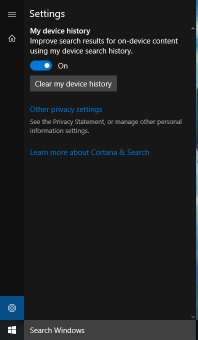so on my gaming pc that I've had for ever, I'm pretty sure I disabled cortana because I hated the feature and was never going to use it because who cares more FPS right? three years later and wow surprise! I'm an idiot for doing that.
not my image but it basically shows exactly how my "Cortana" looks like minus the device history, opening the settings cogwheel button just opens my Language Settings and almost nothing else.
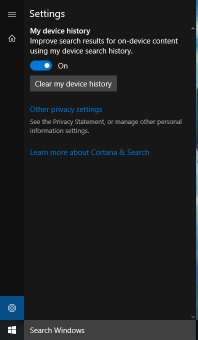
checked if Cortana was disabled with Ultimate Windows Tweaker (it wasn't)
tried regedit fix from HowtoGeek
tried enabling Cortana via Location
tried removing/reinstalling Cortana via Windows Power Shell + restart
not my image but it basically shows exactly how my "Cortana" looks like minus the device history, opening the settings cogwheel button just opens my Language Settings and almost nothing else.