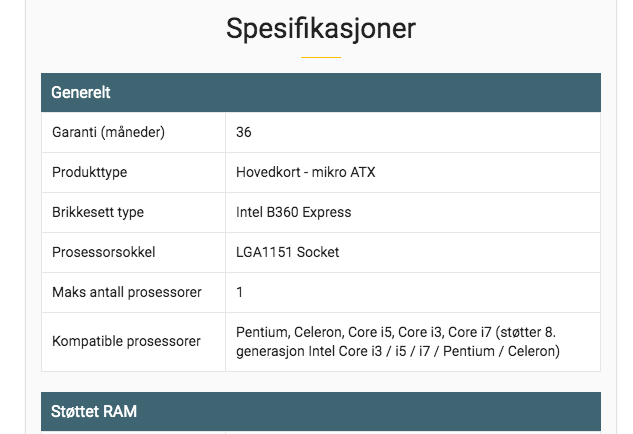Hi! Helping a friend upgrading his gaming computer. New case, motherboard (Asus TUF B360M Plus), DDR4 RAM and PSU (550w). Old components that will be used in this build is SSD and Intel i5 CPU.
After installing everything according to the manual from the case and motherboard, Im trying to start the computer. It doesnt make a sound or bip, the case fan and cpu fan start for only a few seconds and then shuts off. There is light in the motherboard. After a lot of troubleshooting, switching RAM, PSU, rebuilding, etc, it still doesnt work. There is no RGB light on the RAM sticks. IVe tried the CPU on the old motherboard, and it works great, Ive checked on the pins, and there is no damage. The thermal paste is old, and the cpu fan is old but still works on old PC. Could the temperature or the used thermal paste be a factor for not starting up? The most important found is that when I unplug the 8-PIN CPU Power connector, everything seem to work. The fans are working, RGB on the RAM start lighting up and the LED light on the case works. Both old and new motherboard is LGA1151 socket. The Panel Connectors are right. I really dont understand+?? Ive tried to reset the CMOD and BIOS.. Please help me out guys.
After installing everything according to the manual from the case and motherboard, Im trying to start the computer. It doesnt make a sound or bip, the case fan and cpu fan start for only a few seconds and then shuts off. There is light in the motherboard. After a lot of troubleshooting, switching RAM, PSU, rebuilding, etc, it still doesnt work. There is no RGB light on the RAM sticks. IVe tried the CPU on the old motherboard, and it works great, Ive checked on the pins, and there is no damage. The thermal paste is old, and the cpu fan is old but still works on old PC. Could the temperature or the used thermal paste be a factor for not starting up? The most important found is that when I unplug the 8-PIN CPU Power connector, everything seem to work. The fans are working, RGB on the RAM start lighting up and the LED light on the case works. Both old and new motherboard is LGA1151 socket. The Panel Connectors are right. I really dont understand+?? Ive tried to reset the CMOD and BIOS.. Please help me out guys.