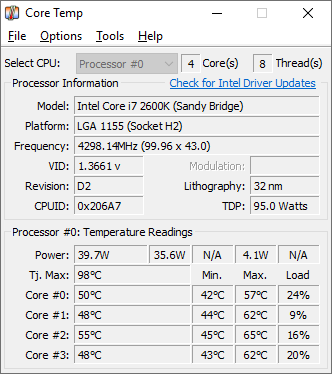Hello. So, recently I've bought 4090 and started having this weird issue: my games(not all) just started having random stutter which happens usually after 5/10 or so minutes of playing the game. I don't have any garbage software installed, and it's not a throttling issue as you can see my temps are fine in the video.
This happens in Apex Legends, Warzone 2.0, BF 2042. I didn't notice this stutter in Dying Light 2 and Hogwarts Legacy tho. Also, I don't know why&what is the reason, but after reinstalling Windows it only drops to 291 FPS, when it used to drop to 270 from 300. Same goes if FPS is locked: drops to 140, used to drop to 135 or lower.
Example 1:
View: https://youtu.be/uCJ_Y9BNSMM
Example 2:
View: https://youtu.be/zBN4Ib7mniE
PC Specs:
Ryzen 7 7700X
Asus ROG STRIX 4090
Asus ROG STRIX B650E-E
32GB DDR5 6000Mhz CL32 Kingston Fury Renegade
2x M.2 SSD
1x SATA 3 SSD
1x SATA 3 HDD
Be Quiet 1200W Platinum PSU
ALL games are installed on an SSD.
I've tried literally everyhing:
Honestly, I don't know what to do at this point, I'm willing to pay via PayPal for someone who can help me to fix this damn problem.
This happens in Apex Legends, Warzone 2.0, BF 2042. I didn't notice this stutter in Dying Light 2 and Hogwarts Legacy tho. Also, I don't know why&what is the reason, but after reinstalling Windows it only drops to 291 FPS, when it used to drop to 270 from 300. Same goes if FPS is locked: drops to 140, used to drop to 135 or lower.
Example 1:
Example 2:
PC Specs:
Ryzen 7 7700X
Asus ROG STRIX 4090
Asus ROG STRIX B650E-E
32GB DDR5 6000Mhz CL32 Kingston Fury Renegade
2x M.2 SSD
1x SATA 3 SSD
1x SATA 3 HDD
Be Quiet 1200W Platinum PSU
ALL games are installed on an SSD.
I've tried literally everyhing:
- Freshly installing Windows 10 (Didn't try 11, but I doubt it will help)
- Disabling fTPM in BIOS
- Updating BIOS/Nvidia Driver/Chipset drivers to the latest versions
- Disabling D.O.C.P in BIOS
- Disabling V-sync/G-sync in NVCP
- Disabling HPET in Windows' settings
- HAGS On/Off
- Playing Apex on DX11 and DX12
- Disabling Xbox Game DVR
- Disabling MSI Afterburner and using FPS Monitor
- Removing GeForce Experience
- Setting High Performance mode in Windows and NVCP
Honestly, I don't know what to do at this point, I'm willing to pay via PayPal for someone who can help me to fix this damn problem.
Last edited: