Hey guys,
Hope someone can help me here.
Running 2 5850s in crossfire on Win 7 Ultimate 64
Primary is an ASUS 5850
Linked is Power Color 5850
Both cards show up in device manager and running the same drivers
Crossfire is enabled
Everything SEEMS stable and nice IN WINDOWS.
Ran Battlefield Bad Company2 and maxed out all my display settings and the game started to run worse the more I played. opened the case and the Primary card was running FAR hotter than the secondary.
Opened CCC and the primary was running at around 68-70 celcius while the second card was running at around the 48-50 degree mark..... I'm guessing they should be sharing the load equally thus making the game run smoother but like I said, it gets slower and choppier the more I play. I'm guessing this is due to the heat the primary card is generating.
So I start to dig.
BACK TO WINDOWS:
-Opened CCC and checked AI, it is enabled
-Checked Overdrive and the default GPU and memory clock settings differ (ASUS is 725GUP/1000 memory, Powercolor is 760GUP/1050 memory
-ALSO, the temperature for the Primary card is 48 degrees while the linked is at 0
I also went to the information center and here is what comes up:
Primary Adapter
Graphics Card Manufacturer Powered by ATI
Graphics Chipset ATI Radeon HD 5800 Series
Device ID 6899
Vendor 1002
Subsystem ID 0330
Subsystem Vendor ID 1043
Graphics Bus Capability PCI Express 2.0
Maximum Bus Setting PCI Express 2.0 x16
BIOS Version 012.011.000.006
BIOS Part Number 113-C00201-100
BIOS Date 2009/09/25
Memory Size 1024 MB
Memory Type GDDR5
Core Clock in MHz 725 MHz
Memory Clock in MHz 1000 MHz
Total Memory Bandwidth in GByte/s 128.0 GByte/s
Linked Adapter
Graphics Card Manufacturer Powered by ATI
Graphics Chipset ATI Radeon HD 5800 Series
Device ID 6899
Vendor 1002
Subsystem ID 2290
Subsystem Vendor ID 1787
Graphics Bus Capability PCI Express 2.0
Maximum Bus Setting PCI Express 2.0 x16
BIOS Version 012.019.000.002
BIOS Part Number 113-C00802-J02
BIOS Date 2010/03/16
Memory Size 1024 MB
Memory Type GDDR5
Core Clock in MHz 760 MHz
Memory Clock in MHz 1050 MHz
Total Memory Bandwidth in GByte/s 134.4 GByte/s
NOTICE THE DIFFERENCE IN THE BIOS VERSIONS???
More digging:
Opened GPU-Z and here is what comes up for the ASUS card
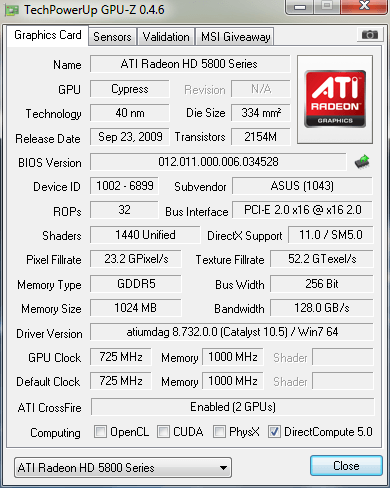
Here is what comes up for the Power Color card
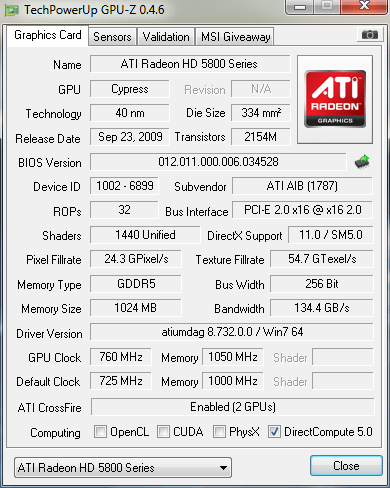
Notice some differences in diver versions????
Also IN WINDOWS GPUZ tells me the temps of BOTH cards but CCC tells me the primary is at 48 while the linked is at 0.... Weird.....
It seems to me that even though I'm being told crossfire is up and running, only one card is being used in the game, hence the terrible performance when settings are maxed.
I this normal for a crossfire setup???? is Battlefield Bad Company2 supposed to run this way with 2 cards pumping out the power????
If anyone has ever had this issue and fixed it, I'd love to hear from you. I'm very new to this so I have no clue as to what to expect.
Cheers and Thanks for reading
Hope someone can help me here.
Running 2 5850s in crossfire on Win 7 Ultimate 64
Primary is an ASUS 5850
Linked is Power Color 5850
Both cards show up in device manager and running the same drivers
Crossfire is enabled
Everything SEEMS stable and nice IN WINDOWS.
Ran Battlefield Bad Company2 and maxed out all my display settings and the game started to run worse the more I played. opened the case and the Primary card was running FAR hotter than the secondary.
Opened CCC and the primary was running at around 68-70 celcius while the second card was running at around the 48-50 degree mark..... I'm guessing they should be sharing the load equally thus making the game run smoother but like I said, it gets slower and choppier the more I play. I'm guessing this is due to the heat the primary card is generating.
So I start to dig.
BACK TO WINDOWS:
-Opened CCC and checked AI, it is enabled
-Checked Overdrive and the default GPU and memory clock settings differ (ASUS is 725GUP/1000 memory, Powercolor is 760GUP/1050 memory
-ALSO, the temperature for the Primary card is 48 degrees while the linked is at 0
I also went to the information center and here is what comes up:
Primary Adapter
Graphics Card Manufacturer Powered by ATI
Graphics Chipset ATI Radeon HD 5800 Series
Device ID 6899
Vendor 1002
Subsystem ID 0330
Subsystem Vendor ID 1043
Graphics Bus Capability PCI Express 2.0
Maximum Bus Setting PCI Express 2.0 x16
BIOS Version 012.011.000.006
BIOS Part Number 113-C00201-100
BIOS Date 2009/09/25
Memory Size 1024 MB
Memory Type GDDR5
Core Clock in MHz 725 MHz
Memory Clock in MHz 1000 MHz
Total Memory Bandwidth in GByte/s 128.0 GByte/s
Linked Adapter
Graphics Card Manufacturer Powered by ATI
Graphics Chipset ATI Radeon HD 5800 Series
Device ID 6899
Vendor 1002
Subsystem ID 2290
Subsystem Vendor ID 1787
Graphics Bus Capability PCI Express 2.0
Maximum Bus Setting PCI Express 2.0 x16
BIOS Version 012.019.000.002
BIOS Part Number 113-C00802-J02
BIOS Date 2010/03/16
Memory Size 1024 MB
Memory Type GDDR5
Core Clock in MHz 760 MHz
Memory Clock in MHz 1050 MHz
Total Memory Bandwidth in GByte/s 134.4 GByte/s
NOTICE THE DIFFERENCE IN THE BIOS VERSIONS???
More digging:
Opened GPU-Z and here is what comes up for the ASUS card
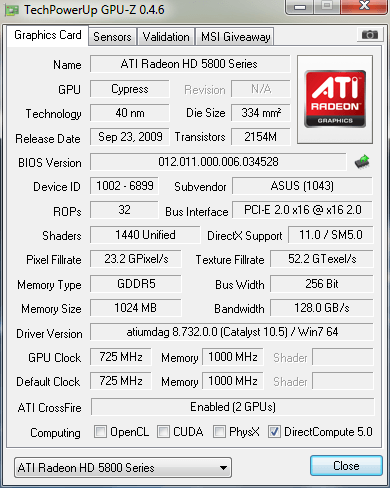
Here is what comes up for the Power Color card
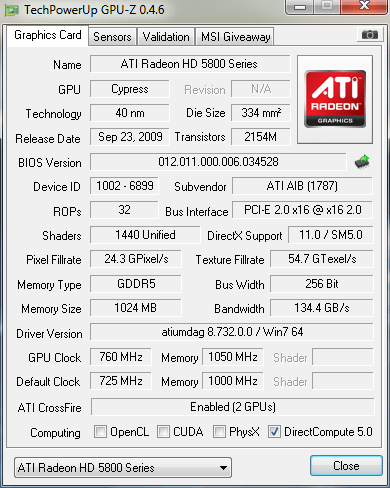
Notice some differences in diver versions????
Also IN WINDOWS GPUZ tells me the temps of BOTH cards but CCC tells me the primary is at 48 while the linked is at 0.... Weird.....
It seems to me that even though I'm being told crossfire is up and running, only one card is being used in the game, hence the terrible performance when settings are maxed.
I this normal for a crossfire setup???? is Battlefield Bad Company2 supposed to run this way with 2 cards pumping out the power????
If anyone has ever had this issue and fixed it, I'd love to hear from you. I'm very new to this so I have no clue as to what to expect.
Cheers and Thanks for reading




