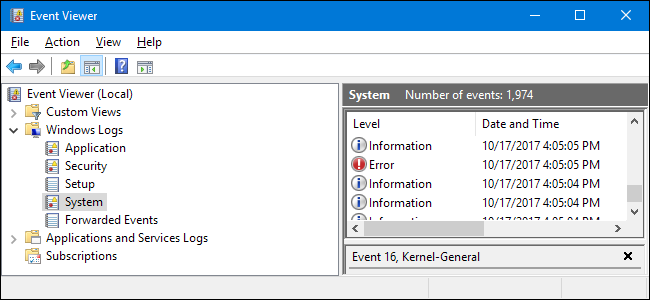Hello,
I've been searching for an answer for my unknown issue that I'm having with my system.
Here are the symptoms: While playing or browsing the internet randomly my system will make a thunk noise kind of like it lost power or something but just a metallic sounding thunk. Then my main monitor MG248QR Asus will black out for a split second and then turn back on normal. No idea whats the cause my second monitor a Nec e231w doesnt experiance this issue.
Things I've tried: windows 10 fresh install, driver updates, RMA rx480, Swap out monitor for same one, Ram rotation (new ram), new cpu, new psu, new mobo, new case, new gpu (mainly was in the process of upgrading anyways but issues presisted before all parts swap.
Things I havent tried: Buying a UPS or possibly getting a better surge strip (current one is a low rated one and i have 2 monitors and system connected to it allong with speakers might be much. (thats all i can think of unless you guys can suggest me some other diagnostics).
Current system // Former system (both setups had the issue)
i7 8700k // i7 6700k
gigabyte gaming 7 z370 // asus z170 ? model
gskill trident 2x8 3000 // Crucial 2x8 2133
evga power supply 700 watt gold rated // seasonic bronze 600watt
evga 1080 ti dual fan (forgot model at the moment) // Sapphire Rx480 4gb edition
random raidmax case with decent airflow 6 fractal fans (2 on rad intake) 4 on top and back of case outake // Matx corsair 88r 120 rad with 2 outake fan
coolermaster mastercool rgb 240 rad // ? brand aio 120mm
WD black nvme 256gb+4tb hybrid seagate+ 2x 240 inland ssd // 256gb crucial ? + 2tb wd blue
Monitors and accessories hooked up: Asus248qr 144hz+nec e231w 60hz, C930 webcam, blue yeti, a20 headset, Logitech MC+KB, 3 usb accessories (chargers data wires) speakers in 3.5
I may have missed an item.
If you feel like you know what might be the issue just throw up some theories or if your experiancing something similar late me know I honestly have had this issue for near a year now. Its not a HUGE deal but it does happen every day or so and can be annoying if im playing a game. I tend to be at work so usually i never see it happen more then once but on my off days i get it through the day.
Please and thank you for your time,
Kink
I've been searching for an answer for my unknown issue that I'm having with my system.
Here are the symptoms: While playing or browsing the internet randomly my system will make a thunk noise kind of like it lost power or something but just a metallic sounding thunk. Then my main monitor MG248QR Asus will black out for a split second and then turn back on normal. No idea whats the cause my second monitor a Nec e231w doesnt experiance this issue.
Things I've tried: windows 10 fresh install, driver updates, RMA rx480, Swap out monitor for same one, Ram rotation (new ram), new cpu, new psu, new mobo, new case, new gpu (mainly was in the process of upgrading anyways but issues presisted before all parts swap.
Things I havent tried: Buying a UPS or possibly getting a better surge strip (current one is a low rated one and i have 2 monitors and system connected to it allong with speakers might be much. (thats all i can think of unless you guys can suggest me some other diagnostics).
Current system // Former system (both setups had the issue)
i7 8700k // i7 6700k
gigabyte gaming 7 z370 // asus z170 ? model
gskill trident 2x8 3000 // Crucial 2x8 2133
evga power supply 700 watt gold rated // seasonic bronze 600watt
evga 1080 ti dual fan (forgot model at the moment) // Sapphire Rx480 4gb edition
random raidmax case with decent airflow 6 fractal fans (2 on rad intake) 4 on top and back of case outake // Matx corsair 88r 120 rad with 2 outake fan
coolermaster mastercool rgb 240 rad // ? brand aio 120mm
WD black nvme 256gb+4tb hybrid seagate+ 2x 240 inland ssd // 256gb crucial ? + 2tb wd blue
Monitors and accessories hooked up: Asus248qr 144hz+nec e231w 60hz, C930 webcam, blue yeti, a20 headset, Logitech MC+KB, 3 usb accessories (chargers data wires) speakers in 3.5
I may have missed an item.
If you feel like you know what might be the issue just throw up some theories or if your experiancing something similar late me know I honestly have had this issue for near a year now. Its not a HUGE deal but it does happen every day or so and can be annoying if im playing a game. I tend to be at work so usually i never see it happen more then once but on my off days i get it through the day.
Please and thank you for your time,
Kink