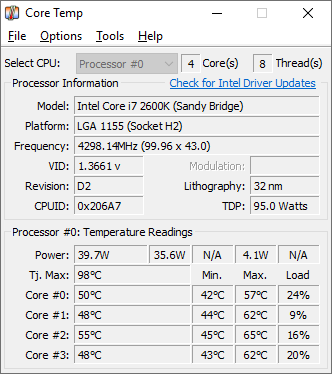Hi all,
First post here & I'm hoping someone can please help me figure out what's going on.
Basically, I have Windows11 Pro and I'm having intermittent stutters with day to day use of browsers, applications and Windows as a whole. The stuttering is like my entire Windows just blipping for a second or two, or doing it multiple times within a 10-20 second window. Sometimes the mouse just completely disconnects for 1-2 seconds at a time too (or it is also stuttering). It's driving me insane, I can't even browser or use Excel without random blips every few minutes. Note - I play a few games and don't have any issues while in-game.
I did a full reinstall of Windows a few weeks back and this didn't fix the issue. I've tried removing all AMD drivers and putting them back on. Also made sure GPU is fully updated.
Can you please advise what I can do next? I've got a fairly OK build so I'm starting to lose my mind that I'm having these issues. I got this PC from a facebook purchase a few months ago, specs are:
Win11 Pro
B450 AORUS ELITE
AMD Ryzen 9 5900X 12-Core
Corsair Vengeance 32GB RAM
AMD Radeon RX 6800 XT 16GB
Happy to run tests if you can advise correct tools I should be using.
Thanks
First post here & I'm hoping someone can please help me figure out what's going on.
Basically, I have Windows11 Pro and I'm having intermittent stutters with day to day use of browsers, applications and Windows as a whole. The stuttering is like my entire Windows just blipping for a second or two, or doing it multiple times within a 10-20 second window. Sometimes the mouse just completely disconnects for 1-2 seconds at a time too (or it is also stuttering). It's driving me insane, I can't even browser or use Excel without random blips every few minutes. Note - I play a few games and don't have any issues while in-game.
I did a full reinstall of Windows a few weeks back and this didn't fix the issue. I've tried removing all AMD drivers and putting them back on. Also made sure GPU is fully updated.
Can you please advise what I can do next? I've got a fairly OK build so I'm starting to lose my mind that I'm having these issues. I got this PC from a facebook purchase a few months ago, specs are:
Win11 Pro
B450 AORUS ELITE
AMD Ryzen 9 5900X 12-Core
Corsair Vengeance 32GB RAM
AMD Radeon RX 6800 XT 16GB
Happy to run tests if you can advise correct tools I should be using.
Thanks