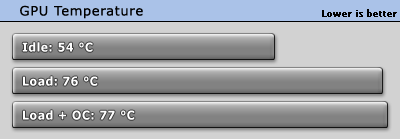hi guy! pls help me
I just bought a EVGA GTX vga 980 Ti Classifield, and this is my Spec:
mainboard: MSI X99 SLi plus
chipset: Intel core i7 5820k
Ram: 32gb DDR4 gskill bus 2400mhz
GPU: EVGA gtx 980ti Classifield
ssd: samsung 120 gb (for OS)
ssd: samsung 500 gb (for install Games)
hdd: Seagate 2TB (for Data)
PSu: Corsair rm850i
I just play Call of DuTy Ghost 1 hour with Max setting and I see this parameters when turned EVGA Precisionx 16 of EVGA GTX vga 980 Ti Classifield is:
Power: 84%
GPU clock: 1366MHz
Memory clock: 3506 MHz
GPU TEMPERATURE: 81*C
Memory usage: 5461 MB
Framerate: 229 FPS
i'm not OC VGA.
I just use the VGA is two days, according to you, these parameters with normal or not? the temperature at a level that allows or not? the above parameters are stable? I have thought of 81 * C is high, you think??????? it is so normal?
Thank you very much.
I just bought a EVGA GTX vga 980 Ti Classifield, and this is my Spec:
mainboard: MSI X99 SLi plus
chipset: Intel core i7 5820k
Ram: 32gb DDR4 gskill bus 2400mhz
GPU: EVGA gtx 980ti Classifield
ssd: samsung 120 gb (for OS)
ssd: samsung 500 gb (for install Games)
hdd: Seagate 2TB (for Data)
PSu: Corsair rm850i
I just play Call of DuTy Ghost 1 hour with Max setting and I see this parameters when turned EVGA Precisionx 16 of EVGA GTX vga 980 Ti Classifield is:
Power: 84%
GPU clock: 1366MHz
Memory clock: 3506 MHz
GPU TEMPERATURE: 81*C
Memory usage: 5461 MB
Framerate: 229 FPS
i'm not OC VGA.
I just use the VGA is two days, according to you, these parameters with normal or not? the temperature at a level that allows or not? the above parameters are stable? I have thought of 81 * C is high, you think??????? it is so normal?
Thank you very much.