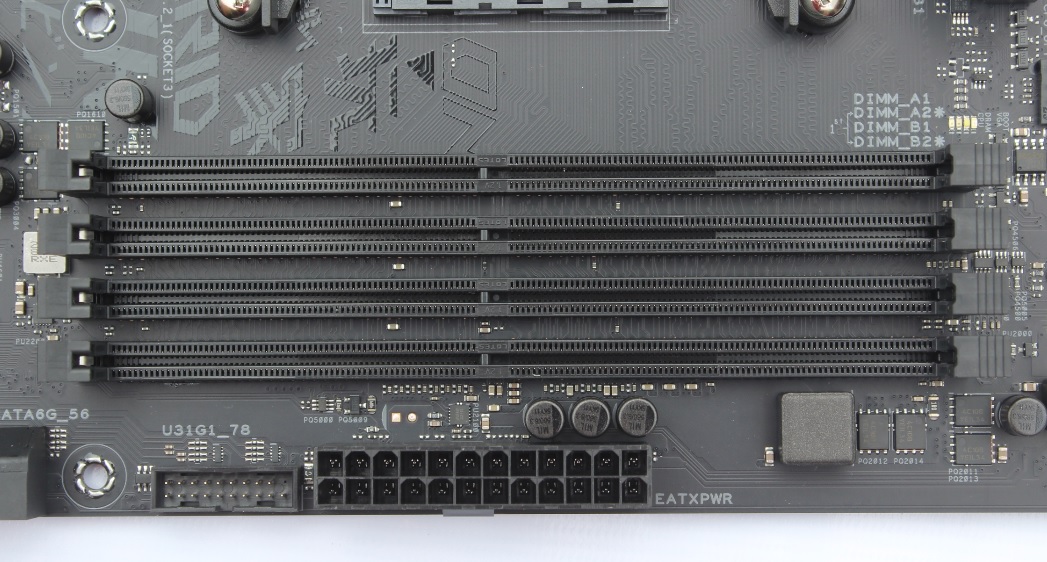So, this is my first build, and I've already messed up. I've almost lost all hope in this project. Basically, my monitor is saying no HDMI signal. I've checked to make sure that the HDMI cord is plugged properly into the monitor and the PC. So I've ruled that out. My graphics card seems to be working fine so I've almost entirely ruled that out. Now, during the installation of the CPU, I wasn't gentle enough and ended up bending a few pins. I tried my best to straighten them out to hopefully save it. Now, when I plug my computer in it says no HDMI signal. Is it because of my CPU? Everything else seems to be fine.
This may be unrelated but there is an orange light on my motherboard between the ram and the CPU. Does this have to do with my problem? It only lights up when the computer is completely on.
so I guess my real question is why is this happening and do I need a new CPU
PC specs
CPU - AMD - Ryzen 7 2700X
Motherboard - Asus - ROG STRIX B450-F GAMING ATX
Ram - Corsair - Vengeance LPX 16 GB SSD - Samsung - 860 Evo
Hard drive - Western Digital - Caviar Blue 1 TB
GPU - Asus - Radeon RX 580
Case - Corsair - Crystal 570X ATX
PSU - EVGA - SuperNOVA G3 650 W
Operating System - Microsoft - Windows 10
Monitor - Asus - VG245H
UPDATE
I have plugged the HDMI cord into my laptop and it displays on my new monitor. But when I plug my pc into the tv, it shows a no signal error. This excludes the monitor from being the problem.
This may be unrelated but there is an orange light on my motherboard between the ram and the CPU. Does this have to do with my problem? It only lights up when the computer is completely on.
so I guess my real question is why is this happening and do I need a new CPU
PC specs
CPU - AMD - Ryzen 7 2700X
Motherboard - Asus - ROG STRIX B450-F GAMING ATX
Ram - Corsair - Vengeance LPX 16 GB SSD - Samsung - 860 Evo
Hard drive - Western Digital - Caviar Blue 1 TB
GPU - Asus - Radeon RX 580
Case - Corsair - Crystal 570X ATX
PSU - EVGA - SuperNOVA G3 650 W
Operating System - Microsoft - Windows 10
Monitor - Asus - VG245H
UPDATE
I have plugged the HDMI cord into my laptop and it displays on my new monitor. But when I plug my pc into the tv, it shows a no signal error. This excludes the monitor from being the problem.
Last edited: