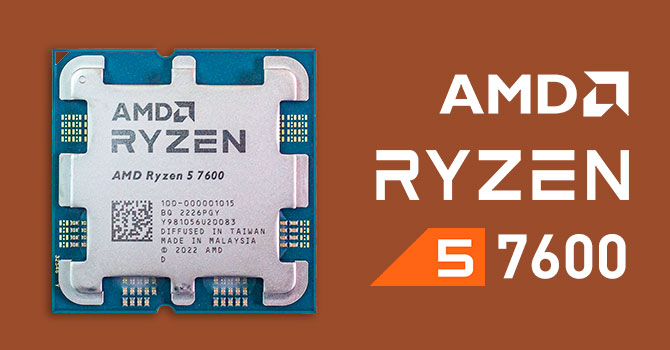Hi! I'm from Romania and I'm looking for advice if this build that I researched for a couple of days now is supposed to properly work, in the sense of compatibility or if the parts are known for having issues that I'm not aware of, such as manufacturing issues or software issues regarding Windows 10/11. I'm already about $200 over my budget, but I'm still open to suggestions, but if possible no RGB suggestions. Thank you!
This is what I already have from my old build:
MONITOR: AOC G2460VQ6 - 1920x1080 - 24"
PSU: Corsair RM550x - 550 W - 150mm (W) x 86mm (H) x 160mm (L)
STORAGE: Kingston KC600 - SKC600/512G - 512 GB 2.5"
GPU: Sapphire Radeon RX 6600 PULSE - 8GB - 193(L) x 120.05(W) x 40.05(H)mm
Budget: ~ $900
The shops I plan to get these from are (as they are the most trustworthy shops in my country) :
https://www.emag.ro/ - no third party sellers from the site. Selling and shipping provided only by emag itself.
CPU: AMD Ryzen 5 7600X - $270
MOBO: ASRock B650 PG Lightning - $178
RAM: Corsair VENGEANCE® 64GB (2x32GB) DDR5 DRAM 5600MT/s CL40 - CMK64GX5M2B5600C40 - $249
COOLER: be quiet! Dark Rock 4 - height 160 mm - $85.5; Phantom Spirit 120 - height: 157 mm - $64 ; No liquid cooling, sorry, as it's too finicky for me.
CASE: Corsair 4000D AIRFLOW - ATX - cooler clearance: 170 mm; Maximum PSU Length: 220 mm; Maximum GPU Length: 360 mm - $108
STORAGE: Kingston FURY Renegade - Gen.4, 1TB, NVMe, M.2 2280 - SFYRS/1000G - $92
I plan to get be quiet! Dark Rock 4 (it takes about 4 days to get it, with all the other parts) as I'll be able to get it faster than Phantom Spirit 120 (it takes about 10 days to get it), but once I get Phantom Spirit 120 I'll return be quiet! Dark Rock 4. I'm gonna use Arctic MX-6 for the thermal paste.
Total:
$961 - with Phantom Spirit 120
$982.5 - with be quiet! Dark Rock 4
To determine if my PSU is appropriate I took a look at these two aspects:
1. Full load multithread consumption for AMD Ryzen 5 7600X is 183 W:

 www.guru3d.com
www.guru3d.com

2. Maximum peak power consumption for Sapphire Radeon RX 6600 PULSE is 144 W:
https://www.guru3d.com/review/radeon-rx-6600-review/page-5/#power-consumption

So, CPU + GPU total 327 W.
Corsair VENGEANCE® 64GB (2x32GB) DDR5 DRAM 5600MT/s CL40 (CMK64GX5M2B5600C40) is officially supported by ASRock B650 PG Lightning as seen in the Memory QVL (Raphael) tab.
AMD Ryzen 5 7600X works starting with BIOS version 1.03 of ASRock B650 PG Lightning as seen in the CPU Support List tab.
Kingston FURY Renegade (SFYRS/1000G) is officially supported by ASRock B650 PG Lightning as seen in the Storage QVL tab. Kingston KC600 (SKC600/512G) is not officially supported.
I'm planning to use this build for programming, virtualization, and a little bit of gaming, as much as Starcraft 2.
I picked 7600x because it seems beefy enough for what I need it for and it's gonna offer some future proof, and also because it has an integrated GPU that would allow me to try to debug/fix the dedicated GPU in case something goes wrong, in case I won't have a secondary GPU.
I went for this mobo because I've seen good reviews on it, mentioning having good VRM, seeming to offer support for more powerful CPUs than 7600x, in case I want to go for a different one in the future, by using the latest socket - AM5. I also chose it because it has debug leds and the BIOS Flashback button. I like that it has a second GPU slot, so in case I get a CPU without an integrated GPU in the future, and the dedicated GPU will break, I could use another GPU on the second slot for debugging/fixing the main GPU. I think I might go for a bit of overclocking, if the steps in this video will work (I saw someone mentioning those options might not be available for this mobo that I plan to get) for PBO 2, although the video is for 7700x:
View: https://www.youtube.com/watch?v=FaOYYHNGlLs

This is what I already have from my old build:
MONITOR: AOC G2460VQ6 - 1920x1080 - 24"
PSU: Corsair RM550x - 550 W - 150mm (W) x 86mm (H) x 160mm (L)
STORAGE: Kingston KC600 - SKC600/512G - 512 GB 2.5"
GPU: Sapphire Radeon RX 6600 PULSE - 8GB - 193(L) x 120.05(W) x 40.05(H)mm
Budget: ~ $900
The shops I plan to get these from are (as they are the most trustworthy shops in my country) :
https://www.emag.ro/ - no third party sellers from the site. Selling and shipping provided only by emag itself.
CPU: AMD Ryzen 5 7600X - $270
MOBO: ASRock B650 PG Lightning - $178
RAM: Corsair VENGEANCE® 64GB (2x32GB) DDR5 DRAM 5600MT/s CL40 - CMK64GX5M2B5600C40 - $249
COOLER: be quiet! Dark Rock 4 - height 160 mm - $85.5; Phantom Spirit 120 - height: 157 mm - $64 ; No liquid cooling, sorry, as it's too finicky for me.
CASE: Corsair 4000D AIRFLOW - ATX - cooler clearance: 170 mm; Maximum PSU Length: 220 mm; Maximum GPU Length: 360 mm - $108
STORAGE: Kingston FURY Renegade - Gen.4, 1TB, NVMe, M.2 2280 - SFYRS/1000G - $92
I plan to get be quiet! Dark Rock 4 (it takes about 4 days to get it, with all the other parts) as I'll be able to get it faster than Phantom Spirit 120 (it takes about 10 days to get it), but once I get Phantom Spirit 120 I'll return be quiet! Dark Rock 4. I'm gonna use Arctic MX-6 for the thermal paste.
Total:
$961 - with Phantom Spirit 120
$982.5 - with be quiet! Dark Rock 4
To determine if my PSU is appropriate I took a look at these two aspects:
1. Full load multithread consumption for AMD Ryzen 5 7600X is 183 W:

AMD Ryzen 5 7600X processor review (Page 7)
We move onwards to AMD's Ryzen 5 5700X, it has just six cores and twelve threads available. The CPU will be analyzed, tested, and benchmarked. Given its excellent performance combined with a complet...

2. Maximum peak power consumption for Sapphire Radeon RX 6600 PULSE is 144 W:
https://www.guru3d.com/review/radeon-rx-6600-review/page-5/#power-consumption

So, CPU + GPU total 327 W.
Corsair VENGEANCE® 64GB (2x32GB) DDR5 DRAM 5600MT/s CL40 (CMK64GX5M2B5600C40) is officially supported by ASRock B650 PG Lightning as seen in the Memory QVL (Raphael) tab.
AMD Ryzen 5 7600X works starting with BIOS version 1.03 of ASRock B650 PG Lightning as seen in the CPU Support List tab.
Kingston FURY Renegade (SFYRS/1000G) is officially supported by ASRock B650 PG Lightning as seen in the Storage QVL tab. Kingston KC600 (SKC600/512G) is not officially supported.
I'm planning to use this build for programming, virtualization, and a little bit of gaming, as much as Starcraft 2.
I picked 7600x because it seems beefy enough for what I need it for and it's gonna offer some future proof, and also because it has an integrated GPU that would allow me to try to debug/fix the dedicated GPU in case something goes wrong, in case I won't have a secondary GPU.
I went for this mobo because I've seen good reviews on it, mentioning having good VRM, seeming to offer support for more powerful CPUs than 7600x, in case I want to go for a different one in the future, by using the latest socket - AM5. I also chose it because it has debug leds and the BIOS Flashback button. I like that it has a second GPU slot, so in case I get a CPU without an integrated GPU in the future, and the dedicated GPU will break, I could use another GPU on the second slot for debugging/fixing the main GPU. I think I might go for a bit of overclocking, if the steps in this video will work (I saw someone mentioning those options might not be available for this mobo that I plan to get) for PBO 2, although the video is for 7700x:

The reasons for picking 7600x:
https://www.tomshardware.com/reviews/cpu-hierarchy,4312.html
https://www.tomshardware.com/reviews/best-cpus,3986.html
This is the reason for picking the mobo:
View: https://www.youtube.com/watch?v=naX-DnKekCM

The reasons for picking the coolers, while also knowing that Phantom Spirit is a bit better than Peerless Assassin:
View: https://www.youtube.com/watch?v=F5Do1wXFliU

View: https://www.youtube.com/watch?v=R-wxHtELX5s

View: https://www.youtube.com/watch?v=OGuFq3jm9hM

View: https://www.youtube.com/watch?v=WItM0WVS0yA


View: https://www.youtube.com/watch?v=JCH2na3gCNQ


https://www.tomshardware.com/reviews/cpu-hierarchy,4312.html
https://www.tomshardware.com/reviews/best-cpus,3986.html
This is the reason for picking the mobo:

The reasons for picking the coolers, while also knowing that Phantom Spirit is a bit better than Peerless Assassin: