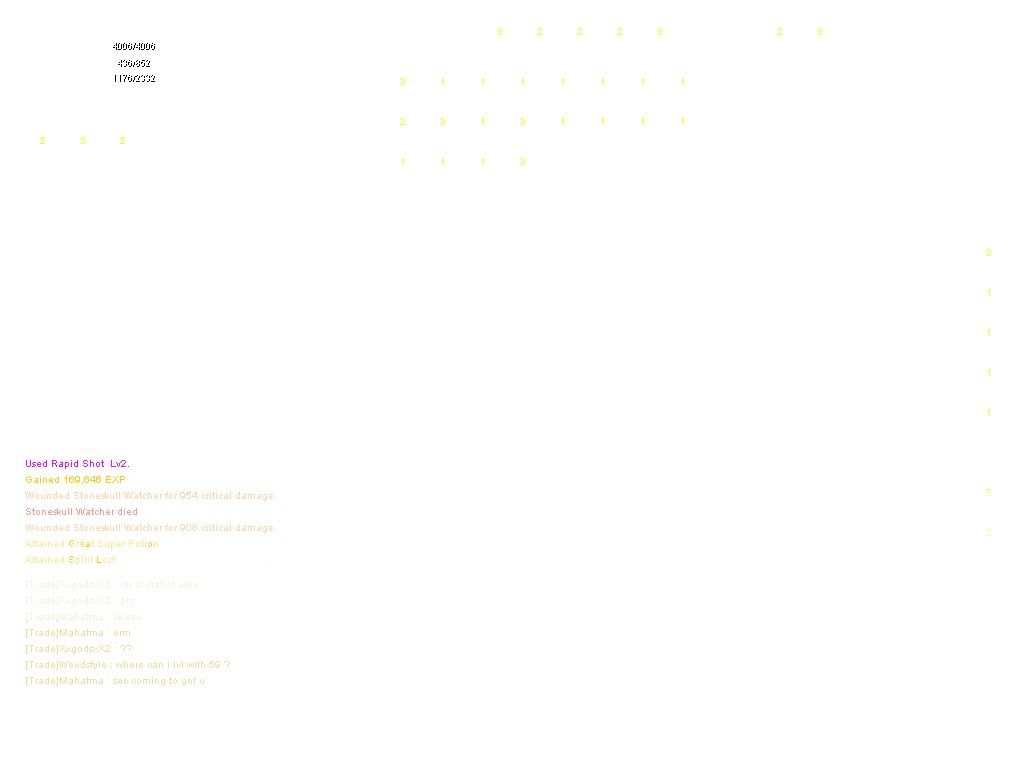hello, i have aproblem that has been killing me for like 2 months, it is a prob that happens when i play an online game called shaiya, ok so the problem is after 3-10 mins of playing the game the screen or the monitor of my laptop turns white and then i cant even do nothing it turns all white just like fading, i used to play this game on the same laptop that the problem is happening on for 1 and a half year, idk what is the prob or the cause, i tred doing everything but it never works, i even reinstalled windows
so plz some 1 help me, my pc is dell inspiron 1525, and as i said i never had this problem before, i tried running the game on lowest specs didnt work for me
i am running windows xp sp3
laptop specs:
Card name: Mobile Intel(R) 965 Express Chipset Family
Display Memory: 256.0 MB
Current Mode: 1280 x 800 (32 bit) (60Hz)
Processor: Intel(R) Core(TM)2 Duo CPU T7250 @ 2.00GHz (2 CPUs)
Memory: 1014MB RAM
plz help
so plz some 1 help me, my pc is dell inspiron 1525, and as i said i never had this problem before, i tried running the game on lowest specs didnt work for me
i am running windows xp sp3
laptop specs:
Card name: Mobile Intel(R) 965 Express Chipset Family
Display Memory: 256.0 MB
Current Mode: 1280 x 800 (32 bit) (60Hz)
Processor: Intel(R) Core(TM)2 Duo CPU T7250 @ 2.00GHz (2 CPUs)
Memory: 1014MB RAM
plz help