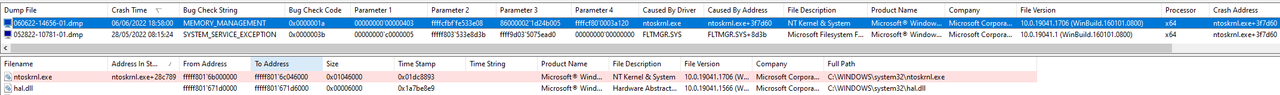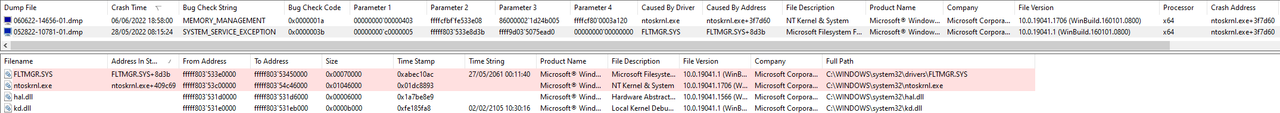Question Help with a BSOD
- Thread starter slipd83
- Start date
You are using an out of date browser. It may not display this or other websites correctly.
You should upgrade or use an alternative browser.
You should upgrade or use an alternative browser.
Might want to read through this;
https://www.thewindowsclub.com/fltmgr-sys-blue-screen-windows
Could you parse your specs to your build like so:
CPU:
Motherboard: include BIOS version
Ram:
SSD/HDD:
GPU:
PSU:
Chassis:
OS: include the OS version(not edition)
Did you manually install all drivers relevant to your platform, in an elevated command, i.e, Right click installer>Run as Administrator?
https://www.thewindowsclub.com/fltmgr-sys-blue-screen-windows
Could you parse your specs to your build like so:
CPU:
Motherboard: include BIOS version
Ram:
SSD/HDD:
GPU:
PSU:
Chassis:
OS: include the OS version(not edition)
Did you manually install all drivers relevant to your platform, in an elevated command, i.e, Right click installer>Run as Administrator?
you would have to provide the actual minidump file fromHi guys,
Any ideas on:
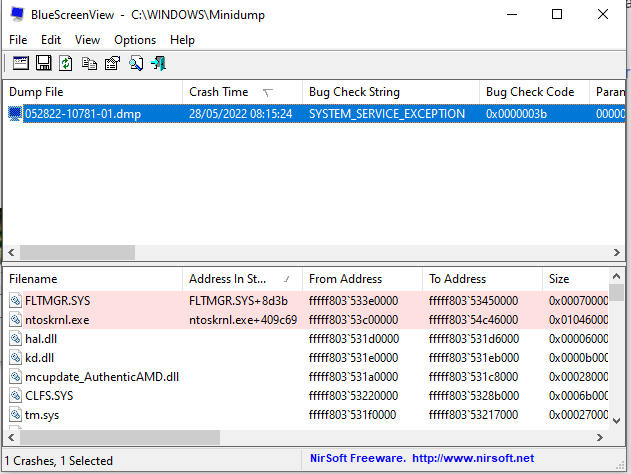
Only just started happening - usually on initial boot.
Thanks!
c:\windows\system32\minidump directory
generally, to get a better idea of the problem we would have to see the parameters in your photo. parameter 1 is a error code.
if the bugcheck is in filter manager, you would be looking at things like a virus scanner getting an error, or a drive getting a error.
sometimes virus scanners get messed up by old network drivers and you just have to update the network driver.
one bugcheck shows an access violation
the other shows a corrupt page table entry
would need to look at the actual dump file to get a better idea.
for the access violation, you would turn off any overclocking. if you are not overclocking or the system is not overheating. you would update the bios, or reset it to default then run memtest86 on its own boot image to confirm your default memory timings
for the second one you would update the cpu chipset drivers. turn of the system virtual memory reboot and turn it back on to get a new pagefile.sys
this error could also be due to memory issues. ie something copied to a place in memory then paged to disk. if you have memory problems the data gets corrupted. stupid programming error would also generate this bugcheck. (deleting a memory object twice)
more common with virus scanners getting messed up by old network drivers. (update the network driver)
the other shows a corrupt page table entry
would need to look at the actual dump file to get a better idea.
for the access violation, you would turn off any overclocking. if you are not overclocking or the system is not overheating. you would update the bios, or reset it to default then run memtest86 on its own boot image to confirm your default memory timings
for the second one you would update the cpu chipset drivers. turn of the system virtual memory reboot and turn it back on to get a new pagefile.sys
this error could also be due to memory issues. ie something copied to a place in memory then paged to disk. if you have memory problems the data gets corrupted. stupid programming error would also generate this bugcheck. (deleting a memory object twice)
more common with virus scanners getting messed up by old network drivers. (update the network driver)
Last edited:
TRENDING THREADS
-
-
-
[SOLVED] Is it safe to use a recapped PSU for a long time ?
- Started by zwtch_17
- Replies: 7
-
-
Discussion What's your favourite video game you've been playing?
- Started by amdfangirl
- Replies: 3K

Tom's Hardware is part of Future plc, an international media group and leading digital publisher. Visit our corporate site.
© Future Publishing Limited Quay House, The Ambury, Bath BA1 1UA. All rights reserved. England and Wales company registration number 2008885.