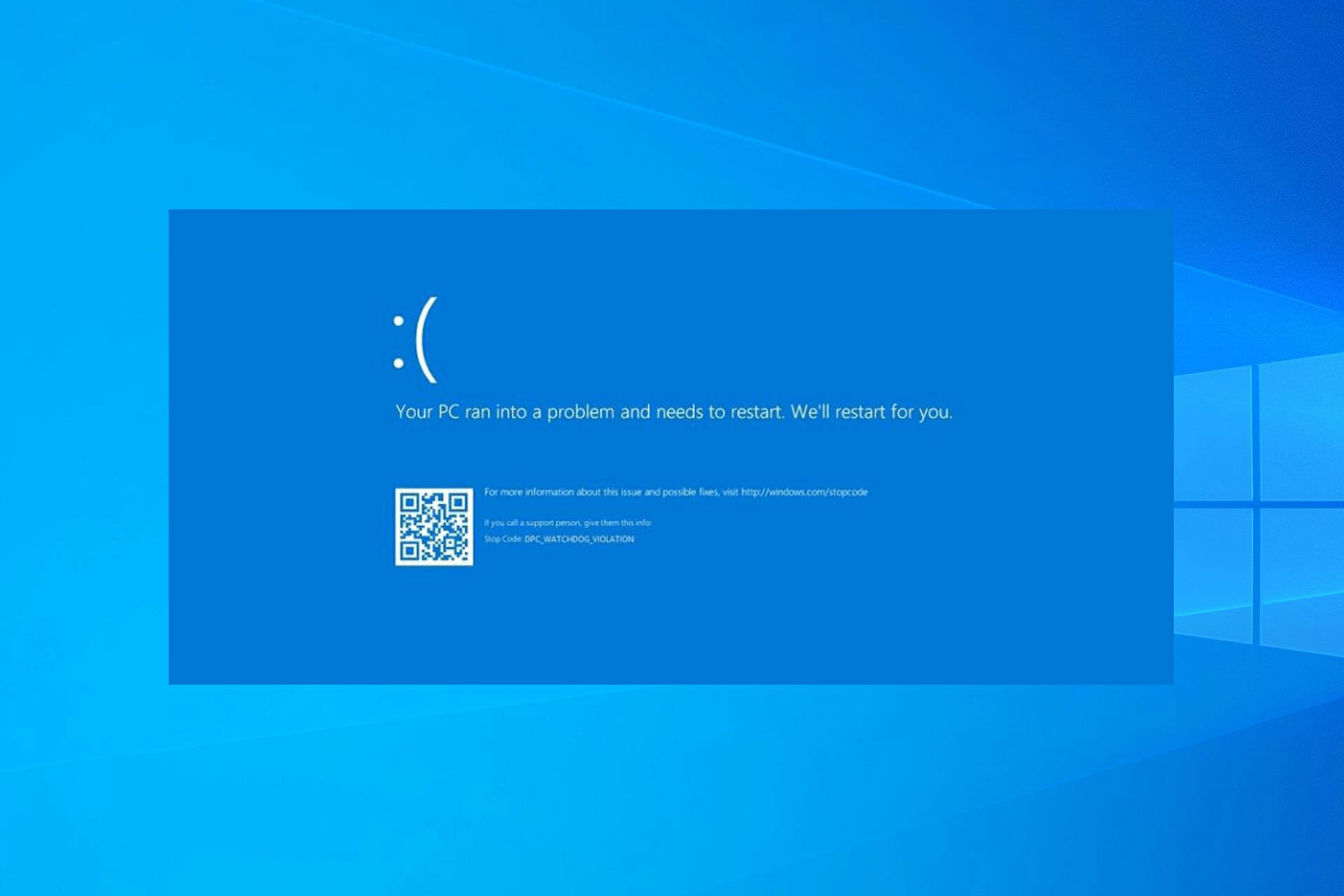Hi Guys
I'm looking at a PC for someone and need some assistance as when he's playing games (in this instance Rainbow SS) he's causing it to lock up and BSOD after so long.
Spec:
Mobo: MSI Z97-G43 Gaming
CPU: Intel i7-4790K
Memory: 16GB (2 x 8GB DDR3L 1867)
SSD and HDD
GPU: Nvidia GeForce GTX 970
This far i've ensured it's up to date with the latest Win 10.
Installed latest drivers, reinstalled GPU drivers.
Reseated memory, CPU and reapplied thermal paste
I used memtest86 on both sticks individually and stick 1 came back with errors - ran this several times. Stick 2, no errors.
I have used Furmark for 30 mins and it didnt BSOD.
I've used Prime95 on both sticks seperately and the PC is BSOD.
"CLOCK WATCHDOG TIMEOUT"
I've reset BIOS just in case there was any overclocking.
I cannot update the BIOS and Zoostorm will not give it to me.
Now im getting BSOD error when performing prime95 test
WHEA UNCORRECTABLE ERROR pshed.dll .
Any advice would be great.
I'm looking at a PC for someone and need some assistance as when he's playing games (in this instance Rainbow SS) he's causing it to lock up and BSOD after so long.
Spec:
Mobo: MSI Z97-G43 Gaming
CPU: Intel i7-4790K
Memory: 16GB (2 x 8GB DDR3L 1867)
SSD and HDD
GPU: Nvidia GeForce GTX 970
This far i've ensured it's up to date with the latest Win 10.
Installed latest drivers, reinstalled GPU drivers.
Reseated memory, CPU and reapplied thermal paste
I used memtest86 on both sticks individually and stick 1 came back with errors - ran this several times. Stick 2, no errors.
I have used Furmark for 30 mins and it didnt BSOD.
I've used Prime95 on both sticks seperately and the PC is BSOD.
"CLOCK WATCHDOG TIMEOUT"
I've reset BIOS just in case there was any overclocking.
I cannot update the BIOS and Zoostorm will not give it to me.
Now im getting BSOD error when performing prime95 test
WHEA UNCORRECTABLE ERROR pshed.dll .
Any advice would be great.
Last edited: