Changed platform, and now I have Ryzen which is easy to overlock, but I bought DDR4 2666 and can't overlock it cause I dunno how to do it, friend said some timings, PC working on 2993, but game crashes. So I don't know what to do, here's screenshot of my memory.
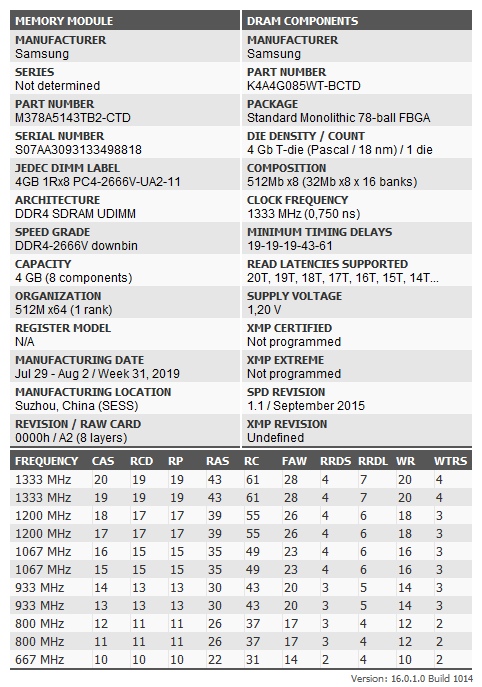
Mobo ASrock B450 Pro4
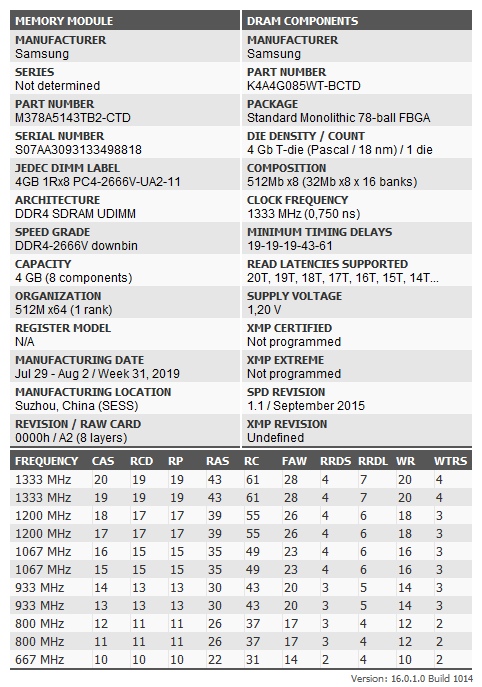
Mobo ASrock B450 Pro4
Last edited:

