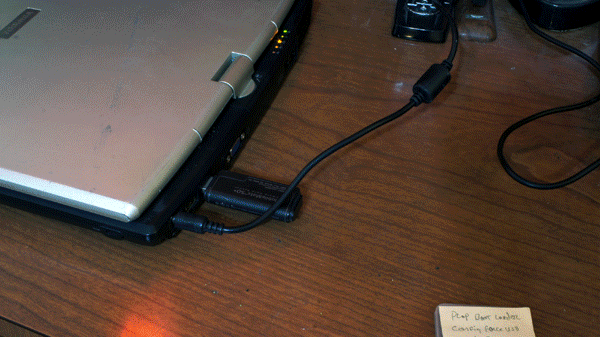I have an old Toshiba Portege M200 laptop-tablet PC and want to either install Linux or re-install WinXP Tablet OS. I followed this guide, which is excellent:
Problem is, when the HDD is installed (with old, non working OS) I cannot get it to load the PLOP Boot Manager to force USB 1.1 so I can load AntiX. It dumps to the Windows Safe Mode, etc. screen.
However, when I take out the HDD I get a "No IDE" error and can press Ctrl-S to load the SD card with PLOP, then enable USB and see AntiX.
Anyone have any ideas?
Notes:
1. Toshiba Portege M200 cannot boot to USB (hence this workaround).
2. I do not have an external CD-DVD drive that I can use, nor will I get one.
3. F2 brings up the boot select screen, and all options (see below). Problem is, when HDD is in selecting the SD card (which works with CTRL-S when HDD is not installed) will not work.
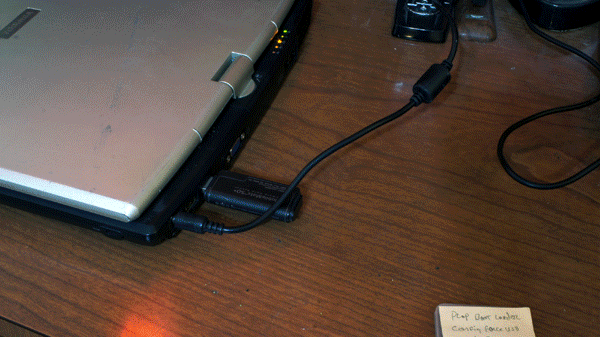
Problem is, when the HDD is installed (with old, non working OS) I cannot get it to load the PLOP Boot Manager to force USB 1.1 so I can load AntiX. It dumps to the Windows Safe Mode, etc. screen.
However, when I take out the HDD I get a "No IDE" error and can press Ctrl-S to load the SD card with PLOP, then enable USB and see AntiX.
Anyone have any ideas?
Notes:
1. Toshiba Portege M200 cannot boot to USB (hence this workaround).
2. I do not have an external CD-DVD drive that I can use, nor will I get one.
3. F2 brings up the boot select screen, and all options (see below). Problem is, when HDD is in selecting the SD card (which works with CTRL-S when HDD is not installed) will not work.