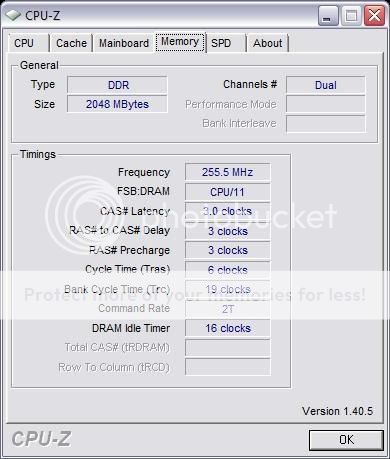RAM listed here: http://www.newegg.com/product/product.asp?item=N82E16820227210
RAM: OCZ Platinum DDR400 PC3200 currently @ 333mhz [2.5-3-3-5] 2T (Auto Voltage)
CPU: AMD Athlon 64 X2 4200+ 2.81ghz (255mhz x11 @ 1.450v)
Motherboard: ASUS A8N-SLI Premium nForce4
I would like to run my RAM at 400mhz with optimal timing. I do believe it's on "Auto" now in the BIOS (I can't recall for sure at this moment). The CPUZ screens below show the RAM at 333mhz (~166x2). I do have BIOS shots that I will post later. I am asking here for help with setting the timings and the right voltage to run the RAM quickly and keep the cpu at it's current clock.
Reported timings on a similar motherboard are as follows: DDR400 2-3-2-5 2T and 2.5-3-2-5 [2T]
I would think that I would at least be able to use DDR400 (200x2 or 400mhz) 2.5-3-2-5 [2T] with the board I have and the CPU setup I am using. So any help/guidance would be greatly appreciated. *When I first booted up I saw that the timings I did have with my old Kingston RAM stayed (400mhz 3-3-3-6 2T) but I found that what I tried to do to lower the timings always got me past the BIOS but not into Windows.
I'm using Windows Vista Ultimate x64 with all of the latest updates. At the same time, my BIOS does not order the timing variables as 2.5-3-2-5. They are in a different order which will show in the screens I will post tonight. So I may just be swapping them around incorrectly. I did experiment with 2.60v, 2.65v, 2.70v, 2.75v, and 2.80v but I probably am not doing something right.
CPUZ Screens (BIOS coming later...):
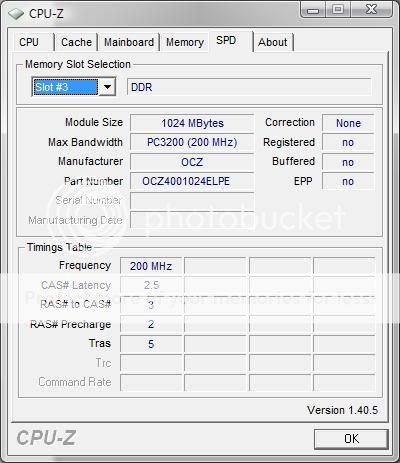
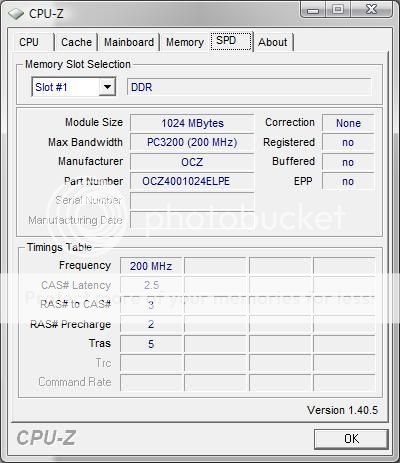
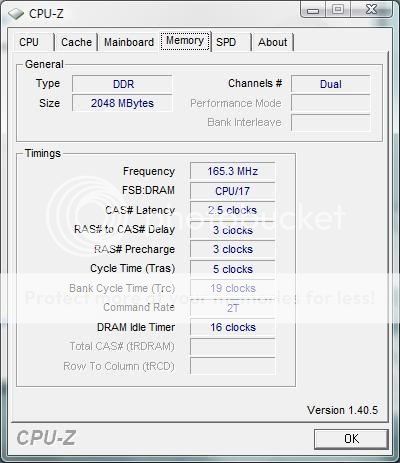
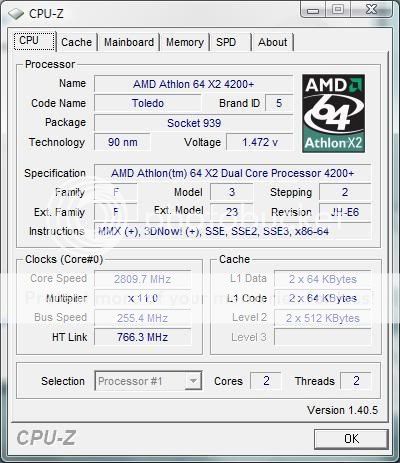
BIOS Screens:
http://i16.photobucket.com/albums/b13/sadisticflirt/bIOS001.jpg
http://i16.photobucket.com/albums/b13/sadisticflirt/bIOS002.jpg
http://i16.photobucket.com/albums/b13/sadisticflirt/bIOS003.jpg
http://i16.photobucket.com/albums/b13/sadisticflirt/bIOS004.jpg
RAM: OCZ Platinum DDR400 PC3200 currently @ 333mhz [2.5-3-3-5] 2T (Auto Voltage)
CPU: AMD Athlon 64 X2 4200+ 2.81ghz (255mhz x11 @ 1.450v)
Motherboard: ASUS A8N-SLI Premium nForce4
I would like to run my RAM at 400mhz with optimal timing. I do believe it's on "Auto" now in the BIOS (I can't recall for sure at this moment). The CPUZ screens below show the RAM at 333mhz (~166x2). I do have BIOS shots that I will post later. I am asking here for help with setting the timings and the right voltage to run the RAM quickly and keep the cpu at it's current clock.
Reported timings on a similar motherboard are as follows: DDR400 2-3-2-5 2T and 2.5-3-2-5 [2T]
I would think that I would at least be able to use DDR400 (200x2 or 400mhz) 2.5-3-2-5 [2T] with the board I have and the CPU setup I am using. So any help/guidance would be greatly appreciated. *When I first booted up I saw that the timings I did have with my old Kingston RAM stayed (400mhz 3-3-3-6 2T) but I found that what I tried to do to lower the timings always got me past the BIOS but not into Windows.
I'm using Windows Vista Ultimate x64 with all of the latest updates. At the same time, my BIOS does not order the timing variables as 2.5-3-2-5. They are in a different order which will show in the screens I will post tonight. So I may just be swapping them around incorrectly. I did experiment with 2.60v, 2.65v, 2.70v, 2.75v, and 2.80v but I probably am not doing something right.
CPUZ Screens (BIOS coming later...):
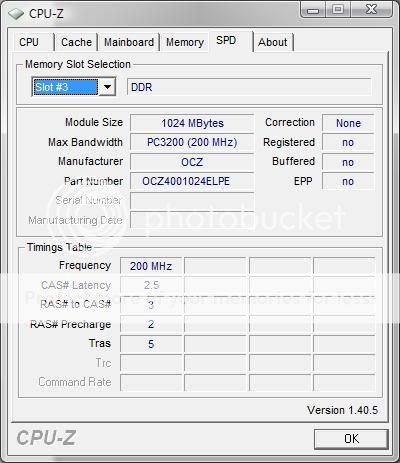
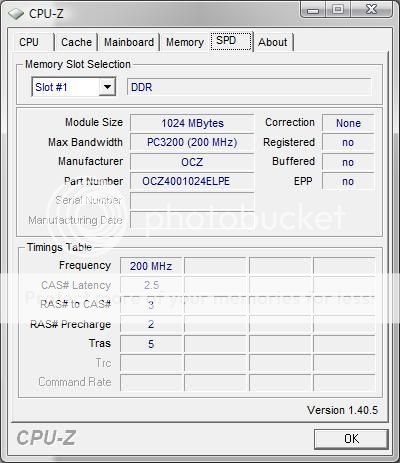
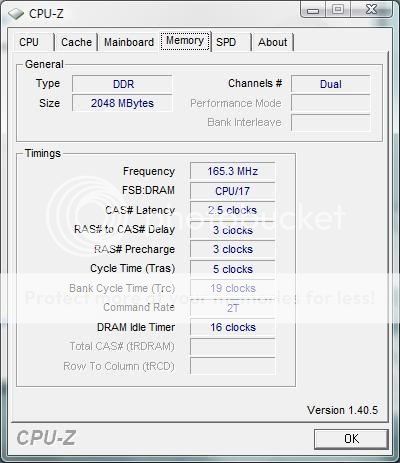
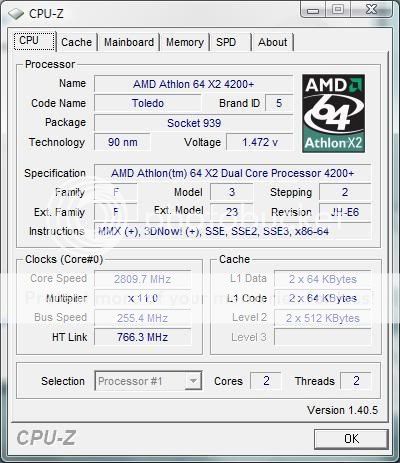
BIOS Screens:
http://i16.photobucket.com/albums/b13/sadisticflirt/bIOS001.jpg
http://i16.photobucket.com/albums/b13/sadisticflirt/bIOS002.jpg
http://i16.photobucket.com/albums/b13/sadisticflirt/bIOS003.jpg
http://i16.photobucket.com/albums/b13/sadisticflirt/bIOS004.jpg