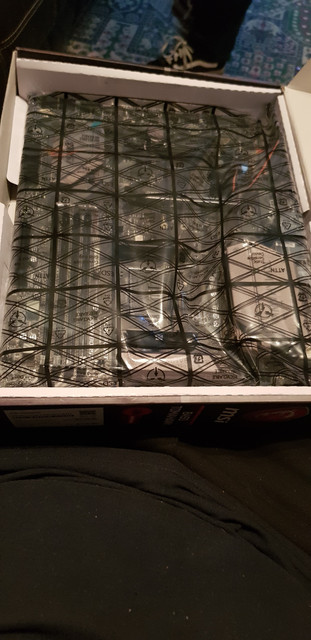Hello,
Right I am looking to build my own pc for the first time since probably 2005 (I've had newer pcs but they were either laptops, prebuilt or built for me) and I am really struggling to get to grips with a motherboard.
Budget wise for building this pc I have £700 to spend at very.co.uk (I know all components I could find cheaper but with very I can pay the £700 over 12 months interest free)
I have selected the Ryzen 5 2600 processor (although the X variant is £20 more so may switch to that one or 7 If I have enough left after selecting the graphics card)
Now onto the motherboard. From what I have read MSI Tomahawk and pro carbon AC are good choices, but others online have said the BIOS options are poor. I'm feeling really burnt out searching for the best. PEople talking about poor VRM and the like.
I don't need wifi, I would like usb 3.1. I would like to overclock but may end up chickening out.
Here are the options on the Very website. If someone can recommend a good board to go with I would be very appreciative. I think around £100 is a good budget for a board although that could stretch to more for a good board.
https://www.very.co.uk/electricals/...ds/e/b/118821.end?sort=price,1&numProducts=30
Right I am looking to build my own pc for the first time since probably 2005 (I've had newer pcs but they were either laptops, prebuilt or built for me) and I am really struggling to get to grips with a motherboard.
Budget wise for building this pc I have £700 to spend at very.co.uk (I know all components I could find cheaper but with very I can pay the £700 over 12 months interest free)
I have selected the Ryzen 5 2600 processor (although the X variant is £20 more so may switch to that one or 7 If I have enough left after selecting the graphics card)
Now onto the motherboard. From what I have read MSI Tomahawk and pro carbon AC are good choices, but others online have said the BIOS options are poor. I'm feeling really burnt out searching for the best. PEople talking about poor VRM and the like.
I don't need wifi, I would like usb 3.1. I would like to overclock but may end up chickening out.
Here are the options on the Very website. If someone can recommend a good board to go with I would be very appreciative. I think around £100 is a good budget for a board although that could stretch to more for a good board.
https://www.very.co.uk/electricals/...ds/e/b/118821.end?sort=price,1&numProducts=30