Hello. I'll give you guys a basic run down on what happened and hopefully you can help me.
A few days ago, my blue yeti microphone wire became lose and instead of unplugging it, I pushed it back in, after the 3rd attempt it stopped working and then my harddrive connected on the same USB Hub as the microphone stopped working. I assume a power surge happened. I ordered a new wire/SSD. (the old wire does NOT light up my microphone)
When I plug the new wire into my microphone it lights up fine however, I am prompted with this message:
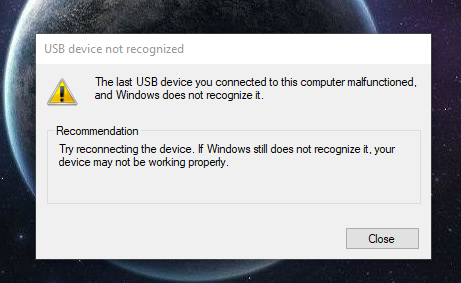
I've tried 2 different wires and they don't work. However before the main wire stopped working I switched it back into the microphone and it seemed to work fine but It died.
Followed steps:
I've tried most fixes on the internet such as
- Uninstalling the driver but it prompts this message
I do NOT have the "configure hardware" option in my control panel.
When I try to troubleshoot nothing comes up for hardware
I have tried changing power options
Does anyone have any suggestions on how I can fix my microphone? is it possibly broken? (I do NOT have another computer to test it on)
- Kind regards
T
A few days ago, my blue yeti microphone wire became lose and instead of unplugging it, I pushed it back in, after the 3rd attempt it stopped working and then my harddrive connected on the same USB Hub as the microphone stopped working. I assume a power surge happened. I ordered a new wire/SSD. (the old wire does NOT light up my microphone)
When I plug the new wire into my microphone it lights up fine however, I am prompted with this message:
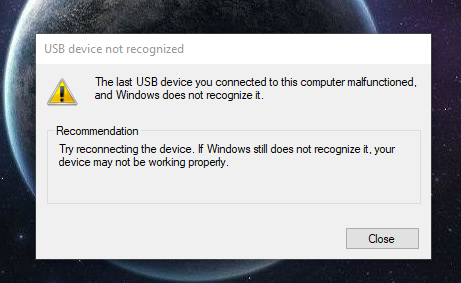
I've tried 2 different wires and they don't work. However before the main wire stopped working I switched it back into the microphone and it seemed to work fine but It died.
Followed steps:
I've tried most fixes on the internet such as
- Uninstalling the driver but it prompts this message
I do NOT have the "configure hardware" option in my control panel.
When I try to troubleshoot nothing comes up for hardware
I have tried changing power options
Does anyone have any suggestions on how I can fix my microphone? is it possibly broken? (I do NOT have another computer to test it on)
- Kind regards
T


