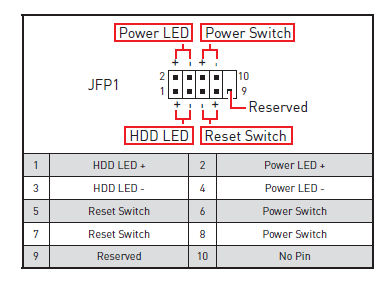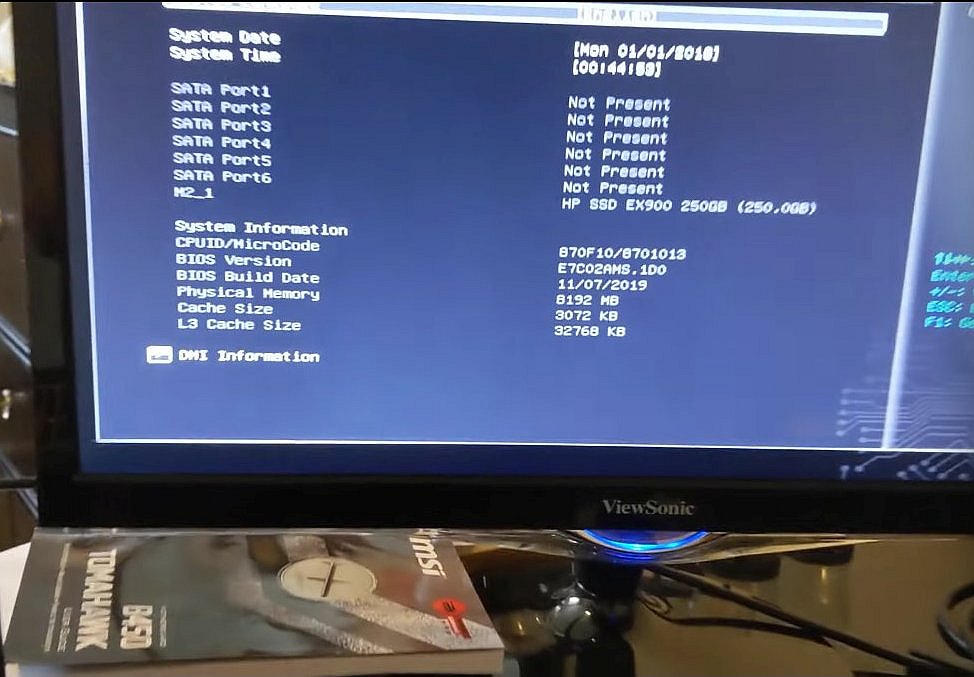Building my first computer and can't get it to power on. I can get the bios flashback to work, even with the CPU connected, but once i hook up anything else, i cannot get it to power one. Tried jumping the power switch on the board and nothing... Here's a link to my build.
https://pcpartpicker.com/list/gZ9RRk
https://pcpartpicker.com/list/gZ9RRk