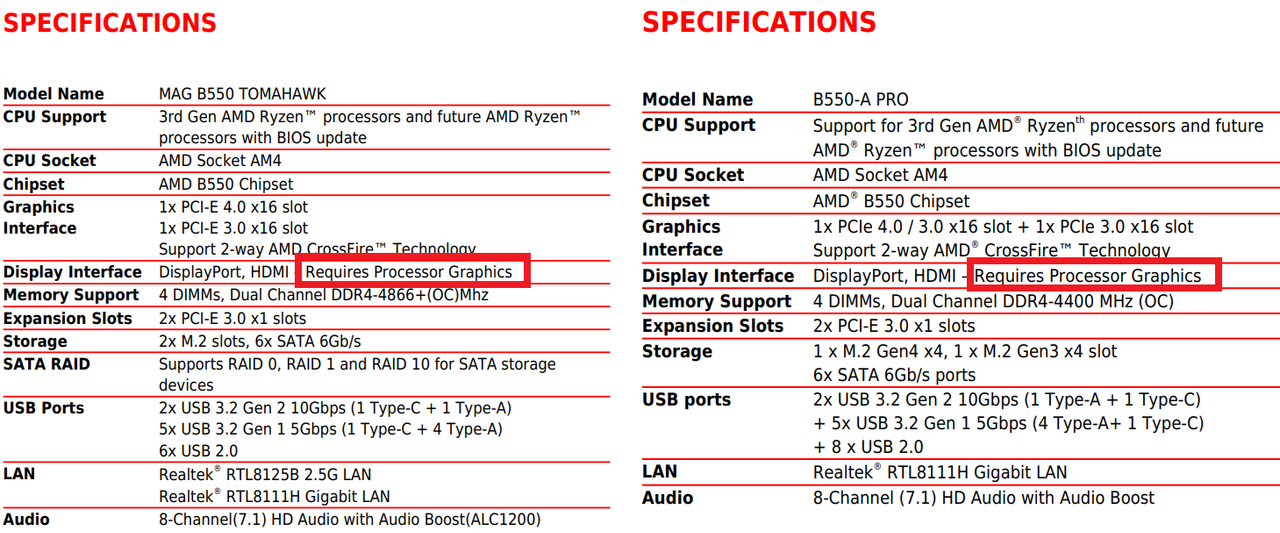So recently my PC decided to not send signal to my monitor anymore. I assumed the worst and thought it was the GPU. however even when I unplug the GPU and try to boot on just the b550's built-in video card I still get nothing. Everything in the case powers on and operates as it should but I am getting no signal to my monitor. I have tried multiple monitors/ HDMI cables still no luck. On my motherboard the light flashes for CPU error. So I went and bought a 5800X this morning installed in and still no luck.
The motherboard is a day old and the CPU is an hour old. CPU fan is plugged into the CPU fan spot on the motherboard. I have reset BIOS, Reseated the CPU power connecter, double checked the cpu no pins are bent. Both my 3700x and new 5800x will not work both show errors on the motherboard. I am lost my psu is about 7 months old. Same with the gpu. I also tried swapping ram from slot to slot per the motherboard instruction manual and also used my ram solo to rule out the ram isnt bad.
The motherboard is a day old and the CPU is an hour old. CPU fan is plugged into the CPU fan spot on the motherboard. I have reset BIOS, Reseated the CPU power connecter, double checked the cpu no pins are bent. Both my 3700x and new 5800x will not work both show errors on the motherboard. I am lost my psu is about 7 months old. Same with the gpu. I also tried swapping ram from slot to slot per the motherboard instruction manual and also used my ram solo to rule out the ram isnt bad.