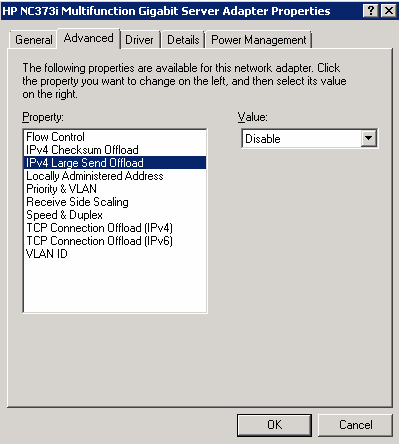Specs:
MAG z490 TOMAHAWK
EVGA GTX 3090 FTW3 ULTRA
i9-10900K
32 GB Trident Z Neo DDR4-3600MHz CL16-19-19-39 1.35V
Samsung SSD 970 EVO plus
500mbit/500mbit fiber. Ethernet cable connected.
No OC except(?) XMP profile.
I noticed while having a network monitoring tool active while playing an online game (which is pretty CPU intensive) on a server in an other country that my gateway latency spiked to 20-40-50ms every now and then which seemed a bit odd.
I started by circumventing my router and connecting directly to the fiber outlet (500mbit/500mbit) but I still noticed similar spikes. I then pinged my router a 1000 times without any activity on my computer other than my browser and the command prompt which lead to maximum ping of 0ms (did have one lost packet though?).
I then loaded up a CPU stress (3D mark CPU test) test while having the command prompt running and then again frequent spikes to the 20ms during the test and several lost packets.
I can notice these spikes while playing so it does have an impact on how much I enjoy playing. Is this phenomenon normal? If I want to get to the bottom of this what would you guys recommend me to do from here? I understand that it shows spikes during a stress test, the CPU gets too congested to deal with everything, sure, but considering my specs and that I never had this problem before (even with worse computers) I was thinking if there is something I can do to try and alleviate the problem? Maybe something is not working as it should? It's not like everyone who plays this game has lag spikes caused by the CPU going to 100% load (mine certainly stays well below 100% usage).
I am waiting for a new TP cable just to be absolutely sure that's ruled out (even though I am pretty sure a faulty cable would show more packet loss than anything, and probably would not care much about what kind of load the computer was under).
Thanks a lot for any help or advice you can provide in order to investigate this further.
MAG z490 TOMAHAWK
EVGA GTX 3090 FTW3 ULTRA
i9-10900K
32 GB Trident Z Neo DDR4-3600MHz CL16-19-19-39 1.35V
Samsung SSD 970 EVO plus
500mbit/500mbit fiber. Ethernet cable connected.
No OC except(?) XMP profile.
I noticed while having a network monitoring tool active while playing an online game (which is pretty CPU intensive) on a server in an other country that my gateway latency spiked to 20-40-50ms every now and then which seemed a bit odd.
I started by circumventing my router and connecting directly to the fiber outlet (500mbit/500mbit) but I still noticed similar spikes. I then pinged my router a 1000 times without any activity on my computer other than my browser and the command prompt which lead to maximum ping of 0ms (did have one lost packet though?).
I then loaded up a CPU stress (3D mark CPU test) test while having the command prompt running and then again frequent spikes to the 20ms during the test and several lost packets.
I can notice these spikes while playing so it does have an impact on how much I enjoy playing. Is this phenomenon normal? If I want to get to the bottom of this what would you guys recommend me to do from here? I understand that it shows spikes during a stress test, the CPU gets too congested to deal with everything, sure, but considering my specs and that I never had this problem before (even with worse computers) I was thinking if there is something I can do to try and alleviate the problem? Maybe something is not working as it should? It's not like everyone who plays this game has lag spikes caused by the CPU going to 100% load (mine certainly stays well below 100% usage).
I am waiting for a new TP cable just to be absolutely sure that's ruled out (even though I am pretty sure a faulty cable would show more packet loss than anything, and probably would not care much about what kind of load the computer was under).
Thanks a lot for any help or advice you can provide in order to investigate this further.
Last edited:


 above it should be configure button, once you press it, then switch to advanced tab
above it should be configure button, once you press it, then switch to advanced tab