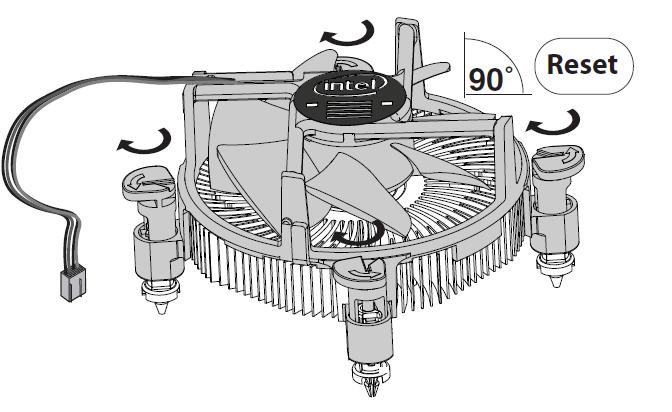Hello people,
I am having bad situation, my cpu was reaching 90 C, while playing Cs:go and battlefield games, So i decided to clean my cpu fan, i cleaned it with air blower and it was still reaching 88 to 90C while playing games. so i took out cpu cooler and washed and cleaned well the metal part of cpu fan , applied new thermal paste ( i applied pea sized of drop in middle of cpu and my cooler is attached well in socket ) and its still reaching 90C.
Though my cpu idle temprature is perfect ( 36 to 42 C during idle ) but if i play games its reaching to 90C. I have heared about Thermal paste's break-in time. is that could be the reason ? do i have to keep my pc on for few days to set the thermal compound in its place ? Or my Intel Stock Cooler's fan got weak ?
My Bios showed this message " New Cpu Installed " press F1 to setup. but due to my keyboard was not attached i couldnt set it up. is this have caused problem because i have not set it up ? i dont think because before it was already reaching 90C
I am having bad situation, my cpu was reaching 90 C, while playing Cs:go and battlefield games, So i decided to clean my cpu fan, i cleaned it with air blower and it was still reaching 88 to 90C while playing games. so i took out cpu cooler and washed and cleaned well the metal part of cpu fan , applied new thermal paste ( i applied pea sized of drop in middle of cpu and my cooler is attached well in socket ) and its still reaching 90C.
Though my cpu idle temprature is perfect ( 36 to 42 C during idle ) but if i play games its reaching to 90C. I have heared about Thermal paste's break-in time. is that could be the reason ? do i have to keep my pc on for few days to set the thermal compound in its place ? Or my Intel Stock Cooler's fan got weak ?
My Bios showed this message " New Cpu Installed " press F1 to setup. but due to my keyboard was not attached i couldnt set it up. is this have caused problem because i have not set it up ? i dont think because before it was already reaching 90C