For about the past two weeks I have been having abnormally high CPU usage when I try to play a game. It has gotten to the point that only 30% of my GPU is being utilized. When first opening task manager, it will also freeze for a moment with a process called "System interrupts" showing 100% cpu usage. After about a second it will list the processes normally and "System Interrupts" will be back down to about 2% usage. I did not have this problem before about two weeks ago.
Question High CPU usage when gaming
- Thread starter DarkWolf7
- Start date
You are using an out of date browser. It may not display this or other websites correctly.
You should upgrade or use an alternative browser.
You should upgrade or use an alternative browser.
Frag Maniac
Illustrious
This kind of thing is usually caused by drivers needing updating, or certain background programs using up lots of resources, or unused devices that can be disabled. W10 also tends to have a ton of apps, and if you're not using many of them, it's best to turn them off.
It might help to list your spec to rule out other problems, but it's more likely the above.
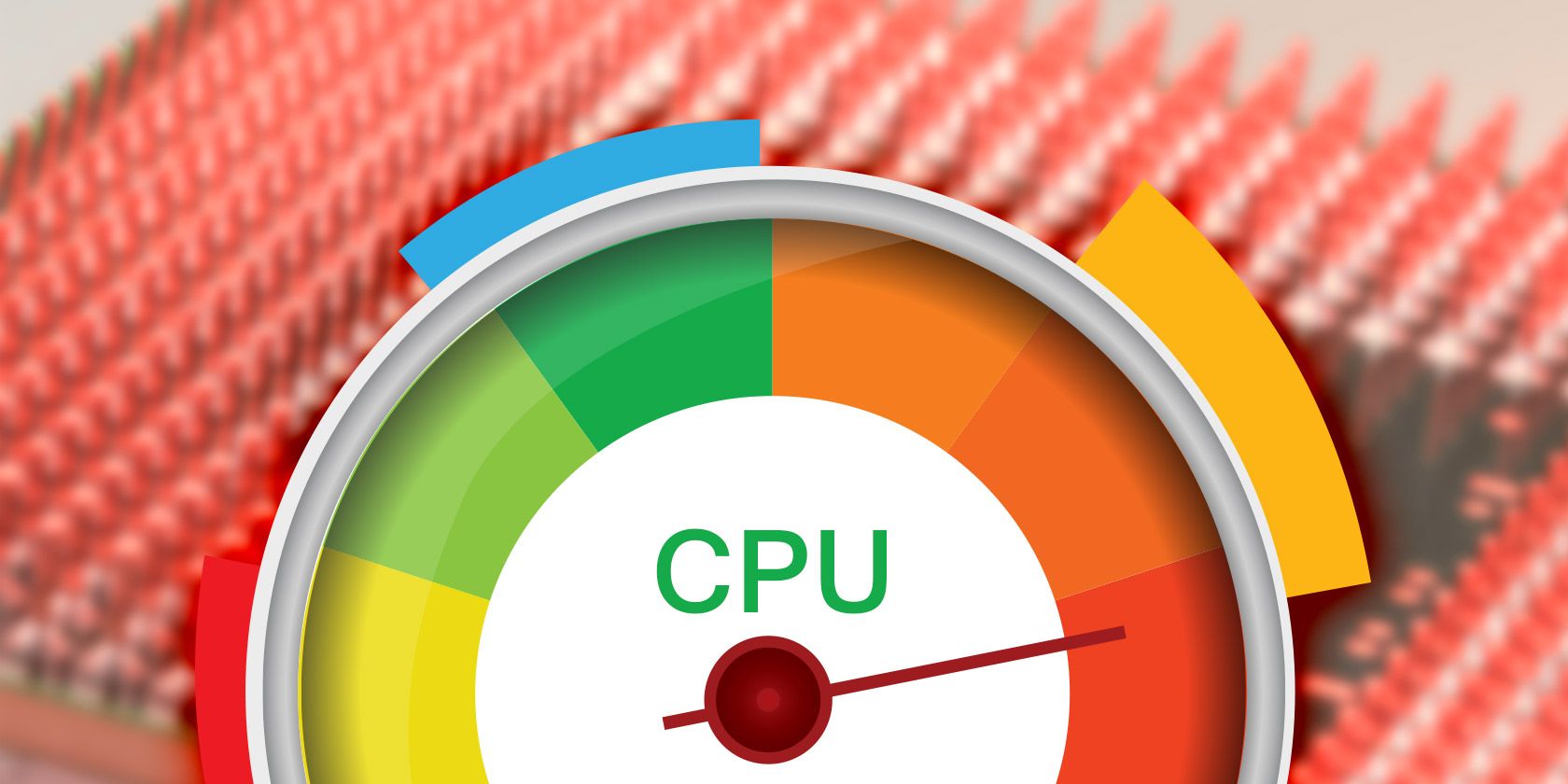
 www.makeuseof.com
www.makeuseof.com
https://www.thewindowsclub.com/system-interrupts-high-cpu-usage-in-windows-10
https://answers.microsoft.com/en-us...pu-usage/4abb0316-1e62-4af6-aea9-75b6591bd60f

 appuals.com
appuals.com
It might help to list your spec to rule out other problems, but it's more likely the above.
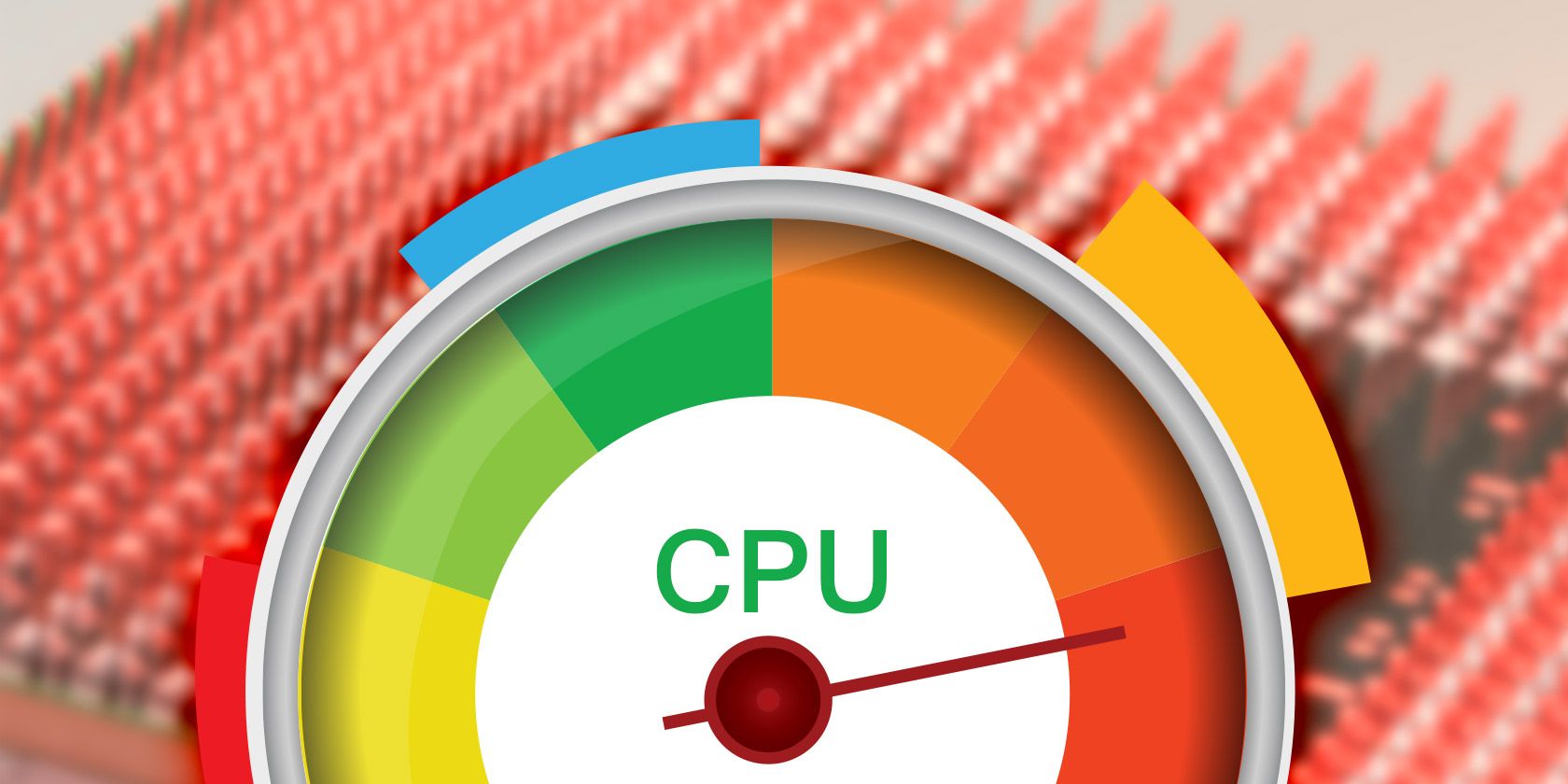
How to Fix High CPU Usage Caused by System Interrupts on Windows
Your computer suffers from high CPU usage and the process that hogs most resources is "system interrupts"? We will help you get to the bottom of this!
https://www.thewindowsclub.com/system-interrupts-high-cpu-usage-in-windows-10
https://answers.microsoft.com/en-us...pu-usage/4abb0316-1e62-4af6-aea9-75b6591bd60f

Fix: System Interrupts High CPU Usage
System Interrupts is an official part of Windows and, while it does appear as a process in Task Manager, it’s not really a process in the traditional
 appuals.com
appuals.com
geofelt
Titan
What has changed in the past two weeks?
Perhaps some malware or a virus?
Perhaps a windows update?
Does task manager identify a high cpu use app?
If you can not identify anything,
Use system restore to reset your pc back to two weeks ago.
Perhaps some malware or a virus?
Perhaps a windows update?
Does task manager identify a high cpu use app?
If you can not identify anything,
Use system restore to reset your pc back to two weeks ago.
It's not JUST when gaming now that I think about it. Whenever there is any moderate stress being put on the CPU it shoots up to 100%. In task manager the tasks that I am seeing do not add up to 100% CPU usage, so I don't know what is using the rest. It's not any malware unless it's really advanced. MalwareBytes, Bitdefender, and HitManPro all found nothing. It could have been a windows update that screwed something up, but I can't uninstall any of the updates that could have been the cause based on the time they were installed. These are the updates that were installed roughly around the time that I started having this problem:
https://www.microsoft.com/en-us/wdsi/definitions
https://support.microsoft.com/en-us/help/4481031/january-22-2019-kb4481031
https://support.microsoft.com/en-us/help/4476976/windows-10-update-kb4476976
Here's a screenshot of task manager:
View: https://imgur.com/a/vaiuvdB
https://www.microsoft.com/en-us/wdsi/definitions
https://support.microsoft.com/en-us/help/4481031/january-22-2019-kb4481031
https://support.microsoft.com/en-us/help/4476976/windows-10-update-kb4476976
Here's a screenshot of task manager:
View: https://imgur.com/a/vaiuvdB
darknightbacca1
Prominent
It's not JUST when gaming now that I think about it. Whenever there is any moderate stress being put on the CPU it shoots up to 100%. In task manager the tasks that I am seeing do not add up to 100% CPU usage, so I don't know what is using the rest. It's not any malware unless it's really advanced. MalwareBytes, Bitdefender, and HitManPro all found nothing. It could have been a windows update that screwed something up, but I can't uninstall any of the updates that could have been the cause based on the time they were installed. These are the updates that were installed roughly around the time that I started having this problem:
https://www.microsoft.com/en-us/wdsi/definitions
https://support.microsoft.com/en-us/help/4481031/january-22-2019-kb4481031
https://support.microsoft.com/en-us/help/4476976/windows-10-update-kb4476976
Here's a screenshot of task manager:
View: https://imgur.com/a/vaiuvdB
That dosen't look fun, try running BurninTest with CPU, RAM, GPU and see if it comes up with any errors,
TRENDING THREADS
-
Question No POST on new AM5 build - - - and the CPU & DRAM lights are on ?
- Started by Uknownflowet
- Replies: 13
-
-
-
-
Discussion What's your favourite video game you've been playing?
- Started by amdfangirl
- Replies: 4K
Latest posts
-
-
Question Alienware M17 R1 Attempts to boot through Headphone Stand???
- Latest: Gamefreaknet
-
-

Space.com is part of Future plc, an international media group and leading digital publisher. Visit our corporate site.
© Future Publishing Limited Quay House, The Ambury, Bath BA1 1UA. All rights reserved. England and Wales company registration number 2008885.
